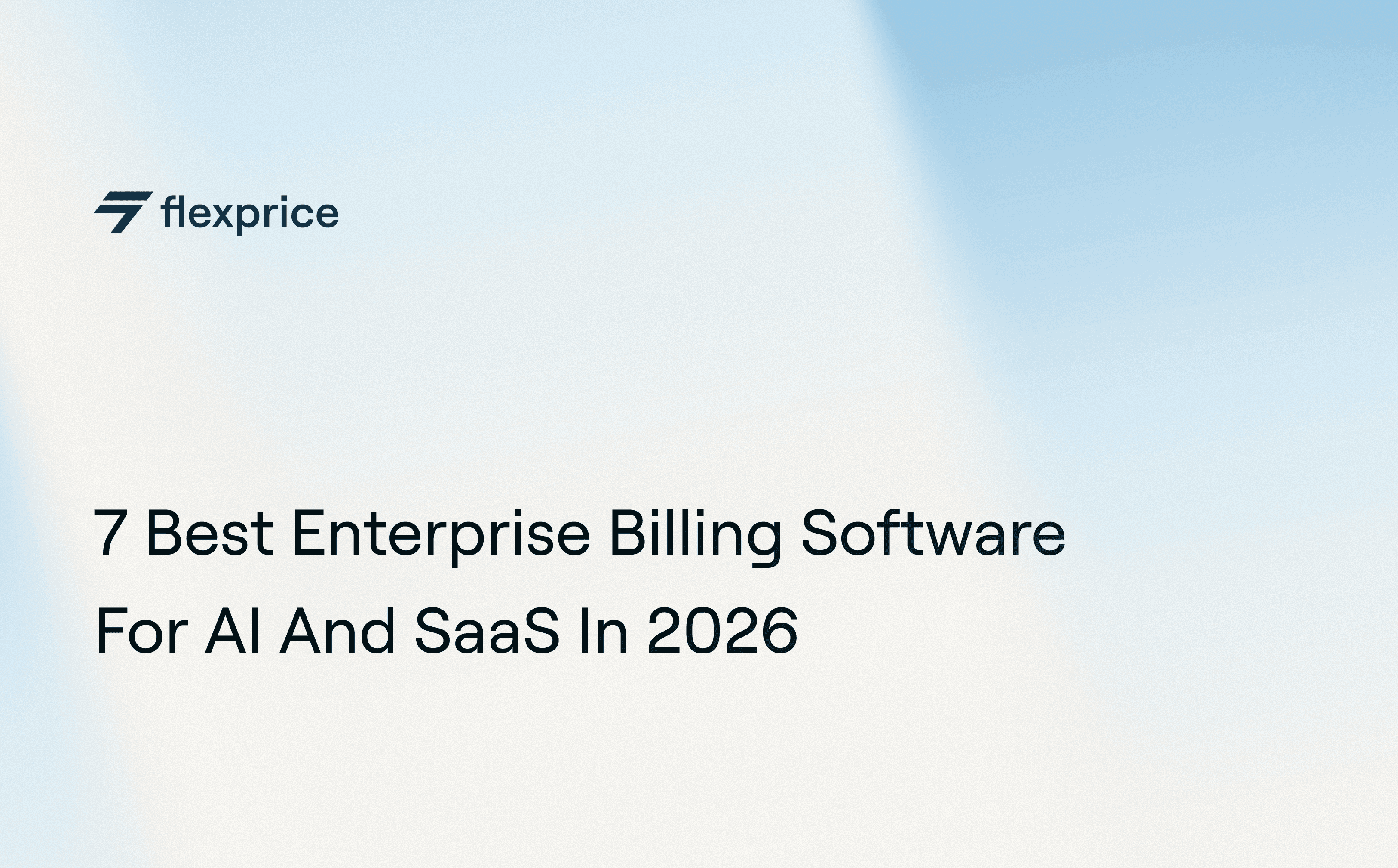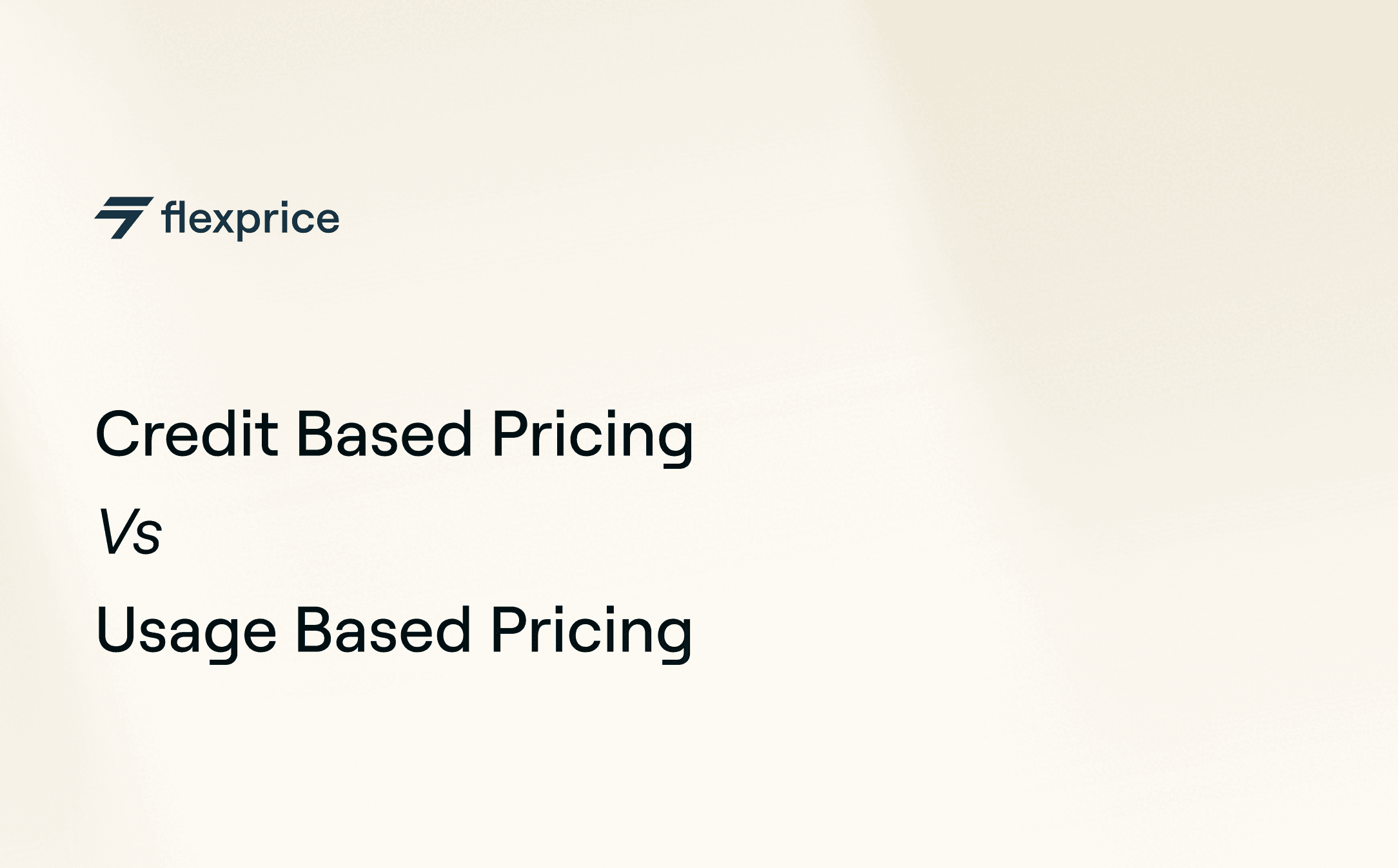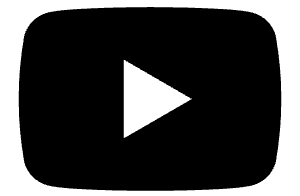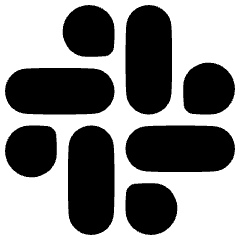Bhavyasri Guruvu
Bhavyasri GuruvuBest Solutions for Handling High-Volume Event Tracking
Best Solutions for Handling High-Volume Event Tracking
Best Solutions for Handling High-Volume Event Tracking
Best Solutions for Handling High-Volume Event Tracking
Nov 16, 2025
Nov 16, 2025
Nov 16, 2025
• 8 min read
• 8 min read


Bhavyasri Guruvu
Content Writing Intern. Flexprice





Your product finally hit the scale. Millions of usage events are coming in every hour and your once efficient analytics pipeline is now breaking down. Your real-time dashboards are lagging by hours, your system is still recording duplicates, and reconciling usage for billing has become a bigger headache. And we get that!
High-volume event tracking isn’t just about keeping a tab on the usage, it’s about taking real-time decisions for your business. Whether you are metering AI usage or API calls, your system has to be both accurate and scalable.
Here is a breakdown of the tools that can actually handle that load starting with Flexprice, built to process billions of events per month with zero lag.
Note: Even though this post is published on Flexprice, it’s not a biased roundup. We’ve evaluated every tool on its technical merit, flexibility, and developer experience exactly how we’d expect anyone building serious AI infrastructure to do.
TL;DR
Your pipeline is choking at scale because of lag, duplicates, and billing reconciliation; fix requires real-time, accurate, scalable event tracking.
Flexprice leads for usage metering billing: Kafka ingestion, ClickHouse aggregation, idempotent + deduped events, “fire-and-forget” SDKs, self-hostable, audit-ready.
Amplitude: Behavioral analytics at scale.Great for insights, not billing.
Mixpanel: Fast product analytics (retention, A/B). Easy dashboards; separate from billing.
Heap: autocapture for speed; mind event hygiene to avoid noise.
Countly: Open-source, self-hosted analytics for privacy-sensitive teams.
Build right: Define billable metrics, use schemas + ids, stream via Kafka, process with Flink/KStreams, store hot in ClickHouse, cold in a warehouse, archive to object storage.
Accuracy playbook: Idempotency keys, windowed dedupe, watermarks for late data, DLQ + replay, end-to-end audit logs.
Reliability: Partition by tenant/project, 2-3× headroom, consumer-lag SLI, materialized views, multi-region DR, load tests.
Cost control: Tiered storage, projections/rollups, track cost per tenant/metric (FinOps).
Migration without downtime: Dual-write shadow mode; parity checks; cut over per tenant at period boundary; one-cycle fallback; retire legacy.
Why Flexprice: Turns raw events (API calls, tokens, GPU minutes) into revenue; real-time metering, credits, hybrid pricing, enterprise contracts; without black-box SDKs or lock-in.
Top 5 Tools for High-Volume Event Tracking
Flexprice
Flexprice is an open-source, API-first metering and billing stack purpose-built for AI native and SaaS products. Where most billing tools choke beyond a few hundred thousand events, Flexprice is architected to ingest, meter, and reconcile millions of events per second without losing accuracy.
Flexprice’s event pipeline is built on Kafka for ingestion and ClickHouse for real-time aggregation, giving you a horizontally scalable backbone with low-latency reads, zero-duplicate guarantees, and consistent performance under heavy workloads.
Every event passes through idempotent ingestion, automatic deduplication, and strong ordering guarantees, ensuring you never double-count, undercount, or lose revenue because of dropped events.
Flexprice also ships with high-throughput SDKs (Python, JS, Go) designed for agentic and streaming workloads. These SDKs batch intelligently, retry on failure, and provide “fire-and-forget” guarantees so your application never blocks on billing logic.
Unlike generic analytics or logging systems, Flexprice ties every event directly to pricing units, enabling real-time metering, usage summaries, per-customer usage breakdowns, and cost attribution with complete auditability. Engineering teams get high-fidelity visibility into throughput patterns, while finance teams get accurate, dispute-proof billing data.
For teams operating in regulated or performance-sensitive environments, Flexprice can be self-hosted in your VPC, giving you full control over data flow, compliance posture, and scaling strategies without vendor lock-in.
Key Features for High-Volume Event Tracking
Kafka-powered ingestion: Scales linearly with traffic and handles spiky, multi-million events per second workloads.
ClickHouse-based real-time aggregation: Fast queries, sub-second visibility, and efficient storage for massive event streams.
Idempotent and deduplicated ingestion: Guaranteed accuracy with zero double-billing and zero lost events.
High-throughput “fire-and-forget” SDKs: Batched delivery, automatic retry logic, and non-blocking performance for AI workloads.
Real-time metering & usage visibility: Immediate insights into throughput, usage breakdowns, and cost attribution.
Self-hosted & open-source: Run inside your own VPC, maintain control over data, and scale without lock-ins.
Get started with your billing today.
Get started with your billing today.
Amplitude
Amplitude is a platform for teams that want to dive deep into user behavior and feature adoption. If you’re running an application that needs to track thousands or even millions of user interactions, Amplitude can be an option for you. It’s built to ingest massive volumes of events in real-time, giving you instant access to event insights.
Amplitude can connect seamlessly with your tech stack. Whether you’re pulling data from cloud apps, data warehouses, or SDKs, Amplitude’s open platform makes it easy to bring everything together. You can even run queries directly in Amplitude, so that your team can get answers fast without writing any code.
Mixpanel
Mixpanel is a metering tool for teams that want to track every click, view, and conversion in detail. If you have built a product and need to understand user behavior at scale, you can try Mixpanel. It’s built to handle massive event volumes so that you can get answers fast.
Mixpanel makes analytics accessible. You can set up tracking easily and its dashboards are designed for everyone on your team, not just data analysts. Whether you’re running A/B tests or tracking retention, Mixpanel gives you the tools to make data-driven decisions without getting down in any complex setup.
Mixpanel is perfect for understanding how users interact with your product. Mixpanel’s strength lies in its ability to track, segment, and analyze user behavior at scale.
Heap
Heap makes your event tracking as easy as possible. With its auto capture feature, you just drop a code snippet into your web and it starts tracking every click, tap and pageview without any manual tagging. This means you can get real-time visibility into user behavior without any event slipping through the cracks.
Heap supports both web and mobile, and you can mix auto capture with manual event tracking for more control. It’s good for teams that want to move fast and avoid the hassle of upfront event planning. But keep in mind that autocapture can generate a lot of raw data, so you’ll need to pay attention to event hygiene and labeling to keep things manageable.
Countly
Countly is an open-source analytics platform that prioritizes privacy and gives full control over your data. You can self-host it, so you’re not locked into a vendor’s cloud, and you can customize the architecture to fit your needs. Countly is good for industries where data privacy and compliance are critical, like healthcare or fintech.
With Countly, you can track count, sum, and duration metrics for events, which makes it a good fit for usage metering scenarios. It’s flexible and scalable, so you can handle large volumes without hitting vendor-imposed limits.
How to Build a Scalable Event Tracking Solution
Step 01: Start with Clear Goals
Before you write a single line of code, figure out what you are tracking and why. Are you doing analytics, billing, fraud detection, or product telemetry? Set targets for event volume, latency, and accuracy. Decide how much data you need to keep, and what compliance rules apply. This will shape your whole architecture.
Step 02: Design Your Events
Create a clear taxonomy for your events, think of it as a dictionary for your data. Use schemas like Avro or Protobuf to keep things consistent, and version them so you can evolve without breaking things. Make sure every event has a unique ID and a timestamp, and decide how you’ll handle sensitive data.
Step 03: Build a Robust Ingestion Pipeline
Set up SDKs and endpoints so that your apps can send events easily. Use ingestion backbones like Kafka to handle the data. At the entry point, deduplicate events and use backpressure to handle traffic spikes.
Step 04: Process and Clean in Real Time
Use stream processors like Kafka or Flink Streams to clean, aggregate, and enrich your data. Deduplicate events, handle out-of-order data, and run aggregations in real-time. Add data quality checks to catch errors early.
Step 05: Store and Query Efficiently
Keep raw events in an immutable log like Kafka or object storage for replay. You can use high-performance databases like ClickHouse for real-time analytics, and warehouses like BigQuery or Snowflake for deeper analysis. Partition your data by time and tenant for fast queries.
Step 06: Build a Billing and Metering Path
Define your billable units and aggregation rules. Use idempotent keys to prevent double billing, and set up credit wallets for prepaid usage. Close billing periods with audit logs, and give customers real-time dashboards and invoices.
Step 07: Add Analytics and Observability
Track product analytics and operational metrics. Use tracing and logs to debug issues, and set up alerts for lag, errors, or schema failures.
Step 08: Plan for Reliability and Scale
Separate your data by customer or project, and scale horizontally with consumer groups. Set up recovery with multi-region topics, and run load tests to make sure you can handle growth.
Step 09: Secure and Comply
Use transport security (TLS/mTLS), encrypt sensitive data, and enforce access control. Keep audit trails for all writes and changes to pricing rules.
Step 10: Manage Costs
Monitor your cost drivers; be it egress, storage or compute, and optimize with tiered storage and query optimization. Use FinOps dashboards to track cost per tenant and efficiency KPIs.
Step 11: Test and Roll Out
Run contract tests, load tests, and shadow pipelines to catch issues before they go live. Roll out changes in stages, and have runbooks ready for outages or billing mismatches.
Why Flexprice Is the Best Option for Turning Events Into Revenue
If you’re building an AI or SaaS product, you know that tracking usage is just the first step. The real challenge is turning that usage into billable events without building a custom billing stack from scratch.
Flexprice is built on the architecture that powers scalable event-driven systems: Kafka for ingestion and ClickHouse for aggregation. This means you can stream millions of events per second, and Flexprice will deduplicate, validate, and price them in real time, so that no black-box SDKs or manual data syncs are required.
Once your usage data is flowing in, Flexprice transforms raw events like API calls, GPU minutes, or tokens into billable metrics. It supports all the pricing models you need: per-unit, hybrid, credit-based, or even enterprise contracts. Whether you’re billing by the second or the thousandth token, Flexprice makes it easy.
And because Flexprice is open-source and developer-first, you can self-host it, extend it, and integrate it directly into your existing pipelines. No vendor lock-in, no compromises.
While most analytics tools stop at event visualization, Flexprice completes the loop right from stream, analyze and monetize. It gives you full visibility into the revenue derived from your usage, so engineering and finance teams can work from a single, real-time data source.
With Flexprice, you’re not just tracking events, you are turning them into revenue, fast and reliably.
Frequently Asked Questions (FAQs)
How does Flexprice guarantee accuracy at scale without double-billing or missed events?
With Flexprice, a unique idempotency key is assigned to every event, deduplicated within a sliding time window, written via upserts so retries collapse to one record, handle late or out-of-order data controlled backfills, and maintain end-to-end audit logs tying each invoice line back to raw events.
How do we migrate from our current billing stack without downtime?
You can switch to Flexprice in shadow mode: dual-write events with idempotency keys while your current system stays the source of truth, and backfill history to align totals. Run daily parity checks and review shadow invoices; when they match within tolerance, cut over tenant-by-tenant at a billing boundary while keeping the old stack as fallback for one full cycle. If drift appears, roll back instantly via audit trails; after two clean cycles, retire legacy writes.
Amplitude
Amplitude is a platform for teams that want to dive deep into user behavior and feature adoption. If you’re running an application that needs to track thousands or even millions of user interactions, Amplitude can be an option for you. It’s built to ingest massive volumes of events in real-time, giving you instant access to event insights.
Amplitude can connect seamlessly with your tech stack. Whether you’re pulling data from cloud apps, data warehouses, or SDKs, Amplitude’s open platform makes it easy to bring everything together. You can even run queries directly in Amplitude, so that your team can get answers fast without writing any code.
Mixpanel
Mixpanel is a metering tool for teams that want to track every click, view, and conversion in detail. If you have built a product and need to understand user behavior at scale, you can try Mixpanel. It’s built to handle massive event volumes so that you can get answers fast.
Mixpanel makes analytics accessible. You can set up tracking easily and its dashboards are designed for everyone on your team, not just data analysts. Whether you’re running A/B tests or tracking retention, Mixpanel gives you the tools to make data-driven decisions without getting down in any complex setup.
Mixpanel is perfect for understanding how users interact with your product. Mixpanel’s strength lies in its ability to track, segment, and analyze user behavior at scale.
Heap
Heap makes your event tracking as easy as possible. With its auto capture feature, you just drop a code snippet into your web and it starts tracking every click, tap and pageview without any manual tagging. This means you can get real-time visibility into user behavior without any event slipping through the cracks.
Heap supports both web and mobile, and you can mix auto capture with manual event tracking for more control. It’s good for teams that want to move fast and avoid the hassle of upfront event planning. But keep in mind that autocapture can generate a lot of raw data, so you’ll need to pay attention to event hygiene and labeling to keep things manageable.
Countly
Countly is an open-source analytics platform that prioritizes privacy and gives full control over your data. You can self-host it, so you’re not locked into a vendor’s cloud, and you can customize the architecture to fit your needs. Countly is good for industries where data privacy and compliance are critical, like healthcare or fintech.
With Countly, you can track count, sum, and duration metrics for events, which makes it a good fit for usage metering scenarios. It’s flexible and scalable, so you can handle large volumes without hitting vendor-imposed limits.
How to Build a Scalable Event Tracking Solution
Step 01: Start with Clear Goals
Before you write a single line of code, figure out what you are tracking and why. Are you doing analytics, billing, fraud detection, or product telemetry? Set targets for event volume, latency, and accuracy. Decide how much data you need to keep, and what compliance rules apply. This will shape your whole architecture.
Step 02: Design Your Events
Create a clear taxonomy for your events, think of it as a dictionary for your data. Use schemas like Avro or Protobuf to keep things consistent, and version them so you can evolve without breaking things. Make sure every event has a unique ID and a timestamp, and decide how you’ll handle sensitive data.
Step 03: Build a Robust Ingestion Pipeline
Set up SDKs and endpoints so that your apps can send events easily. Use ingestion backbones like Kafka to handle the data. At the entry point, deduplicate events and use backpressure to handle traffic spikes.
Step 04: Process and Clean in Real Time
Use stream processors like Kafka or Flink Streams to clean, aggregate, and enrich your data. Deduplicate events, handle out-of-order data, and run aggregations in real-time. Add data quality checks to catch errors early.
Step 05: Store and Query Efficiently
Keep raw events in an immutable log like Kafka or object storage for replay. You can use high-performance databases like ClickHouse for real-time analytics, and warehouses like BigQuery or Snowflake for deeper analysis. Partition your data by time and tenant for fast queries.
Step 06: Build a Billing and Metering Path
Define your billable units and aggregation rules. Use idempotent keys to prevent double billing, and set up credit wallets for prepaid usage. Close billing periods with audit logs, and give customers real-time dashboards and invoices.
Step 07: Add Analytics and Observability
Track product analytics and operational metrics. Use tracing and logs to debug issues, and set up alerts for lag, errors, or schema failures.
Step 08: Plan for Reliability and Scale
Separate your data by customer or project, and scale horizontally with consumer groups. Set up recovery with multi-region topics, and run load tests to make sure you can handle growth.
Step 09: Secure and Comply
Use transport security (TLS/mTLS), encrypt sensitive data, and enforce access control. Keep audit trails for all writes and changes to pricing rules.
Step 10: Manage Costs
Monitor your cost drivers; be it egress, storage or compute, and optimize with tiered storage and query optimization. Use FinOps dashboards to track cost per tenant and efficiency KPIs.
Step 11: Test and Roll Out
Run contract tests, load tests, and shadow pipelines to catch issues before they go live. Roll out changes in stages, and have runbooks ready for outages or billing mismatches.
Why Flexprice Is the Best Option for Turning Events Into Revenue
If you’re building an AI or SaaS product, you know that tracking usage is just the first step. The real challenge is turning that usage into billable events without building a custom billing stack from scratch.
Flexprice is built on the architecture that powers scalable event-driven systems: Kafka for ingestion and ClickHouse for aggregation. This means you can stream millions of events per second, and Flexprice will deduplicate, validate, and price them in real time, so that no black-box SDKs or manual data syncs are required.
Once your usage data is flowing in, Flexprice transforms raw events like API calls, GPU minutes, or tokens into billable metrics. It supports all the pricing models you need: per-unit, hybrid, credit-based, or even enterprise contracts. Whether you’re billing by the second or the thousandth token, Flexprice makes it easy.
And because Flexprice is open-source and developer-first, you can self-host it, extend it, and integrate it directly into your existing pipelines. No vendor lock-in, no compromises.
While most analytics tools stop at event visualization, Flexprice completes the loop right from stream, analyze and monetize. It gives you full visibility into the revenue derived from your usage, so engineering and finance teams can work from a single, real-time data source.
With Flexprice, you’re not just tracking events, you are turning them into revenue, fast and reliably.
Frequently Asked Questions (FAQs)
How does Flexprice guarantee accuracy at scale without double-billing or missed events?
With Flexprice, a unique idempotency key is assigned to every event, deduplicated within a sliding time window, written via upserts so retries collapse to one record, handle late or out-of-order data controlled backfills, and maintain end-to-end audit logs tying each invoice line back to raw events.
How do we migrate from our current billing stack without downtime?
You can switch to Flexprice in shadow mode: dual-write events with idempotency keys while your current system stays the source of truth, and backfill history to align totals. Run daily parity checks and review shadow invoices; when they match within tolerance, cut over tenant-by-tenant at a billing boundary while keeping the old stack as fallback for one full cycle. If drift appears, roll back instantly via audit trails; after two clean cycles, retire legacy writes.
Amplitude
Amplitude is a platform for teams that want to dive deep into user behavior and feature adoption. If you’re running an application that needs to track thousands or even millions of user interactions, Amplitude can be an option for you. It’s built to ingest massive volumes of events in real-time, giving you instant access to event insights.
Amplitude can connect seamlessly with your tech stack. Whether you’re pulling data from cloud apps, data warehouses, or SDKs, Amplitude’s open platform makes it easy to bring everything together. You can even run queries directly in Amplitude, so that your team can get answers fast without writing any code.
Mixpanel
Mixpanel is a metering tool for teams that want to track every click, view, and conversion in detail. If you have built a product and need to understand user behavior at scale, you can try Mixpanel. It’s built to handle massive event volumes so that you can get answers fast.
Mixpanel makes analytics accessible. You can set up tracking easily and its dashboards are designed for everyone on your team, not just data analysts. Whether you’re running A/B tests or tracking retention, Mixpanel gives you the tools to make data-driven decisions without getting down in any complex setup.
Mixpanel is perfect for understanding how users interact with your product. Mixpanel’s strength lies in its ability to track, segment, and analyze user behavior at scale.
Heap
Heap makes your event tracking as easy as possible. With its auto capture feature, you just drop a code snippet into your web and it starts tracking every click, tap and pageview without any manual tagging. This means you can get real-time visibility into user behavior without any event slipping through the cracks.
Heap supports both web and mobile, and you can mix auto capture with manual event tracking for more control. It’s good for teams that want to move fast and avoid the hassle of upfront event planning. But keep in mind that autocapture can generate a lot of raw data, so you’ll need to pay attention to event hygiene and labeling to keep things manageable.
Countly
Countly is an open-source analytics platform that prioritizes privacy and gives full control over your data. You can self-host it, so you’re not locked into a vendor’s cloud, and you can customize the architecture to fit your needs. Countly is good for industries where data privacy and compliance are critical, like healthcare or fintech.
With Countly, you can track count, sum, and duration metrics for events, which makes it a good fit for usage metering scenarios. It’s flexible and scalable, so you can handle large volumes without hitting vendor-imposed limits.
How to Build a Scalable Event Tracking Solution
Step 01: Start with Clear Goals
Before you write a single line of code, figure out what you are tracking and why. Are you doing analytics, billing, fraud detection, or product telemetry? Set targets for event volume, latency, and accuracy. Decide how much data you need to keep, and what compliance rules apply. This will shape your whole architecture.
Step 02: Design Your Events
Create a clear taxonomy for your events, think of it as a dictionary for your data. Use schemas like Avro or Protobuf to keep things consistent, and version them so you can evolve without breaking things. Make sure every event has a unique ID and a timestamp, and decide how you’ll handle sensitive data.
Step 03: Build a Robust Ingestion Pipeline
Set up SDKs and endpoints so that your apps can send events easily. Use ingestion backbones like Kafka to handle the data. At the entry point, deduplicate events and use backpressure to handle traffic spikes.
Step 04: Process and Clean in Real Time
Use stream processors like Kafka or Flink Streams to clean, aggregate, and enrich your data. Deduplicate events, handle out-of-order data, and run aggregations in real-time. Add data quality checks to catch errors early.
Step 05: Store and Query Efficiently
Keep raw events in an immutable log like Kafka or object storage for replay. You can use high-performance databases like ClickHouse for real-time analytics, and warehouses like BigQuery or Snowflake for deeper analysis. Partition your data by time and tenant for fast queries.
Step 06: Build a Billing and Metering Path
Define your billable units and aggregation rules. Use idempotent keys to prevent double billing, and set up credit wallets for prepaid usage. Close billing periods with audit logs, and give customers real-time dashboards and invoices.
Step 07: Add Analytics and Observability
Track product analytics and operational metrics. Use tracing and logs to debug issues, and set up alerts for lag, errors, or schema failures.
Step 08: Plan for Reliability and Scale
Separate your data by customer or project, and scale horizontally with consumer groups. Set up recovery with multi-region topics, and run load tests to make sure you can handle growth.
Step 09: Secure and Comply
Use transport security (TLS/mTLS), encrypt sensitive data, and enforce access control. Keep audit trails for all writes and changes to pricing rules.
Step 10: Manage Costs
Monitor your cost drivers; be it egress, storage or compute, and optimize with tiered storage and query optimization. Use FinOps dashboards to track cost per tenant and efficiency KPIs.
Step 11: Test and Roll Out
Run contract tests, load tests, and shadow pipelines to catch issues before they go live. Roll out changes in stages, and have runbooks ready for outages or billing mismatches.
Why Flexprice Is the Best Option for Turning Events Into Revenue
If you’re building an AI or SaaS product, you know that tracking usage is just the first step. The real challenge is turning that usage into billable events without building a custom billing stack from scratch.
Flexprice is built on the architecture that powers scalable event-driven systems: Kafka for ingestion and ClickHouse for aggregation. This means you can stream millions of events per second, and Flexprice will deduplicate, validate, and price them in real time, so that no black-box SDKs or manual data syncs are required.
Once your usage data is flowing in, Flexprice transforms raw events like API calls, GPU minutes, or tokens into billable metrics. It supports all the pricing models you need: per-unit, hybrid, credit-based, or even enterprise contracts. Whether you’re billing by the second or the thousandth token, Flexprice makes it easy.
And because Flexprice is open-source and developer-first, you can self-host it, extend it, and integrate it directly into your existing pipelines. No vendor lock-in, no compromises.
While most analytics tools stop at event visualization, Flexprice completes the loop right from stream, analyze and monetize. It gives you full visibility into the revenue derived from your usage, so engineering and finance teams can work from a single, real-time data source.
With Flexprice, you’re not just tracking events, you are turning them into revenue, fast and reliably.
Frequently Asked Questions (FAQs)
How does Flexprice guarantee accuracy at scale without double-billing or missed events?
With Flexprice, a unique idempotency key is assigned to every event, deduplicated within a sliding time window, written via upserts so retries collapse to one record, handle late or out-of-order data controlled backfills, and maintain end-to-end audit logs tying each invoice line back to raw events.
How do we migrate from our current billing stack without downtime?
You can switch to Flexprice in shadow mode: dual-write events with idempotency keys while your current system stays the source of truth, and backfill history to align totals. Run daily parity checks and review shadow invoices; when they match within tolerance, cut over tenant-by-tenant at a billing boundary while keeping the old stack as fallback for one full cycle. If drift appears, roll back instantly via audit trails; after two clean cycles, retire legacy writes.


Bhavyasri Guruvu
Bhavyasri Guruvu
Bhavyasri Guruvu
Bhavyasri Guruvu is a part of the content team at Flexprice. She loves turning complex SaaS concepts simple. Her creative side has more to it. She's a dancer and loves to paint on a random afternoon.
Bhavyasri Guruvu is a part of the content team at Flexprice. She loves turning complex SaaS concepts simple. Her creative side has more to it. She's a dancer and loves to paint on a random afternoon.
Share it on: