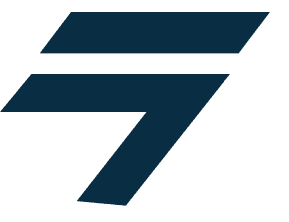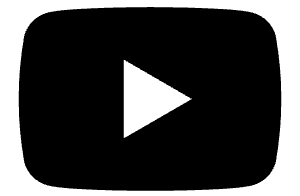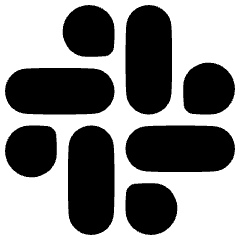Aanchal Parmar
Aanchal Parmar Aanchal Parmar
Aanchal ParmarThe Complete Guide to Supabase Pricing Models and Cost Optimization
The Complete Guide to Supabase Pricing Models and Cost Optimization
The Complete Guide to Supabase Pricing Models and Cost Optimization
The Complete Guide to Supabase Pricing Models and Cost Optimization
Aug 7, 2025
Aug 7, 2025
Aug 7, 2025
• 9 min read
• 9 min read


Aanchal Parmar
Product Marketing Manager, Flexprice
Product Marketing Manager, Flexprice





Supabase is a leading open-source backend platform built on PostgreSQL, offering developers a complete toolkit to build, scale, and manage modern web and mobile applications. From real-time databases and authentication to edge functions and storage, it provides the infrastructure teams need, without the complexity of managing it themselves.
Its pricing model is built to match that flexibility, scaling smoothly from hobby projects to enterprise deployments without forcing you to re-architect or renegotiate. In this guide, we’ll break down how Supabase pricing works: plan tiers, usage-based overages, compute and storage add-ons, and how to choose the right setup based on your needs (or apply the same logic to your own SaaS).
What is Supabase?

Supabase is an open-source backend-as-a-service that gives developers everything they need to build, ship, and scale modern applications, without managing infrastructure. It’s built on PostgreSQL and offers a full set of tools out of the box: database, authentication, file storage, edge functions, and real-time APIs.
It’s often called the “open-source Firebase alternative,” but Supabase is designed with SQL-first devs in mind. You get a familiar relational database, unrestricted data access, and the ability to self-host or deploy instantly in the cloud. Whether you’re building an internal tool, an AI or agentic product, or a mobile app, Supabase handles the backend so you can focus on your app logic.
Key Features:
PostgreSQL database with instant REST & GraphQL APIs
Authentication & user management with email, OAuth, magic links, and more
Supabase Storage for file uploads, access control, and CDN delivery
Edge Functions (based on Deno) for server-side logic and scheduled jobs
Real-time subscriptions for syncing data via websockets
Row-level security and policies for fine-grained access control
Built-in dashboard for managing usage, projects, roles, and logs
Self-hosting support for full ownership and compliance
How Supabase’s pricing model works today
Supabase uses what’s called a hybrid pricing model: base fee with usage-based charges. That means you pay a fixed monthly fee for a base plan, then pay extra if you cross certain usage limits.
This model isn’t unique to Supabase. You’ll see it in most AI and agentic platforms, because it aligns pricing with actual resource usage. But what makes Supabase more transparent than most is that it clearly separates fixed and variable costs, and gives developers control over spend through usage dashboards and a default spend cap.
How Supabase plans scale with you

Supabase offers four main pricing tiers: Free, Pro, Team, and Enterprise. On paper, they look like standard SaaS plans, but in practice, each tier is structured to match a very specific stage of growth.
Free is meant for side projects and experiments. You get generous limits.
50k MAUs
500 MB database
5 GB egress
But only two projects and limited backups.
Inactivity also leads to auto-pausing, which keeps infrastructure costs in check.
Pro ($25/month) is the default choice for solo devs, indie projects, or early-stage startups. It bumps up your limits
100k MAUs
8 GB DB per project
250 GB egress
100 GB file storage
Up to 100 projects
Importantly, the Pro tier includes $10 of compute credit and turns on spend caps by default, so your bill stays predictable.
Team ($599/month) is where compliance kicks in. You get SSO, SOC 2 reports, longer backup retention, and log storage for 28 days. You’re not paying for more compute, you’re paying for enterprise grade security.
Enterprise (custom pricing) adds SLAs, 24/7 support, a private Slack channel, and the ability to deploy in your own cloud (BYO cloud). This tier isn’t usage-driven; it’s risk-driven. If your company needs legal reviews and uptime guarantees, this is what you choose.
What’s notable here is the steep jump from Pro → Team. It’s intentional. Supabase doesn’t blur the lines between indie use and enterprise use. If you’re asking for SSO and audit logs, you’re likely a B2B company, and Supabase prices accordingly.
We'll get into the actual resource allocations in the next section. But for now, the key takeaway: these tiers aren’t just about features, they’re about stage of usage.
What you get with each Supabase plan
Pricing pages usually show numbers, MAUs, GBs, API calls. But what do those limits actually mean when you’re building a real product?
Let’s break it down:
100k MAUs on Pro is more than enough for most SaaS or mobile apps in early stages. MAU here means a user who makes a request during the month. So if your app has 20k users, but only 10k use it monthly, you’re using 10k MAUs.
250 GB egress sounds like a lot, but it depends on what you’re serving. For a chat app or text-based API, you’ll barely touch it. But if you’re serving media, it adds up fast. For example, 5,000 users downloading a 50 MB audio file = 250 GB egress, your entire monthly quota.
8 GB of database per project is generous for most early apps. If you serve heavy files, large reports, image-heavy dashboards, or exports, you’ll need to monitor usage more closely
Edge functions: Pro gives you 2 million invocations/month. This easily covers authentication, webhooks, and lightweight processing. If you're running cron jobs or heavy AI workflows, this will be the first thing that hits a limit.
Storage (100 GB) covers basic file uploads like profile pictures, PDFs, and small media. But you’ll want to monitor this if you're working with audio, video, or user-generated content.
Most devs won’t hit these limits for months—but once you do, overages kick in. And that’s where understanding usage upfront matters. Supabase gives you headroom to build, but if you’re not tracking usage, things can add up quickly.
When and why overages kick in
Every Supabase paid plan includes generous monthly limits—but once you cross those, overages start. These aren’t hidden fees; they’re usage-based charges tied directly to infrastructure costs.
Here’s how it works:
Metric | Pro Plan Limit | Overage Rate |
|---|---|---|
MAUs | 100,000 | $0.00325 per extra user |
Egress (bandwidth) | 250 GB | $0.09 per extra GB |
File Storage | 100 GB | $0.021 per extra GB |
Edge Function Calls | 2 million/month | $2 per million calls |
Let’s say your app grows to 150k MAUs, that’s 50k over the limit. You’ll pay 50,000 × $0.00325 = $162.50 extra that month.
This is standard for infrastructure pricing. You get a base quota, and then pay linearly beyond that. Think of it like a phone plan, your monthly charge covers normal use, and you’re billed extra for anything beyond.
What’s helpful is that Supabase gives you usage dashboards and lets you set a spend cap. So if you don’t want to ever go above $25/month, you can lock it there. But if you’re okay with variable cost based on growth, the system scales with you.
Get started with your billing today.
Get started with your billing today.
How Supabase handles compute, storage, and performance upsells

Supabase lets you scale specific parts of your infrastructure; compute power, disk type, and disk size, without jumping to a higher pricing tier.
This is especially useful if most of your projects are small, but one of them needs more power or performance.
Compute instances
Each Pro project starts with a “Micro” instance (1 vCPU, 1 GB RAM). You can upgrade to more powerful configurations—from Small (2 GB RAM) up to 64-core, 256 GB instances.
Pricing scales linearly. Example:
Micro: included
Small: ~$7/month
Large: ~$48/month
So if one of your apps is CPU-bound or handling heavier queries, you can scale just that instance without changing your Supabase plan.
Disks and storage performance
By default, Supabase uses General Purpose disks. If your app needs faster read/write speed, you can switch to High Performance disks for an added cost.
General Purpose: $0.125 per GB (after the first 8 GB)
High Performance: $0.195 per GB
You also pay based on disk size and the IOPS (Input/Output Operations per Second) and throughput you select.
This modular approach gives you control. You’re not forced into paying $599/month just because one database needs better performance. You upgrade what matters, leave the rest alone.
How Supabase reduces bill anxiety for developers
Supabase is one of the few platforms that bakes billing safeguards into the product.
Spend Cap Enabled by Default
On the Pro plan, projects won’t exceed the $25/month base unless you manually turn off the cap. That means no surprise overages.
Real-Time Usage Tracking
You can monitor MAUs, egress, storage, and function calls directly from the dashboard, with alerts when you approach limits.
Free Projects Auto-Pause
Inactive free projects are paused after 7 days, so you’re not unintentionally racking up usage if you upgrade later.
These features give developers control over cost without needing to set up external monitoring or worry about billing blowups.
Why Supabase doesn’t offer annual plans
Supabase only offers monthly billing. No discounts for paying yearly, no lock-in contracts. That’s by design.
Most developers don’t want to commit to a full year when the product, team, or usage might change in three months. Monthly billing gives them room to experiment, pivot, or shut things down, without chasing refunds or getting stuck with credits they won’t use.
It also matches the way most infrastructure scales: gradually. You start small, track usage, and decide when to grow. Supabase supports that pace by keeping costs flexible and commitment low.
If you're running long-term production workloads, it’s still easy to set up autopay and let things run. But the monthly cycle keeps decision-making in the developer’s hands, not tied to finance timelines or annual renewals.
How to choose the right Supabase plan for your project
If you’re unsure which Supabase plan fits your needs, start by mapping your current workload, not just your budget.
Choose free if:
You’re building a prototype, hackathon project, or MVP.
You don’t need backups or team access.
You’re okay with the project being paused after 7 days of inactivity.
Choose Pro ($25/month) if:
You’ve shipped something to real users.
You want usage caps, backups, custom domains, and more storage.
You need cost controls but also room to grow.
Choose Team ($599/month) if:
You need SSO, SOC 2 compliance, or longer backup/log retention.
You’re working in a regulated environment or selling to enterprises.
You want shared project access and audit history.
Choose Enterprise (Custom) if:
You need uptime SLAs, 24/7 support, or a BYO cloud setup.
Your organization requires legal reviews and vendor agreements.
If you’re still unsure, start with Pro. The spend cap keeps things safe, and you can monitor usage before upgrading anything.
How can you replicate Supabase’s pricing with Flexprice
This guide demonstrates how to replicate Supabase's comprehensive multi-tier pricing structure using flexprice.io. Perfect for Backend-as-a-Service (BaaS) and AI companies with complex usage-based billing requirements.
Supabase uses a sophisticated multi-tier pricing model with usage-based scaling:
Plan | Base Price | Key Features |
|---|---|---|
Free | $0/month | 500MB DB, 50K MAUs, 5GB bandwidth, 1GB storage |
Pro | $25/month | 8GB DB, 100K MAUs, 250GB bandwidth, 100GB storage |
Team | $599/month | Pro features + SOC2, HIPAA, SSO, priority support |
Enterprise | Custom pricing | Unlimited resources + dedicated support |
Prerequisites
flexprice.io account
API key ready
Understanding of usage-based billing
Knowledge of PostgreSQL and backend services
Step 1: Get Your API Key
Log in to your flexprice.io dashboard
Navigate to Settings → API Keys
Copy your API key
Step 2: Create Core Usage Features
Create metered features for all Supabase usage metrics:
Database size feature
curl --location '<https://api.cloud.flexprice.io/v1/features>' \\ -X POST \\ --header 'x-api-key: YOUR_API_KEY_HERE' \\ --header 'Content-Type: application/json' \\ --data '{ "name": "Database Size", "type": "metered", "unit_singular": "GB", "unit_plural": "GB", "description": "PostgreSQL database storage usage", "meter": { "aggregation": { "type": "MAX", "field": "size_gb", "multiplier": 1 }, "reset_usage": "BILLING_PERIOD", "name": "Database Size", "filters": [], "event_name": "database.size" }
curl --location '<https://api.cloud.flexprice.io/v1/features>' \\ -X POST \\ --header 'x-api-key: YOUR_API_KEY_HERE' \\ --header 'Content-Type: application/json' \\ --data '{ "name": "Database Size", "type": "metered", "unit_singular": "GB", "unit_plural": "GB", "description": "PostgreSQL database storage usage", "meter": { "aggregation": { "type": "MAX", "field": "size_gb", "multiplier": 1 }, "reset_usage": "BILLING_PERIOD", "name": "Database Size", "filters": [], "event_name": "database.size" }
curl --location '<https://api.cloud.flexprice.io/v1/features>' \\ -X POST \\ --header 'x-api-key: YOUR_API_KEY_HERE' \\ --header 'Content-Type: application/json' \\ --data '{ "name": "Database Size", "type": "metered", "unit_singular": "GB", "unit_plural": "GB", "description": "PostgreSQL database storage usage", "meter": { "aggregation": { "type": "MAX", "field": "size_gb", "multiplier": 1 }, "reset_usage": "BILLING_PERIOD", "name": "Database Size", "filters": [], "event_name": "database.size" }
Monthly active users feature
curl --location '<https://api.cloud.flexprice.io/v1/features>' \\ -X POST \\ --header 'x-api-key: YOUR_API_KEY_HERE' \\ --header 'Content-Type: application/json' \\ --data '{ "name": "Monthly Active Users", "type": "metered", "unit_singular": "user", "unit_plural": "users", "description": "Authenticated monthly active users", "meter": { "aggregation": { "type": "UNIQUE_COUNT", "field": "user_id", "multiplier": 1 }, "reset_usage": "BILLING_PERIOD", "name": "Monthly Active Users", "filters": [], "event_name": "auth.user_activity" }
curl --location '<https://api.cloud.flexprice.io/v1/features>' \\ -X POST \\ --header 'x-api-key: YOUR_API_KEY_HERE' \\ --header 'Content-Type: application/json' \\ --data '{ "name": "Monthly Active Users", "type": "metered", "unit_singular": "user", "unit_plural": "users", "description": "Authenticated monthly active users", "meter": { "aggregation": { "type": "UNIQUE_COUNT", "field": "user_id", "multiplier": 1 }, "reset_usage": "BILLING_PERIOD", "name": "Monthly Active Users", "filters": [], "event_name": "auth.user_activity" }
curl --location '<https://api.cloud.flexprice.io/v1/features>' \\ -X POST \\ --header 'x-api-key: YOUR_API_KEY_HERE' \\ --header 'Content-Type: application/json' \\ --data '{ "name": "Monthly Active Users", "type": "metered", "unit_singular": "user", "unit_plural": "users", "description": "Authenticated monthly active users", "meter": { "aggregation": { "type": "UNIQUE_COUNT", "field": "user_id", "multiplier": 1 }, "reset_usage": "BILLING_PERIOD", "name": "Monthly Active Users", "filters": [], "event_name": "auth.user_activity" }
Bandwidth feature
curl --location '<https://api.cloud.flexprice.io/v1/features>' \\\\ -X POST \\\\ --header 'x-api-key: YOUR_API_KEY_HERE' \\\\ --header 'Content-Type: application/json' \\\\ --data '{ "name": "Bandwidth", "type": "metered", "unit_singular": "GB", "unit_plural": "GB", "description": "Data egress and transfer", "meter": { "aggregation": { "type": "SUM", "field": "bytes_transferred", "multiplier": 0.000000001 }, "reset_usage": "BILLING_PERIOD", "name": "Bandwidth", "filters": [], "event_name": "bandwidth.transfer" }
curl --location '<https://api.cloud.flexprice.io/v1/features>' \\\\ -X POST \\\\ --header 'x-api-key: YOUR_API_KEY_HERE' \\\\ --header 'Content-Type: application/json' \\\\ --data '{ "name": "Bandwidth", "type": "metered", "unit_singular": "GB", "unit_plural": "GB", "description": "Data egress and transfer", "meter": { "aggregation": { "type": "SUM", "field": "bytes_transferred", "multiplier": 0.000000001 }, "reset_usage": "BILLING_PERIOD", "name": "Bandwidth", "filters": [], "event_name": "bandwidth.transfer" }
curl --location '<https://api.cloud.flexprice.io/v1/features>' \\\\ -X POST \\\\ --header 'x-api-key: YOUR_API_KEY_HERE' \\\\ --header 'Content-Type: application/json' \\\\ --data '{ "name": "Bandwidth", "type": "metered", "unit_singular": "GB", "unit_plural": "GB", "description": "Data egress and transfer", "meter": { "aggregation": { "type": "SUM", "field": "bytes_transferred", "multiplier": 0.000000001 }, "reset_usage": "BILLING_PERIOD", "name": "Bandwidth", "filters": [], "event_name": "bandwidth.transfer" }
File Storage Feature
curl --location '<https://api.cloud.flexprice.io/v1/features>' \\\\ -X POST \\\\ --header 'x-api-key: YOUR_API_KEY_HERE' \\\\ --header 'Content-Type: application/json' \\\\ --data '{ "name": "File Storage", "type": "metered", "unit_singular": "GB", "unit_plural": "GB", "description": "File and object storage usage", "meter": { "aggregation": { "type": "MAX", "field": "storage_gb", "multiplier": 1 }, "reset_usage": "BILLING_PERIOD", "name": "File Storage", "filters": [], "event_name": "storage.usage" }
curl --location '<https://api.cloud.flexprice.io/v1/features>' \\\\ -X POST \\\\ --header 'x-api-key: YOUR_API_KEY_HERE' \\\\ --header 'Content-Type: application/json' \\\\ --data '{ "name": "File Storage", "type": "metered", "unit_singular": "GB", "unit_plural": "GB", "description": "File and object storage usage", "meter": { "aggregation": { "type": "MAX", "field": "storage_gb", "multiplier": 1 }, "reset_usage": "BILLING_PERIOD", "name": "File Storage", "filters": [], "event_name": "storage.usage" }
curl --location '<https://api.cloud.flexprice.io/v1/features>' \\\\ -X POST \\\\ --header 'x-api-key: YOUR_API_KEY_HERE' \\\\ --header 'Content-Type: application/json' \\\\ --data '{ "name": "File Storage", "type": "metered", "unit_singular": "GB", "unit_plural": "GB", "description": "File and object storage usage", "meter": { "aggregation": { "type": "MAX", "field": "storage_gb", "multiplier": 1 }, "reset_usage": "BILLING_PERIOD", "name": "File Storage", "filters": [], "event_name": "storage.usage" }
Edge Functions Feature
curl --location '<https://api.cloud.flexprice.io/v1/features>' \\\\ -X POST \\\\ --header 'x-api-key: YOUR_API_KEY_HERE' \\\\ --header 'Content-Type: application/json' \\\\ --data '{ "name": "Edge Functions", "type": "metered", "unit_singular": "invocation", "unit_plural": "invocations", "description": "Serverless function executions", "meter": { "aggregation": { "type": "SUM", "field": "invocations", "multiplier": 1 }, "reset_usage": "BILLING_PERIOD", "name": "Edge Functions", "filters": [], "event_name": "functions.invoke" }
curl --location '<https://api.cloud.flexprice.io/v1/features>' \\\\ -X POST \\\\ --header 'x-api-key: YOUR_API_KEY_HERE' \\\\ --header 'Content-Type: application/json' \\\\ --data '{ "name": "Edge Functions", "type": "metered", "unit_singular": "invocation", "unit_plural": "invocations", "description": "Serverless function executions", "meter": { "aggregation": { "type": "SUM", "field": "invocations", "multiplier": 1 }, "reset_usage": "BILLING_PERIOD", "name": "Edge Functions", "filters": [], "event_name": "functions.invoke" }
curl --location '<https://api.cloud.flexprice.io/v1/features>' \\\\ -X POST \\\\ --header 'x-api-key: YOUR_API_KEY_HERE' \\\\ --header 'Content-Type: application/json' \\\\ --data '{ "name": "Edge Functions", "type": "metered", "unit_singular": "invocation", "unit_plural": "invocations", "description": "Serverless function executions", "meter": { "aggregation": { "type": "SUM", "field": "invocations", "multiplier": 1 }, "reset_usage": "BILLING_PERIOD", "name": "Edge Functions", "filters": [], "event_name": "functions.invoke" }
Realtime Connections Feature
curl --location '<https://api.cloud.flexprice.io/v1/features>' \\\\ -X POST \\\\ --header 'x-api-key: YOUR_API_KEY_HERE' \\\\ --header 'Content-Type: application/json' \\\\ --data '{ "name": "Realtime Connections", "type": "metered", "unit_singular": "connection", "unit_plural": "connections", "description": "Peak concurrent realtime connections", "meter": { "aggregation": { "type": "MAX", "field": "peak_connections", "multiplier": 1 }, "reset_usage": "BILLING_PERIOD", "name": "Realtime Connections", "filters": [], "event_name": "realtime.connections" }
curl --location '<https://api.cloud.flexprice.io/v1/features>' \\\\ -X POST \\\\ --header 'x-api-key: YOUR_API_KEY_HERE' \\\\ --header 'Content-Type: application/json' \\\\ --data '{ "name": "Realtime Connections", "type": "metered", "unit_singular": "connection", "unit_plural": "connections", "description": "Peak concurrent realtime connections", "meter": { "aggregation": { "type": "MAX", "field": "peak_connections", "multiplier": 1 }, "reset_usage": "BILLING_PERIOD", "name": "Realtime Connections", "filters": [], "event_name": "realtime.connections" }
curl --location '<https://api.cloud.flexprice.io/v1/features>' \\\\ -X POST \\\\ --header 'x-api-key: YOUR_API_KEY_HERE' \\\\ --header 'Content-Type: application/json' \\\\ --data '{ "name": "Realtime Connections", "type": "metered", "unit_singular": "connection", "unit_plural": "connections", "description": "Peak concurrent realtime connections", "meter": { "aggregation": { "type": "MAX", "field": "peak_connections", "multiplier": 1 }, "reset_usage": "BILLING_PERIOD", "name": "Realtime Connections", "filters": [], "event_name": "realtime.connections" }
Realtime messages feature
curl --location '<https://api.cloud.flexprice.io/v1/features>' \\\\ -X POST \\\\ --header 'x-api-key: YOUR_API_KEY_HERE' \\\\ --header 'Content-Type: application/json' \\\\ --data '{ "name": "Realtime Messages", "type": "metered", "unit_singular": "message", "unit_plural": "messages", "description": "Realtime messages sent per month", "meter": { "aggregation": { "type": "SUM", "field": "messages_sent", "multiplier": 1 }, "reset_usage": "BILLING_PERIOD", "name": "Realtime Messages", "filters": [], "event_name": "realtime.messages" }
curl --location '<https://api.cloud.flexprice.io/v1/features>' \\\\ -X POST \\\\ --header 'x-api-key: YOUR_API_KEY_HERE' \\\\ --header 'Content-Type: application/json' \\\\ --data '{ "name": "Realtime Messages", "type": "metered", "unit_singular": "message", "unit_plural": "messages", "description": "Realtime messages sent per month", "meter": { "aggregation": { "type": "SUM", "field": "messages_sent", "multiplier": 1 }, "reset_usage": "BILLING_PERIOD", "name": "Realtime Messages", "filters": [], "event_name": "realtime.messages" }
curl --location '<https://api.cloud.flexprice.io/v1/features>' \\\\ -X POST \\\\ --header 'x-api-key: YOUR_API_KEY_HERE' \\\\ --header 'Content-Type: application/json' \\\\ --data '{ "name": "Realtime Messages", "type": "metered", "unit_singular": "message", "unit_plural": "messages", "description": "Realtime messages sent per month", "meter": { "aggregation": { "type": "SUM", "field": "messages_sent", "multiplier": 1 }, "reset_usage": "BILLING_PERIOD", "name": "Realtime Messages", "filters": [], "event_name": "realtime.messages" }
Step 3: Create Free Tier Plan
curl --request POST \\\\ --url '<https://api.cloud.flexprice.io/v1/plans>' \\\\ --header 'Content-Type: application/json' \\\\ --header 'x-api-key: YOUR_API_KEY_HERE' \\\\ --data '{ "name": "Supabase Free Plan", "description": "Perfect for hobby projects and getting started", "lookup_key": "supabase_free", "prices": [], "entitlements": [ { "feature_id": "feat_database_size_123", "feature_type": "metered", "is_enabled": true, "is_soft_limit": false, "usage_limit": 0.5, "usage_reset_period": "MONTHLY" }, { "feature_id": "feat_mau_123", "feature_type": "metered", "is_enabled": true, "is_soft_limit": false, "usage_limit": 50000, "usage_reset_period": "MONTHLY" }, { "feature_id": "feat_bandwidth_123", "feature_type": "metered", "is_enabled": true, "is_soft_limit": false, "usage_limit": 5, "usage_reset_period": "MONTHLY" }, { "feature_id": "feat_storage_123", "feature_type": "metered", "is_enabled": true, "is_soft_limit": false, "usage_limit": 1, "usage_reset_period": "MONTHLY" }, { "feature_id": "feat_functions_123", "feature_type": "metered", "is_enabled": true, "is_soft_limit": false, "usage_limit": 500000, "usage_reset_period": "MONTHLY" }, { "feature_id": "feat_connections_123", "feature_type": "metered", "is_enabled": true, "is_soft_limit": false, "usage_limit": 200, "usage_reset_period": "MONTHLY" }, { "feature_id": "feat_messages_123", "feature_type": "metered", "is_enabled": true, "is_soft_limit": false, "usage_limit": 2000000, "usage_reset_period": "MONTHLY" } ]
curl --request POST \\\\ --url '<https://api.cloud.flexprice.io/v1/plans>' \\\\ --header 'Content-Type: application/json' \\\\ --header 'x-api-key: YOUR_API_KEY_HERE' \\\\ --data '{ "name": "Supabase Free Plan", "description": "Perfect for hobby projects and getting started", "lookup_key": "supabase_free", "prices": [], "entitlements": [ { "feature_id": "feat_database_size_123", "feature_type": "metered", "is_enabled": true, "is_soft_limit": false, "usage_limit": 0.5, "usage_reset_period": "MONTHLY" }, { "feature_id": "feat_mau_123", "feature_type": "metered", "is_enabled": true, "is_soft_limit": false, "usage_limit": 50000, "usage_reset_period": "MONTHLY" }, { "feature_id": "feat_bandwidth_123", "feature_type": "metered", "is_enabled": true, "is_soft_limit": false, "usage_limit": 5, "usage_reset_period": "MONTHLY" }, { "feature_id": "feat_storage_123", "feature_type": "metered", "is_enabled": true, "is_soft_limit": false, "usage_limit": 1, "usage_reset_period": "MONTHLY" }, { "feature_id": "feat_functions_123", "feature_type": "metered", "is_enabled": true, "is_soft_limit": false, "usage_limit": 500000, "usage_reset_period": "MONTHLY" }, { "feature_id": "feat_connections_123", "feature_type": "metered", "is_enabled": true, "is_soft_limit": false, "usage_limit": 200, "usage_reset_period": "MONTHLY" }, { "feature_id": "feat_messages_123", "feature_type": "metered", "is_enabled": true, "is_soft_limit": false, "usage_limit": 2000000, "usage_reset_period": "MONTHLY" } ]
curl --request POST \\\\ --url '<https://api.cloud.flexprice.io/v1/plans>' \\\\ --header 'Content-Type: application/json' \\\\ --header 'x-api-key: YOUR_API_KEY_HERE' \\\\ --data '{ "name": "Supabase Free Plan", "description": "Perfect for hobby projects and getting started", "lookup_key": "supabase_free", "prices": [], "entitlements": [ { "feature_id": "feat_database_size_123", "feature_type": "metered", "is_enabled": true, "is_soft_limit": false, "usage_limit": 0.5, "usage_reset_period": "MONTHLY" }, { "feature_id": "feat_mau_123", "feature_type": "metered", "is_enabled": true, "is_soft_limit": false, "usage_limit": 50000, "usage_reset_period": "MONTHLY" }, { "feature_id": "feat_bandwidth_123", "feature_type": "metered", "is_enabled": true, "is_soft_limit": false, "usage_limit": 5, "usage_reset_period": "MONTHLY" }, { "feature_id": "feat_storage_123", "feature_type": "metered", "is_enabled": true, "is_soft_limit": false, "usage_limit": 1, "usage_reset_period": "MONTHLY" }, { "feature_id": "feat_functions_123", "feature_type": "metered", "is_enabled": true, "is_soft_limit": false, "usage_limit": 500000, "usage_reset_period": "MONTHLY" }, { "feature_id": "feat_connections_123", "feature_type": "metered", "is_enabled": true, "is_soft_limit": false, "usage_limit": 200, "usage_reset_period": "MONTHLY" }, { "feature_id": "feat_messages_123", "feature_type": "metered", "is_enabled": true, "is_soft_limit": false, "usage_limit": 2000000, "usage_reset_period": "MONTHLY" } ]
Step 4: Create Pro Plan
curl --request POST \\\\ --url '<https://api.cloud.flexprice.io/v1/plans>' \\\\ --header 'Content-Type: application/json' \\\\ --header 'x-api-key: YOUR_API_KEY_HERE' \\\\ --data '{ "name": "Supabase Pro Plan", "description": "Production-ready with usage-based scaling", "lookup_key": "supabase_pro", "prices": [ { "amount": "2500", "billing_model": "FLAT_FEE", "currency": "USD", "description": "Pro Plan Base Fee", "type": "RECURRING", "billing_period": "MONTHLY", "billing_period_count": 1 }, { "amount": "12500", "billing_model": "PER_UNIT", "currency": "USD", "description": "Database storage overage", "type": "USAGE", "tier_mode": "VOLUME", "tiers": [ { "unit_amount": "12500", "up_to": null } ], "filters": { "feature": "database_size" } }, { "amount": "325", "billing_model": "PER_UNIT", "currency": "USD", "description": "Monthly Active Users overage", "type": "USAGE", "tier_mode": "VOLUME", "tiers": [ { "unit_amount": "325", "up_to": null } ], "filters": { "feature": "mau" } }, { "amount": "9000", "billing_model": "PER_UNIT", "currency": "USD", "description": "Bandwidth overage", "type": "USAGE", "tier_mode": "VOLUME", "tiers": [ { "unit_amount": "9000", "up_to": null } ], "filters": { "feature": "bandwidth" } }, { "amount": "2100", "billing_model": "PER_UNIT", "currency": "USD", "description": "File storage overage", "type": "USAGE", "tier_mode": "VOLUME", "tiers": [ { "unit_amount": "2100", "up_to": null } ], "filters": { "feature": "file_storage" } }, { "amount": "200000", "billing_model": "PER_UNIT", "currency": "USD", "description": "Edge Functions overage (per million)", "type": "USAGE", "tier_mode": "VOLUME", "tiers": [ { "unit_amount": "200000", "up_to": null } ], "filters": { "feature": "edge_functions" } }, { "amount": "1000000", "billing_model": "PER_UNIT", "currency": "USD", "description": "Realtime connections overage (per 1000)", "type": "USAGE", "tier_mode": "VOLUME", "tiers": [ { "unit_amount": "1000000", "up_to": null } ], "filters": { "feature": "realtime_connections" } }, { "amount": "250000", "billing_model": "PER_UNIT", "currency": "USD", "description": "Realtime messages overage (per million)", "type": "USAGE", "tier_mode": "VOLUME", "tiers": [ { "unit_amount": "250000", "up_to": null } ], "filters": { "feature": "realtime_messages" } } ], "entitlements": [ { "feature_id": "feat_database_size_123", "feature_type": "metered", "is_enabled": true, "is_soft_limit": true, "usage_limit": 8, "usage_reset_period": "MONTHLY" }, { "feature_id": "feat_mau_123", "feature_type": "metered", "is_enabled": true, "is_soft_limit": true, "usage_limit": 100000, "usage_reset_period": "MONTHLY" }, { "feature_id": "feat_bandwidth_123", "feature_type": "metered", "is_enabled": true, "is_soft_limit": true, "usage_limit": 250, "usage_reset_period": "MONTHLY" }, { "feature_id": "feat_storage_123", "feature_type": "metered", "is_enabled": true, "is_soft_limit": true, "usage_limit": 100, "usage_reset_period": "MONTHLY" }, { "feature_id": "feat_functions_123", "feature_type": "metered", "is_enabled": true, "is_soft_limit": true, "usage_limit": 2000000, "usage_reset_period": "MONTHLY" }, { "feature_id": "feat_connections_123", "feature_type": "metered", "is_enabled": true, "is_soft_limit": true, "usage_limit": 500, "usage_reset_period": "MONTHLY" }, { "feature_id": "feat_messages_123", "feature_type": "metered", "is_enabled": true, "is_soft_limit": true, "usage_limit": 5000000, "usage_reset_period": "MONTHLY" } ] }'
curl --request POST \\\\ --url '<https://api.cloud.flexprice.io/v1/plans>' \\\\ --header 'Content-Type: application/json' \\\\ --header 'x-api-key: YOUR_API_KEY_HERE' \\\\ --data '{ "name": "Supabase Pro Plan", "description": "Production-ready with usage-based scaling", "lookup_key": "supabase_pro", "prices": [ { "amount": "2500", "billing_model": "FLAT_FEE", "currency": "USD", "description": "Pro Plan Base Fee", "type": "RECURRING", "billing_period": "MONTHLY", "billing_period_count": 1 }, { "amount": "12500", "billing_model": "PER_UNIT", "currency": "USD", "description": "Database storage overage", "type": "USAGE", "tier_mode": "VOLUME", "tiers": [ { "unit_amount": "12500", "up_to": null } ], "filters": { "feature": "database_size" } }, { "amount": "325", "billing_model": "PER_UNIT", "currency": "USD", "description": "Monthly Active Users overage", "type": "USAGE", "tier_mode": "VOLUME", "tiers": [ { "unit_amount": "325", "up_to": null } ], "filters": { "feature": "mau" } }, { "amount": "9000", "billing_model": "PER_UNIT", "currency": "USD", "description": "Bandwidth overage", "type": "USAGE", "tier_mode": "VOLUME", "tiers": [ { "unit_amount": "9000", "up_to": null } ], "filters": { "feature": "bandwidth" } }, { "amount": "2100", "billing_model": "PER_UNIT", "currency": "USD", "description": "File storage overage", "type": "USAGE", "tier_mode": "VOLUME", "tiers": [ { "unit_amount": "2100", "up_to": null } ], "filters": { "feature": "file_storage" } }, { "amount": "200000", "billing_model": "PER_UNIT", "currency": "USD", "description": "Edge Functions overage (per million)", "type": "USAGE", "tier_mode": "VOLUME", "tiers": [ { "unit_amount": "200000", "up_to": null } ], "filters": { "feature": "edge_functions" } }, { "amount": "1000000", "billing_model": "PER_UNIT", "currency": "USD", "description": "Realtime connections overage (per 1000)", "type": "USAGE", "tier_mode": "VOLUME", "tiers": [ { "unit_amount": "1000000", "up_to": null } ], "filters": { "feature": "realtime_connections" } }, { "amount": "250000", "billing_model": "PER_UNIT", "currency": "USD", "description": "Realtime messages overage (per million)", "type": "USAGE", "tier_mode": "VOLUME", "tiers": [ { "unit_amount": "250000", "up_to": null } ], "filters": { "feature": "realtime_messages" } } ], "entitlements": [ { "feature_id": "feat_database_size_123", "feature_type": "metered", "is_enabled": true, "is_soft_limit": true, "usage_limit": 8, "usage_reset_period": "MONTHLY" }, { "feature_id": "feat_mau_123", "feature_type": "metered", "is_enabled": true, "is_soft_limit": true, "usage_limit": 100000, "usage_reset_period": "MONTHLY" }, { "feature_id": "feat_bandwidth_123", "feature_type": "metered", "is_enabled": true, "is_soft_limit": true, "usage_limit": 250, "usage_reset_period": "MONTHLY" }, { "feature_id": "feat_storage_123", "feature_type": "metered", "is_enabled": true, "is_soft_limit": true, "usage_limit": 100, "usage_reset_period": "MONTHLY" }, { "feature_id": "feat_functions_123", "feature_type": "metered", "is_enabled": true, "is_soft_limit": true, "usage_limit": 2000000, "usage_reset_period": "MONTHLY" }, { "feature_id": "feat_connections_123", "feature_type": "metered", "is_enabled": true, "is_soft_limit": true, "usage_limit": 500, "usage_reset_period": "MONTHLY" }, { "feature_id": "feat_messages_123", "feature_type": "metered", "is_enabled": true, "is_soft_limit": true, "usage_limit": 5000000, "usage_reset_period": "MONTHLY" } ] }'
curl --request POST \\\\ --url '<https://api.cloud.flexprice.io/v1/plans>' \\\\ --header 'Content-Type: application/json' \\\\ --header 'x-api-key: YOUR_API_KEY_HERE' \\\\ --data '{ "name": "Supabase Pro Plan", "description": "Production-ready with usage-based scaling", "lookup_key": "supabase_pro", "prices": [ { "amount": "2500", "billing_model": "FLAT_FEE", "currency": "USD", "description": "Pro Plan Base Fee", "type": "RECURRING", "billing_period": "MONTHLY", "billing_period_count": 1 }, { "amount": "12500", "billing_model": "PER_UNIT", "currency": "USD", "description": "Database storage overage", "type": "USAGE", "tier_mode": "VOLUME", "tiers": [ { "unit_amount": "12500", "up_to": null } ], "filters": { "feature": "database_size" } }, { "amount": "325", "billing_model": "PER_UNIT", "currency": "USD", "description": "Monthly Active Users overage", "type": "USAGE", "tier_mode": "VOLUME", "tiers": [ { "unit_amount": "325", "up_to": null } ], "filters": { "feature": "mau" } }, { "amount": "9000", "billing_model": "PER_UNIT", "currency": "USD", "description": "Bandwidth overage", "type": "USAGE", "tier_mode": "VOLUME", "tiers": [ { "unit_amount": "9000", "up_to": null } ], "filters": { "feature": "bandwidth" } }, { "amount": "2100", "billing_model": "PER_UNIT", "currency": "USD", "description": "File storage overage", "type": "USAGE", "tier_mode": "VOLUME", "tiers": [ { "unit_amount": "2100", "up_to": null } ], "filters": { "feature": "file_storage" } }, { "amount": "200000", "billing_model": "PER_UNIT", "currency": "USD", "description": "Edge Functions overage (per million)", "type": "USAGE", "tier_mode": "VOLUME", "tiers": [ { "unit_amount": "200000", "up_to": null } ], "filters": { "feature": "edge_functions" } }, { "amount": "1000000", "billing_model": "PER_UNIT", "currency": "USD", "description": "Realtime connections overage (per 1000)", "type": "USAGE", "tier_mode": "VOLUME", "tiers": [ { "unit_amount": "1000000", "up_to": null } ], "filters": { "feature": "realtime_connections" } }, { "amount": "250000", "billing_model": "PER_UNIT", "currency": "USD", "description": "Realtime messages overage (per million)", "type": "USAGE", "tier_mode": "VOLUME", "tiers": [ { "unit_amount": "250000", "up_to": null } ], "filters": { "feature": "realtime_messages" } } ], "entitlements": [ { "feature_id": "feat_database_size_123", "feature_type": "metered", "is_enabled": true, "is_soft_limit": true, "usage_limit": 8, "usage_reset_period": "MONTHLY" }, { "feature_id": "feat_mau_123", "feature_type": "metered", "is_enabled": true, "is_soft_limit": true, "usage_limit": 100000, "usage_reset_period": "MONTHLY" }, { "feature_id": "feat_bandwidth_123", "feature_type": "metered", "is_enabled": true, "is_soft_limit": true, "usage_limit": 250, "usage_reset_period": "MONTHLY" }, { "feature_id": "feat_storage_123", "feature_type": "metered", "is_enabled": true, "is_soft_limit": true, "usage_limit": 100, "usage_reset_period": "MONTHLY" }, { "feature_id": "feat_functions_123", "feature_type": "metered", "is_enabled": true, "is_soft_limit": true, "usage_limit": 2000000, "usage_reset_period": "MONTHLY" }, { "feature_id": "feat_connections_123", "feature_type": "metered", "is_enabled": true, "is_soft_limit": true, "usage_limit": 500, "usage_reset_period": "MONTHLY" }, { "feature_id": "feat_messages_123", "feature_type": "metered", "is_enabled": true, "is_soft_limit": true, "usage_limit": 5000000, "usage_reset_period": "MONTHLY" } ] }'
Step 5: Create Team Plan
curl --request POST \\\\ --url '<https://api.cloud.flexprice.io/v1/plans>' \\\\ --header 'Content-Type: application/json' \\\\ --header 'x-api-key: YOUR_API_KEY_HERE' \\\\ --data '{ "name": "Supabase Team Plan", "description": "For professional teams with advanced features", "lookup_key": "supabase_team", "prices": [ { "amount": "59900", "billing_model": "FLAT_FEE", "currency": "USD", "description": "Team Plan Base Fee", "type": "RECURRING", "billing_period": "MONTHLY", "billing_period_count": 1 }, { "amount": "12500", "billing_model": "PER_UNIT", "currency": "USD", "description": "Database storage overage", "type": "USAGE", "tier_mode": "VOLUME", "tiers": [ { "unit_amount": "12500", "up_to": null } ], "filters": { "feature": "database_size" } }, { "amount": "325", "billing_model": "PER_UNIT", "currency": "USD", "description": "Monthly Active Users overage", "type": "USAGE", "tier_mode": "VOLUME", "tiers": [ { "unit_amount": "325", "up_to": null } ], "filters": { "feature": "mau" } }, { "amount": "9000", "billing_model": "PER_UNIT", "currency": "USD", "description": "Bandwidth overage", "type": "USAGE", "tier_mode": "VOLUME", "tiers": [ { "unit_amount": "9000", "up_to": null } ], "filters": { "feature": "bandwidth" } }, { "amount": "2100", "billing_model": "PER_UNIT", "currency": "USD", "description": "File storage overage", "type": "USAGE", "tier_mode": "VOLUME", "tiers": [ { "unit_amount": "2100", "up_to": null } ], "filters": { "feature": "file_storage" } } ], "entitlements": [ { "feature_id": "feat_database_size_123", "feature_type": "metered", "is_enabled": true, "is_soft_limit": true, "usage_limit": 8, "usage_reset_period": "MONTHLY" }, { "feature_id": "feat_mau_123", "feature_type": "metered", "is_enabled": true, "is_soft_limit": true, "usage_limit": 100000, "usage_reset_period": "MONTHLY" }, { "feature_id": "feat_bandwidth_123", "feature_type": "metered", "is_enabled": true, "is_soft_limit": true, "usage_limit": 250, "usage_reset_period": "MONTHLY" }, { "feature_id": "feat_storage_123", "feature_type": "metered", "is_enabled": true, "is_soft_limit": true, "usage_limit": 100, "usage_reset_period": "MONTHLY" } ]
curl --request POST \\\\ --url '<https://api.cloud.flexprice.io/v1/plans>' \\\\ --header 'Content-Type: application/json' \\\\ --header 'x-api-key: YOUR_API_KEY_HERE' \\\\ --data '{ "name": "Supabase Team Plan", "description": "For professional teams with advanced features", "lookup_key": "supabase_team", "prices": [ { "amount": "59900", "billing_model": "FLAT_FEE", "currency": "USD", "description": "Team Plan Base Fee", "type": "RECURRING", "billing_period": "MONTHLY", "billing_period_count": 1 }, { "amount": "12500", "billing_model": "PER_UNIT", "currency": "USD", "description": "Database storage overage", "type": "USAGE", "tier_mode": "VOLUME", "tiers": [ { "unit_amount": "12500", "up_to": null } ], "filters": { "feature": "database_size" } }, { "amount": "325", "billing_model": "PER_UNIT", "currency": "USD", "description": "Monthly Active Users overage", "type": "USAGE", "tier_mode": "VOLUME", "tiers": [ { "unit_amount": "325", "up_to": null } ], "filters": { "feature": "mau" } }, { "amount": "9000", "billing_model": "PER_UNIT", "currency": "USD", "description": "Bandwidth overage", "type": "USAGE", "tier_mode": "VOLUME", "tiers": [ { "unit_amount": "9000", "up_to": null } ], "filters": { "feature": "bandwidth" } }, { "amount": "2100", "billing_model": "PER_UNIT", "currency": "USD", "description": "File storage overage", "type": "USAGE", "tier_mode": "VOLUME", "tiers": [ { "unit_amount": "2100", "up_to": null } ], "filters": { "feature": "file_storage" } } ], "entitlements": [ { "feature_id": "feat_database_size_123", "feature_type": "metered", "is_enabled": true, "is_soft_limit": true, "usage_limit": 8, "usage_reset_period": "MONTHLY" }, { "feature_id": "feat_mau_123", "feature_type": "metered", "is_enabled": true, "is_soft_limit": true, "usage_limit": 100000, "usage_reset_period": "MONTHLY" }, { "feature_id": "feat_bandwidth_123", "feature_type": "metered", "is_enabled": true, "is_soft_limit": true, "usage_limit": 250, "usage_reset_period": "MONTHLY" }, { "feature_id": "feat_storage_123", "feature_type": "metered", "is_enabled": true, "is_soft_limit": true, "usage_limit": 100, "usage_reset_period": "MONTHLY" } ]
curl --request POST \\\\ --url '<https://api.cloud.flexprice.io/v1/plans>' \\\\ --header 'Content-Type: application/json' \\\\ --header 'x-api-key: YOUR_API_KEY_HERE' \\\\ --data '{ "name": "Supabase Team Plan", "description": "For professional teams with advanced features", "lookup_key": "supabase_team", "prices": [ { "amount": "59900", "billing_model": "FLAT_FEE", "currency": "USD", "description": "Team Plan Base Fee", "type": "RECURRING", "billing_period": "MONTHLY", "billing_period_count": 1 }, { "amount": "12500", "billing_model": "PER_UNIT", "currency": "USD", "description": "Database storage overage", "type": "USAGE", "tier_mode": "VOLUME", "tiers": [ { "unit_amount": "12500", "up_to": null } ], "filters": { "feature": "database_size" } }, { "amount": "325", "billing_model": "PER_UNIT", "currency": "USD", "description": "Monthly Active Users overage", "type": "USAGE", "tier_mode": "VOLUME", "tiers": [ { "unit_amount": "325", "up_to": null } ], "filters": { "feature": "mau" } }, { "amount": "9000", "billing_model": "PER_UNIT", "currency": "USD", "description": "Bandwidth overage", "type": "USAGE", "tier_mode": "VOLUME", "tiers": [ { "unit_amount": "9000", "up_to": null } ], "filters": { "feature": "bandwidth" } }, { "amount": "2100", "billing_model": "PER_UNIT", "currency": "USD", "description": "File storage overage", "type": "USAGE", "tier_mode": "VOLUME", "tiers": [ { "unit_amount": "2100", "up_to": null } ], "filters": { "feature": "file_storage" } } ], "entitlements": [ { "feature_id": "feat_database_size_123", "feature_type": "metered", "is_enabled": true, "is_soft_limit": true, "usage_limit": 8, "usage_reset_period": "MONTHLY" }, { "feature_id": "feat_mau_123", "feature_type": "metered", "is_enabled": true, "is_soft_limit": true, "usage_limit": 100000, "usage_reset_period": "MONTHLY" }, { "feature_id": "feat_bandwidth_123", "feature_type": "metered", "is_enabled": true, "is_soft_limit": true, "usage_limit": 250, "usage_reset_period": "MONTHLY" }, { "feature_id": "feat_storage_123", "feature_type": "metered", "is_enabled": true, "is_soft_limit": true, "usage_limit": 100, "usage_reset_period": "MONTHLY" } ]
Step 6: Create Compute Credits Feature
curl --location '<https://api.cloud.flexprice.io/v1/features>' \\\\ -X POST \\\\ --header 'x-api-key: YOUR_API_KEY_HERE' \\\\ --header 'Content-Type: application/json' \\\\ --data '{ "name": "Compute Credits", "type": "metered", "unit_singular": "credit", "unit_plural": "credits", "description": "Monthly compute credits for database instances", "meter": { "aggregation": { "type": "SUM", "field": "compute_cost", "multiplier": 100 }, "reset_usage": "BILLING_PERIOD", "name": "Compute Credits", "filters": [], "event_name": "compute.usage" } }'
curl --location '<https://api.cloud.flexprice.io/v1/features>' \\\\ -X POST \\\\ --header 'x-api-key: YOUR_API_KEY_HERE' \\\\ --header 'Content-Type: application/json' \\\\ --data '{ "name": "Compute Credits", "type": "metered", "unit_singular": "credit", "unit_plural": "credits", "description": "Monthly compute credits for database instances", "meter": { "aggregation": { "type": "SUM", "field": "compute_cost", "multiplier": 100 }, "reset_usage": "BILLING_PERIOD", "name": "Compute Credits", "filters": [], "event_name": "compute.usage" } }'
curl --location '<https://api.cloud.flexprice.io/v1/features>' \\\\ -X POST \\\\ --header 'x-api-key: YOUR_API_KEY_HERE' \\\\ --header 'Content-Type: application/json' \\\\ --data '{ "name": "Compute Credits", "type": "metered", "unit_singular": "credit", "unit_plural": "credits", "description": "Monthly compute credits for database instances", "meter": { "aggregation": { "type": "SUM", "field": "compute_cost", "multiplier": 100 }, "reset_usage": "BILLING_PERIOD", "name": "Compute Credits", "filters": [], "event_name": "compute.usage" } }'
Step 7: Add Compute Pricing Plans
Micro Compute
curl --request POST \\\\ --url '<https://api.cloud.flexprice.io/v1/plans>' \\\\ --header 'Content-Type: application/json' \\\\ --header 'x-api-key: YOUR_API_KEY_HERE' \\\\ --data '{ "name": "Compute - Micro", "description": "1GB RAM, 2-core ARM CPU", "lookup_key": "compute_micro", "prices": [ { "amount": "1000", "billing_model": "FLAT_FEE", "currency": "USD", "description": "Micro Compute Instance", "type": "RECURRING", "billing_period": "MONTHLY", "billing_period_count": 1 } ]
curl --request POST \\\\ --url '<https://api.cloud.flexprice.io/v1/plans>' \\\\ --header 'Content-Type: application/json' \\\\ --header 'x-api-key: YOUR_API_KEY_HERE' \\\\ --data '{ "name": "Compute - Micro", "description": "1GB RAM, 2-core ARM CPU", "lookup_key": "compute_micro", "prices": [ { "amount": "1000", "billing_model": "FLAT_FEE", "currency": "USD", "description": "Micro Compute Instance", "type": "RECURRING", "billing_period": "MONTHLY", "billing_period_count": 1 } ]
curl --request POST \\\\ --url '<https://api.cloud.flexprice.io/v1/plans>' \\\\ --header 'Content-Type: application/json' \\\\ --header 'x-api-key: YOUR_API_KEY_HERE' \\\\ --data '{ "name": "Compute - Micro", "description": "1GB RAM, 2-core ARM CPU", "lookup_key": "compute_micro", "prices": [ { "amount": "1000", "billing_model": "FLAT_FEE", "currency": "USD", "description": "Micro Compute Instance", "type": "RECURRING", "billing_period": "MONTHLY", "billing_period_count": 1 } ]
Small Compute
curl --request POST \\\\ --url '<https://api.cloud.flexprice.io/v1/plans>' \\\\ --header 'Content-Type: application/json' \\\\ --header 'x-api-key: YOUR_API_KEY_HERE' \\\\ --data '{ "name": "Compute - Small", "description": "2GB RAM, 2-core ARM CPU", "lookup_key": "compute_small", "prices": [ { "amount": "1500", "billing_model": "FLAT_FEE", "currency": "USD", "description": "Small Compute Instance", "type": "RECURRING", "billing_period": "MONTHLY", "billing_period_count": 1 } ] }'
curl --request POST \\\\ --url '<https://api.cloud.flexprice.io/v1/plans>' \\\\ --header 'Content-Type: application/json' \\\\ --header 'x-api-key: YOUR_API_KEY_HERE' \\\\ --data '{ "name": "Compute - Small", "description": "2GB RAM, 2-core ARM CPU", "lookup_key": "compute_small", "prices": [ { "amount": "1500", "billing_model": "FLAT_FEE", "currency": "USD", "description": "Small Compute Instance", "type": "RECURRING", "billing_period": "MONTHLY", "billing_period_count": 1 } ] }'
curl --request POST \\\\ --url '<https://api.cloud.flexprice.io/v1/plans>' \\\\ --header 'Content-Type: application/json' \\\\ --header 'x-api-key: YOUR_API_KEY_HERE' \\\\ --data '{ "name": "Compute - Small", "description": "2GB RAM, 2-core ARM CPU", "lookup_key": "compute_small", "prices": [ { "amount": "1500", "billing_model": "FLAT_FEE", "currency": "USD", "description": "Small Compute Instance", "type": "RECURRING", "billing_period": "MONTHLY", "billing_period_count": 1 } ] }'
Step 8: Create Add-on Plans
Point-in-Time Recovery
curl --request POST \\\\ --url '<https://api.cloud.flexprice.io/v1/plans>' \\\\ --header 'Content-Type: application/json' \\\\ --header 'x-api-key: YOUR_API_KEY_HERE' \\\\ --data '{ "name": "Point-in-Time Recovery", "description": "Roll back to any specific point in time", "lookup_key": "pitr_addon", "prices": [ { "amount": "10000", "billing_model": "FLAT_FEE", "currency": "USD", "description": "Point-in-Time Recovery (7-day retention)", "type": "RECURRING", "billing_period": "MONTHLY", "billing_period_count": 1 } ]
curl --request POST \\\\ --url '<https://api.cloud.flexprice.io/v1/plans>' \\\\ --header 'Content-Type: application/json' \\\\ --header 'x-api-key: YOUR_API_KEY_HERE' \\\\ --data '{ "name": "Point-in-Time Recovery", "description": "Roll back to any specific point in time", "lookup_key": "pitr_addon", "prices": [ { "amount": "10000", "billing_model": "FLAT_FEE", "currency": "USD", "description": "Point-in-Time Recovery (7-day retention)", "type": "RECURRING", "billing_period": "MONTHLY", "billing_period_count": 1 } ]
curl --request POST \\\\ --url '<https://api.cloud.flexprice.io/v1/plans>' \\\\ --header 'Content-Type: application/json' \\\\ --header 'x-api-key: YOUR_API_KEY_HERE' \\\\ --data '{ "name": "Point-in-Time Recovery", "description": "Roll back to any specific point in time", "lookup_key": "pitr_addon", "prices": [ { "amount": "10000", "billing_model": "FLAT_FEE", "currency": "USD", "description": "Point-in-Time Recovery (7-day retention)", "type": "RECURRING", "billing_period": "MONTHLY", "billing_period_count": 1 } ]
Custom Domain
curl --request POST \\\\ --url '<https://api.cloud.flexprice.io/v1/plans>' \\\\ --header 'Content-Type: application/json' \\\\ --header 'x-api-key: YOUR_API_KEY_HERE' \\\\ --data '{ "name": "Custom Domain", "description": "Use your own domain for branded experience", "lookup_key": "custom_domain_addon", "prices": [ { "amount": "1000", "billing_model": "FLAT_FEE", "currency": "USD", "description": "Custom Domain per project", "type": "RECURRING", "billing_period": "MONTHLY", "billing_period_count": 1 } ] }'
curl --request POST \\\\ --url '<https://api.cloud.flexprice.io/v1/plans>' \\\\ --header 'Content-Type: application/json' \\\\ --header 'x-api-key: YOUR_API_KEY_HERE' \\\\ --data '{ "name": "Custom Domain", "description": "Use your own domain for branded experience", "lookup_key": "custom_domain_addon", "prices": [ { "amount": "1000", "billing_model": "FLAT_FEE", "currency": "USD", "description": "Custom Domain per project", "type": "RECURRING", "billing_period": "MONTHLY", "billing_period_count": 1 } ] }'
curl --request POST \\\\ --url '<https://api.cloud.flexprice.io/v1/plans>' \\\\ --header 'Content-Type: application/json' \\\\ --header 'x-api-key: YOUR_API_KEY_HERE' \\\\ --data '{ "name": "Custom Domain", "description": "Use your own domain for branded experience", "lookup_key": "custom_domain_addon", "prices": [ { "amount": "1000", "billing_model": "FLAT_FEE", "currency": "USD", "description": "Custom Domain per project", "type": "RECURRING", "billing_period": "MONTHLY", "billing_period_count": 1 } ] }'
Advanced Multi-Factor Authentication
curl --request POST \\\\ --url '<https://api.cloud.flexprice.io/v1/plans>' \\\\ --header 'Content-Type: application/json' \\\\ --header 'x-api-key: YOUR_API_KEY_HERE' \\\\ --data '{ "name": "Advanced MFA", "description": "Phone-based multi-factor authentication", "lookup_key": "advanced_mfa_addon", "prices": [ { "amount": "7500", "billing_model": "FLAT_FEE", "currency": "USD", "description": "Advanced MFA for first project", "type": "RECURRING", "billing_period": "MONTHLY", "billing_period_count": 1 } ] }'
curl --request POST \\\\ --url '<https://api.cloud.flexprice.io/v1/plans>' \\\\ --header 'Content-Type: application/json' \\\\ --header 'x-api-key: YOUR_API_KEY_HERE' \\\\ --data '{ "name": "Advanced MFA", "description": "Phone-based multi-factor authentication", "lookup_key": "advanced_mfa_addon", "prices": [ { "amount": "7500", "billing_model": "FLAT_FEE", "currency": "USD", "description": "Advanced MFA for first project", "type": "RECURRING", "billing_period": "MONTHLY", "billing_period_count": 1 } ] }'
curl --request POST \\\\ --url '<https://api.cloud.flexprice.io/v1/plans>' \\\\ --header 'Content-Type: application/json' \\\\ --header 'x-api-key: YOUR_API_KEY_HERE' \\\\ --data '{ "name": "Advanced MFA", "description": "Phone-based multi-factor authentication", "lookup_key": "advanced_mfa_addon", "prices": [ { "amount": "7500", "billing_model": "FLAT_FEE", "currency": "USD", "description": "Advanced MFA for first project", "type": "RECURRING", "billing_period": "MONTHLY", "billing_period_count": 1 } ] }'
Step 9: Create Customer
curl --request POST \\\\ --url '<https://api.cloud.flexprice.io/v1/customers>' \\\\ --header 'Content-Type: application/json' \\\\ --header 'x-api-key: YOUR_API_KEY_HERE' \\\\ --data '{ "name": "TechCorp Inc", "email": "admin@techcorp.com", "external_id": "cust_techcorp_123", "metadata": { "company": "TechCorp Inc", "industry": "Technology", "plan_tier": "pro" } }'
curl --request POST \\\\ --url '<https://api.cloud.flexprice.io/v1/customers>' \\\\ --header 'Content-Type: application/json' \\\\ --header 'x-api-key: YOUR_API_KEY_HERE' \\\\ --data '{ "name": "TechCorp Inc", "email": "admin@techcorp.com", "external_id": "cust_techcorp_123", "metadata": { "company": "TechCorp Inc", "industry": "Technology", "plan_tier": "pro" } }'
curl --request POST \\\\ --url '<https://api.cloud.flexprice.io/v1/customers>' \\\\ --header 'Content-Type: application/json' \\\\ --header 'x-api-key: YOUR_API_KEY_HERE' \\\\ --data '{ "name": "TechCorp Inc", "email": "admin@techcorp.com", "external_id": "cust_techcorp_123", "metadata": { "company": "TechCorp Inc", "industry": "Technology", "plan_tier": "pro" } }'
Step 10: Create Subscription
curl --request POST \\\\ --url '<https://api.cloud.flexprice.io/v1/subscriptions>' \\\\ --header 'Content-Type: application/json' \\\\ --header 'x-api-key: YOUR_API_KEY_HERE' \\\\ --data '{ "customer_id": "cust_123456789", "plan_id": "plan_supabase_pro_123", "billing_period": "MONTHLY", "billing_period_count": 1, "currency": "USD", "start_date": "2025-01-15", "phases": [ { "start_date": "2025-01-15", "line_items": [ { "price_id": "price_pro_base_123", "quantity": 1, "display_name": "Pro Plan Base" }, { "price_id": "price_compute_micro_123", "quantity": 1, "display_name": "Micro Compute Instance" } ] } ] }'
curl --request POST \\\\ --url '<https://api.cloud.flexprice.io/v1/subscriptions>' \\\\ --header 'Content-Type: application/json' \\\\ --header 'x-api-key: YOUR_API_KEY_HERE' \\\\ --data '{ "customer_id": "cust_123456789", "plan_id": "plan_supabase_pro_123", "billing_period": "MONTHLY", "billing_period_count": 1, "currency": "USD", "start_date": "2025-01-15", "phases": [ { "start_date": "2025-01-15", "line_items": [ { "price_id": "price_pro_base_123", "quantity": 1, "display_name": "Pro Plan Base" }, { "price_id": "price_compute_micro_123", "quantity": 1, "display_name": "Micro Compute Instance" } ] } ] }'
curl --request POST \\\\ --url '<https://api.cloud.flexprice.io/v1/subscriptions>' \\\\ --header 'Content-Type: application/json' \\\\ --header 'x-api-key: YOUR_API_KEY_HERE' \\\\ --data '{ "customer_id": "cust_123456789", "plan_id": "plan_supabase_pro_123", "billing_period": "MONTHLY", "billing_period_count": 1, "currency": "USD", "start_date": "2025-01-15", "phases": [ { "start_date": "2025-01-15", "line_items": [ { "price_id": "price_pro_base_123", "quantity": 1, "display_name": "Pro Plan Base" }, { "price_id": "price_compute_micro_123", "quantity": 1, "display_name": "Micro Compute Instance" } ] } ] }'
Step 11: Track Usage Events
Database Size Usage
curl --request POST \\\\ --url '<https://api.cloud.flexprice.io/v1/usage>' \\\\ --header 'Content-Type: application/json' \\\\ --header 'x-api-key: YOUR_API_KEY_HERE' \\\\ --data '{ "subscription_id": "sub_123456789", "feature_id": "feat_database_size_123", "quantity": 12.5, "metadata": { "project_id": "proj_abc123", "measurement_time": "2025-01-15T10:30:00Z" } }'
curl --request POST \\\\ --url '<https://api.cloud.flexprice.io/v1/usage>' \\\\ --header 'Content-Type: application/json' \\\\ --header 'x-api-key: YOUR_API_KEY_HERE' \\\\ --data '{ "subscription_id": "sub_123456789", "feature_id": "feat_database_size_123", "quantity": 12.5, "metadata": { "project_id": "proj_abc123", "measurement_time": "2025-01-15T10:30:00Z" } }'
curl --request POST \\\\ --url '<https://api.cloud.flexprice.io/v1/usage>' \\\\ --header 'Content-Type: application/json' \\\\ --header 'x-api-key: YOUR_API_KEY_HERE' \\\\ --data '{ "subscription_id": "sub_123456789", "feature_id": "feat_database_size_123", "quantity": 12.5, "metadata": { "project_id": "proj_abc123", "measurement_time": "2025-01-15T10:30:00Z" } }'
Monthly Active Users
curl --request POST \\\\ --url '<https://api.cloud.flexprice.io/v1/usage>' \\\\ --header 'Content-Type: application/json' \\\\ --header 'x-api-key: YOUR_API_KEY_HERE' \\\\ --data '{ "subscription_id": "sub_123456789", "feature_id": "feat_mau_123", "quantity": 125000, "metadata": { "project_id": "proj_abc123", "measurement_period": "2025-01" } }'
curl --request POST \\\\ --url '<https://api.cloud.flexprice.io/v1/usage>' \\\\ --header 'Content-Type: application/json' \\\\ --header 'x-api-key: YOUR_API_KEY_HERE' \\\\ --data '{ "subscription_id": "sub_123456789", "feature_id": "feat_mau_123", "quantity": 125000, "metadata": { "project_id": "proj_abc123", "measurement_period": "2025-01" } }'
curl --request POST \\\\ --url '<https://api.cloud.flexprice.io/v1/usage>' \\\\ --header 'Content-Type: application/json' \\\\ --header 'x-api-key: YOUR_API_KEY_HERE' \\\\ --data '{ "subscription_id": "sub_123456789", "feature_id": "feat_mau_123", "quantity": 125000, "metadata": { "project_id": "proj_abc123", "measurement_period": "2025-01" } }'
Bandwidth Usage
curl --request POST \\\\ --url '<https://api.cloud.flexprice.io/v1/usage>' \\\\ --header 'Content-Type: application/json' \\\\ --header 'x-api-key: YOUR_API_KEY_HERE' \\\\ --data '{ "subscription_id": "sub_123456789", "feature_id": "feat_bandwidth_123", "quantity": 300, "metadata": { "project_id": "proj_abc123", "transfer_type": "egress" } }'
curl --request POST \\\\ --url '<https://api.cloud.flexprice.io/v1/usage>' \\\\ --header 'Content-Type: application/json' \\\\ --header 'x-api-key: YOUR_API_KEY_HERE' \\\\ --data '{ "subscription_id": "sub_123456789", "feature_id": "feat_bandwidth_123", "quantity": 300, "metadata": { "project_id": "proj_abc123", "transfer_type": "egress" } }'
curl --request POST \\\\ --url '<https://api.cloud.flexprice.io/v1/usage>' \\\\ --header 'Content-Type: application/json' \\\\ --header 'x-api-key: YOUR_API_KEY_HERE' \\\\ --data '{ "subscription_id": "sub_123456789", "feature_id": "feat_bandwidth_123", "quantity": 300, "metadata": { "project_id": "proj_abc123", "transfer_type": "egress" } }'
File Storage Usage
curl --request POST \\\\ --url '<https://api.cloud.flexprice.io/v1/usage>' \\\\ --header 'Content-Type: application/json' \\\\ --header 'x-api-key: YOUR_API_KEY_HERE' \\\\ --data '{ "subscription_id": "sub_123456789", "feature_id": "feat_storage_123", "quantity": 150, "metadata": { "project_id": "proj_abc123", "storage_type": "object" } }'
curl --request POST \\\\ --url '<https://api.cloud.flexprice.io/v1/usage>' \\\\ --header 'Content-Type: application/json' \\\\ --header 'x-api-key: YOUR_API_KEY_HERE' \\\\ --data '{ "subscription_id": "sub_123456789", "feature_id": "feat_storage_123", "quantity": 150, "metadata": { "project_id": "proj_abc123", "storage_type": "object" } }'
curl --request POST \\\\ --url '<https://api.cloud.flexprice.io/v1/usage>' \\\\ --header 'Content-Type: application/json' \\\\ --header 'x-api-key: YOUR_API_KEY_HERE' \\\\ --data '{ "subscription_id": "sub_123456789", "feature_id": "feat_storage_123", "quantity": 150, "metadata": { "project_id": "proj_abc123", "storage_type": "object" } }'
Edge Functions Usage
curl --request POST \\\\ --url '<https://api.cloud.flexprice.io/v1/usage>' \\\\ --header 'Content-Type: application/json' \\\\ --header 'x-api-key: YOUR_API_KEY_HERE' \\\\ --data '{ "subscription_id": "sub_123456789", "feature_id": "feat_functions_123", "quantity": 2500000, "metadata": { "project_id": "proj_abc123", "function_region": "us-east-1" } }'
curl --request POST \\\\ --url '<https://api.cloud.flexprice.io/v1/usage>' \\\\ --header 'Content-Type: application/json' \\\\ --header 'x-api-key: YOUR_API_KEY_HERE' \\\\ --data '{ "subscription_id": "sub_123456789", "feature_id": "feat_functions_123", "quantity": 2500000, "metadata": { "project_id": "proj_abc123", "function_region": "us-east-1" } }'
curl --request POST \\\\ --url '<https://api.cloud.flexprice.io/v1/usage>' \\\\ --header 'Content-Type: application/json' \\\\ --header 'x-api-key: YOUR_API_KEY_HERE' \\\\ --data '{ "subscription_id": "sub_123456789", "feature_id": "feat_functions_123", "quantity": 2500000, "metadata": { "project_id": "proj_abc123", "function_region": "us-east-1" } }'
Step 12: Monitor Usage
Check current usage across all features:
curl --location '<https://api.cloud.flexprice.io/v1/subscriptions/sub_123456789/usage>' \\\\ --header 'x-api-key: YOUR_API_KEY_HERE'
curl --location '<https://api.cloud.flexprice.io/v1/subscriptions/sub_123456789/usage>' \\\\ --header 'x-api-key: YOUR_API_KEY_HERE'
curl --location '<https://api.cloud.flexprice.io/v1/subscriptions/sub_123456789/usage>' \\\\ --header 'x-api-key: YOUR_API_KEY_HERE'
Pricing Calculation Example
For a Pro Plan customer with overage usage:
Base Charges
Pro Plan Base: $25.00
Micro Compute: $10.00 (covered by $10 compute credits)
Usage Overages
Database Storage: 12.5GB (4.5GB over limit) × $0.125 = $0.56
MAU: 125,000 users (25,000 over limit) × $0.00325 = $81.25
Bandwidth: 300GB (50GB over limit) × $0.09 = $4.50
File Storage: 150GB (50GB over limit) × $0.021 = $1.05
Edge Functions: 2.5M invocations (0.5M over limit) ÷ 1M × $2.00 = $1.00
Total Monthly Bill
$25.00 + $0.56 + $81.25 + $4.50 + $1.05 + $1.00 = $113.36
Advanced Features
1. Tiered Volume Discounts
Create volume-based pricing tiers for high-usage customers:
curl --request POST \\\\ --url '<https://api.cloud.flexprice.io/v1/plans>' \\\\ --header 'Content-Type: application/json' \\\\ --header 'x-api-key: YOUR_API_KEY_HERE' \\\\ --data '{ "name": "Volume Tier - MAU", "description": "Volume discounts for high MAU usage", "lookup_key": "volume_mau", "prices": [ { "amount": "325", "billing_model": "PER_UNIT", "currency": "USD", "description": "MAU Volume Pricing", "type": "USAGE", "tier_mode": "GRADUATED", "tiers": [ { "unit_amount": "325", "up_to": 500000 }, { "unit_amount": "250", "up_to": 1000000 }, { "unit_amount": "200", "up_to": null } ] } ] }'
curl --request POST \\\\ --url '<https://api.cloud.flexprice.io/v1/plans>' \\\\ --header 'Content-Type: application/json' \\\\ --header 'x-api-key: YOUR_API_KEY_HERE' \\\\ --data '{ "name": "Volume Tier - MAU", "description": "Volume discounts for high MAU usage", "lookup_key": "volume_mau", "prices": [ { "amount": "325", "billing_model": "PER_UNIT", "currency": "USD", "description": "MAU Volume Pricing", "type": "USAGE", "tier_mode": "GRADUATED", "tiers": [ { "unit_amount": "325", "up_to": 500000 }, { "unit_amount": "250", "up_to": 1000000 }, { "unit_amount": "200", "up_to": null } ] } ] }'
curl --request POST \\\\ --url '<https://api.cloud.flexprice.io/v1/plans>' \\\\ --header 'Content-Type: application/json' \\\\ --header 'x-api-key: YOUR_API_KEY_HERE' \\\\ --data '{ "name": "Volume Tier - MAU", "description": "Volume discounts for high MAU usage", "lookup_key": "volume_mau", "prices": [ { "amount": "325", "billing_model": "PER_UNIT", "currency": "USD", "description": "MAU Volume Pricing", "type": "USAGE", "tier_mode": "GRADUATED", "tiers": [ { "unit_amount": "325", "up_to": 500000 }, { "unit_amount": "250", "up_to": 1000000 }, { "unit_amount": "200", "up_to": null } ] } ] }'
2. Regional Pricing Variations
Implement different pricing for different regions:
curl --request POST \\\\ --url '<https://api.cloud.flexprice.io/v1/usage>' \\\\ --header 'Content-Type: application/json' \\\\ --header 'x-api-key: YOUR_API_KEY_HERE' \\\\ --data '{ "subscription_id": "sub_123456789", "feature_id": "feat_functions_123", "quantity": 1000000, "metadata": { "region": "eu-west-1", "pricing_multiplier": 1.2 } }'
curl --request POST \\\\ --url '<https://api.cloud.flexprice.io/v1/usage>' \\\\ --header 'Content-Type: application/json' \\\\ --header 'x-api-key: YOUR_API_KEY_HERE' \\\\ --data '{ "subscription_id": "sub_123456789", "feature_id": "feat_functions_123", "quantity": 1000000, "metadata": { "region": "eu-west-1", "pricing_multiplier": 1.2 } }'
curl --request POST \\\\ --url '<https://api.cloud.flexprice.io/v1/usage>' \\\\ --header 'Content-Type: application/json' \\\\ --header 'x-api-key: YOUR_API_KEY_HERE' \\\\ --data '{ "subscription_id": "sub_123456789", "feature_id": "feat_functions_123", "quantity": 1000000, "metadata": { "region": "eu-west-1", "pricing_multiplier": 1.2 } }'
3. Usage Alerts and Notifications
Set up automated usage alerts:
curl --request POST \\\\ --url '<https://api.cloud.flexprice.io/v1/alerts>' \\\\ --header 'Content-Type: application/json' \\\\ --header 'x-api-key: YOUR_API_KEY_HERE' \\\\ --data '{ "subscription_id": "sub_123456789", "feature_id": "feat_mau_123", "threshold_percentage": 80, "alert_type": "usage_warning", "notification_channels": ["email", "webhook"] }'
curl --request POST \\\\ --url '<https://api.cloud.flexprice.io/v1/alerts>' \\\\ --header 'Content-Type: application/json' \\\\ --header 'x-api-key: YOUR_API_KEY_HERE' \\\\ --data '{ "subscription_id": "sub_123456789", "feature_id": "feat_mau_123", "threshold_percentage": 80, "alert_type": "usage_warning", "notification_channels": ["email", "webhook"] }'
curl --request POST \\\\ --url '<https://api.cloud.flexprice.io/v1/alerts>' \\\\ --header 'Content-Type: application/json' \\\\ --header 'x-api-key: YOUR_API_KEY_HERE' \\\\ --data '{ "subscription_id": "sub_123456789", "feature_id": "feat_mau_123", "threshold_percentage": 80, "alert_type": "usage_warning", "notification_channels": ["email", "webhook"] }'
Best Practices
1. Accurate Usage Tracking
Implement real-time usage reporting
Use proper aggregation methods for different metrics
Include relevant metadata for filtering and analysis
2. Progressive Disclosure
Start customers on free tier
Automatic upgrades when limits are exceeded
Clear communication about pricing changes
3. Cost Predictability
Provide usage dashboards
Send proactive billing alerts
Offer spending limits and caps
4. Feature Gating
Hard limits on free tier
Soft limits with overage billing on paid tiers
Premium features only on higher tiers
5. Billing Transparency
Itemized invoices with clear descriptions
Real-time usage monitoring
Historical usage trends
Testing Your Setup
Verify Plan Configuration
# Check all plans curl --location '<https://api.cloud.flexprice.io/v1/plans>' \\\\ --header 'x-api-key: YOUR_API_KEY_HERE' # Check specific plan details curl --location '<https://api.cloud.flexprice.io/v1/plans/plan_supabase_pro_123>' \\\\ --header 'x-api-key: YOUR_API_KEY_HERE'
# Check all plans curl --location '<https://api.cloud.flexprice.io/v1/plans>' \\\\ --header 'x-api-key: YOUR_API_KEY_HERE' # Check specific plan details curl --location '<https://api.cloud.flexprice.io/v1/plans/plan_supabase_pro_123>' \\\\ --header 'x-api-key: YOUR_API_KEY_HERE'
# Check all plans curl --location '<https://api.cloud.flexprice.io/v1/plans>' \\\\ --header 'x-api-key: YOUR_API_KEY_HERE' # Check specific plan details curl --location '<https://api.cloud.flexprice.io/v1/plans/plan_supabase_pro_123>' \\\\ --header 'x-api-key: YOUR_API_KEY_HERE'
Test Usage Reporting
# Simulate various usage patterns curl --request POST \\\\ --url '<https://api.cloud.flexprice.io/v1/usage/batch>' \\\\ --header 'Content-Type: application/json' \\\\ --header 'x-api-key: YOUR_API_KEY_HERE' \\\\ --data '{ "usage_events": [ { "subscription_id": "sub_123456789", "feature_id": "feat_database_size_123", "quantity": 10.5, "timestamp": "2025-01-15T10:00:00Z" }, { "subscription_id": "sub_123456789", "feature_id": "feat_mau_123", "quantity": 95000, "timestamp": "2025-01-15T10:00:00Z" } ] }'
# Simulate various usage patterns curl --request POST \\\\ --url '<https://api.cloud.flexprice.io/v1/usage/batch>' \\\\ --header 'Content-Type: application/json' \\\\ --header 'x-api-key: YOUR_API_KEY_HERE' \\\\ --data '{ "usage_events": [ { "subscription_id": "sub_123456789", "feature_id": "feat_database_size_123", "quantity": 10.5, "timestamp": "2025-01-15T10:00:00Z" }, { "subscription_id": "sub_123456789", "feature_id": "feat_mau_123", "quantity": 95000, "timestamp": "2025-01-15T10:00:00Z" } ] }'
# Simulate various usage patterns curl --request POST \\\\ --url '<https://api.cloud.flexprice.io/v1/usage/batch>' \\\\ --header 'Content-Type: application/json' \\\\ --header 'x-api-key: YOUR_API_KEY_HERE' \\\\ --data '{ "usage_events": [ { "subscription_id": "sub_123456789", "feature_id": "feat_database_size_123", "quantity": 10.5, "timestamp": "2025-01-15T10:00:00Z" }, { "subscription_id": "sub_123456789", "feature_id": "feat_mau_123", "quantity": 95000, "timestamp": "2025-01-15T10:00:00Z" } ] }'
Validate Billing Calculations
Generate preview invoice
curl --location '<https://api.cloud.flexprice.io/v1/subscriptions/sub_123456789/preview-invoice>' \\\\ --header 'x-api-key: YOUR_API_KEY_HERE'
curl --location '<https://api.cloud.flexprice.io/v1/subscriptions/sub_123456789/preview-invoice>' \\\\ --header 'x-api-key: YOUR_API_KEY_HERE'
curl --location '<https://api.cloud.flexprice.io/v1/subscriptions/sub_123456789/preview-invoice>' \\\\ --header 'x-api-key: YOUR_API_KEY_HERE'
Wrapping up
Supabase's pricing model is built for how developers actually work: start small, track usage, scale when you need to. The Free tier covers prototyping and MVPs. Pro at $25/month gives you room to grow with spend caps that keep bills predictable. And when you need compliance or enterprise features, the jump to Team makes sense.
What matters most? You're not paying for complexity you don't need, and you won't hit walls when you're ready to grow. Start with Free, monitor your usage, upgrade to Pro when you ship to real users. The pricing scales with your project, not against it.
If you're ready to build your own Supabase pricing, then either you can sign up for the tool or use our open source to create it. If you're tired of solving billing from scratch, you don’t have to keep doing it alone.
⭐ Star us on GitHub to follow our progress
🤝 Join our community to share feedback and collaborate
How Supabase handles compute, storage, and performance upsells

Supabase lets you scale specific parts of your infrastructure; compute power, disk type, and disk size, without jumping to a higher pricing tier.
This is especially useful if most of your projects are small, but one of them needs more power or performance.
Compute instances
Each Pro project starts with a “Micro” instance (1 vCPU, 1 GB RAM). You can upgrade to more powerful configurations—from Small (2 GB RAM) up to 64-core, 256 GB instances.
Pricing scales linearly. Example:
Micro: included
Small: ~$7/month
Large: ~$48/month
So if one of your apps is CPU-bound or handling heavier queries, you can scale just that instance without changing your Supabase plan.
Disks and storage performance
By default, Supabase uses General Purpose disks. If your app needs faster read/write speed, you can switch to High Performance disks for an added cost.
General Purpose: $0.125 per GB (after the first 8 GB)
High Performance: $0.195 per GB
You also pay based on disk size and the IOPS (Input/Output Operations per Second) and throughput you select.
This modular approach gives you control. You’re not forced into paying $599/month just because one database needs better performance. You upgrade what matters, leave the rest alone.
How Supabase reduces bill anxiety for developers
Supabase is one of the few platforms that bakes billing safeguards into the product.
Spend Cap Enabled by Default
On the Pro plan, projects won’t exceed the $25/month base unless you manually turn off the cap. That means no surprise overages.
Real-Time Usage Tracking
You can monitor MAUs, egress, storage, and function calls directly from the dashboard, with alerts when you approach limits.
Free Projects Auto-Pause
Inactive free projects are paused after 7 days, so you’re not unintentionally racking up usage if you upgrade later.
These features give developers control over cost without needing to set up external monitoring or worry about billing blowups.
Why Supabase doesn’t offer annual plans
Supabase only offers monthly billing. No discounts for paying yearly, no lock-in contracts. That’s by design.
Most developers don’t want to commit to a full year when the product, team, or usage might change in three months. Monthly billing gives them room to experiment, pivot, or shut things down, without chasing refunds or getting stuck with credits they won’t use.
It also matches the way most infrastructure scales: gradually. You start small, track usage, and decide when to grow. Supabase supports that pace by keeping costs flexible and commitment low.
If you're running long-term production workloads, it’s still easy to set up autopay and let things run. But the monthly cycle keeps decision-making in the developer’s hands, not tied to finance timelines or annual renewals.
How to choose the right Supabase plan for your project
If you’re unsure which Supabase plan fits your needs, start by mapping your current workload, not just your budget.
Choose free if:
You’re building a prototype, hackathon project, or MVP.
You don’t need backups or team access.
You’re okay with the project being paused after 7 days of inactivity.
Choose Pro ($25/month) if:
You’ve shipped something to real users.
You want usage caps, backups, custom domains, and more storage.
You need cost controls but also room to grow.
Choose Team ($599/month) if:
You need SSO, SOC 2 compliance, or longer backup/log retention.
You’re working in a regulated environment or selling to enterprises.
You want shared project access and audit history.
Choose Enterprise (Custom) if:
You need uptime SLAs, 24/7 support, or a BYO cloud setup.
Your organization requires legal reviews and vendor agreements.
If you’re still unsure, start with Pro. The spend cap keeps things safe, and you can monitor usage before upgrading anything.
How can you replicate Supabase’s pricing with Flexprice
This guide demonstrates how to replicate Supabase's comprehensive multi-tier pricing structure using flexprice.io. Perfect for Backend-as-a-Service (BaaS) and AI companies with complex usage-based billing requirements.
Supabase uses a sophisticated multi-tier pricing model with usage-based scaling:
Plan | Base Price | Key Features |
|---|---|---|
Free | $0/month | 500MB DB, 50K MAUs, 5GB bandwidth, 1GB storage |
Pro | $25/month | 8GB DB, 100K MAUs, 250GB bandwidth, 100GB storage |
Team | $599/month | Pro features + SOC2, HIPAA, SSO, priority support |
Enterprise | Custom pricing | Unlimited resources + dedicated support |
Prerequisites
flexprice.io account
API key ready
Understanding of usage-based billing
Knowledge of PostgreSQL and backend services
Step 1: Get Your API Key
Log in to your flexprice.io dashboard
Navigate to Settings → API Keys
Copy your API key
Step 2: Create Core Usage Features
Create metered features for all Supabase usage metrics:
Database size feature
curl --location '<https://api.cloud.flexprice.io/v1/features>' \\ -X POST \\ --header 'x-api-key: YOUR_API_KEY_HERE' \\ --header 'Content-Type: application/json' \\ --data '{ "name": "Database Size", "type": "metered", "unit_singular": "GB", "unit_plural": "GB", "description": "PostgreSQL database storage usage", "meter": { "aggregation": { "type": "MAX", "field": "size_gb", "multiplier": 1 }, "reset_usage": "BILLING_PERIOD", "name": "Database Size", "filters": [], "event_name": "database.size" }
Monthly active users feature
curl --location '<https://api.cloud.flexprice.io/v1/features>' \\ -X POST \\ --header 'x-api-key: YOUR_API_KEY_HERE' \\ --header 'Content-Type: application/json' \\ --data '{ "name": "Monthly Active Users", "type": "metered", "unit_singular": "user", "unit_plural": "users", "description": "Authenticated monthly active users", "meter": { "aggregation": { "type": "UNIQUE_COUNT", "field": "user_id", "multiplier": 1 }, "reset_usage": "BILLING_PERIOD", "name": "Monthly Active Users", "filters": [], "event_name": "auth.user_activity" }
Bandwidth feature
curl --location '<https://api.cloud.flexprice.io/v1/features>' \\\\ -X POST \\\\ --header 'x-api-key: YOUR_API_KEY_HERE' \\\\ --header 'Content-Type: application/json' \\\\ --data '{ "name": "Bandwidth", "type": "metered", "unit_singular": "GB", "unit_plural": "GB", "description": "Data egress and transfer", "meter": { "aggregation": { "type": "SUM", "field": "bytes_transferred", "multiplier": 0.000000001 }, "reset_usage": "BILLING_PERIOD", "name": "Bandwidth", "filters": [], "event_name": "bandwidth.transfer" }
File Storage Feature
curl --location '<https://api.cloud.flexprice.io/v1/features>' \\\\ -X POST \\\\ --header 'x-api-key: YOUR_API_KEY_HERE' \\\\ --header 'Content-Type: application/json' \\\\ --data '{ "name": "File Storage", "type": "metered", "unit_singular": "GB", "unit_plural": "GB", "description": "File and object storage usage", "meter": { "aggregation": { "type": "MAX", "field": "storage_gb", "multiplier": 1 }, "reset_usage": "BILLING_PERIOD", "name": "File Storage", "filters": [], "event_name": "storage.usage" }
Edge Functions Feature
curl --location '<https://api.cloud.flexprice.io/v1/features>' \\\\ -X POST \\\\ --header 'x-api-key: YOUR_API_KEY_HERE' \\\\ --header 'Content-Type: application/json' \\\\ --data '{ "name": "Edge Functions", "type": "metered", "unit_singular": "invocation", "unit_plural": "invocations", "description": "Serverless function executions", "meter": { "aggregation": { "type": "SUM", "field": "invocations", "multiplier": 1 }, "reset_usage": "BILLING_PERIOD", "name": "Edge Functions", "filters": [], "event_name": "functions.invoke" }
Realtime Connections Feature
curl --location '<https://api.cloud.flexprice.io/v1/features>' \\\\ -X POST \\\\ --header 'x-api-key: YOUR_API_KEY_HERE' \\\\ --header 'Content-Type: application/json' \\\\ --data '{ "name": "Realtime Connections", "type": "metered", "unit_singular": "connection", "unit_plural": "connections", "description": "Peak concurrent realtime connections", "meter": { "aggregation": { "type": "MAX", "field": "peak_connections", "multiplier": 1 }, "reset_usage": "BILLING_PERIOD", "name": "Realtime Connections", "filters": [], "event_name": "realtime.connections" }
Realtime messages feature
curl --location '<https://api.cloud.flexprice.io/v1/features>' \\\\ -X POST \\\\ --header 'x-api-key: YOUR_API_KEY_HERE' \\\\ --header 'Content-Type: application/json' \\\\ --data '{ "name": "Realtime Messages", "type": "metered", "unit_singular": "message", "unit_plural": "messages", "description": "Realtime messages sent per month", "meter": { "aggregation": { "type": "SUM", "field": "messages_sent", "multiplier": 1 }, "reset_usage": "BILLING_PERIOD", "name": "Realtime Messages", "filters": [], "event_name": "realtime.messages" }
Step 3: Create Free Tier Plan
curl --request POST \\\\ --url '<https://api.cloud.flexprice.io/v1/plans>' \\\\ --header 'Content-Type: application/json' \\\\ --header 'x-api-key: YOUR_API_KEY_HERE' \\\\ --data '{ "name": "Supabase Free Plan", "description": "Perfect for hobby projects and getting started", "lookup_key": "supabase_free", "prices": [], "entitlements": [ { "feature_id": "feat_database_size_123", "feature_type": "metered", "is_enabled": true, "is_soft_limit": false, "usage_limit": 0.5, "usage_reset_period": "MONTHLY" }, { "feature_id": "feat_mau_123", "feature_type": "metered", "is_enabled": true, "is_soft_limit": false, "usage_limit": 50000, "usage_reset_period": "MONTHLY" }, { "feature_id": "feat_bandwidth_123", "feature_type": "metered", "is_enabled": true, "is_soft_limit": false, "usage_limit": 5, "usage_reset_period": "MONTHLY" }, { "feature_id": "feat_storage_123", "feature_type": "metered", "is_enabled": true, "is_soft_limit": false, "usage_limit": 1, "usage_reset_period": "MONTHLY" }, { "feature_id": "feat_functions_123", "feature_type": "metered", "is_enabled": true, "is_soft_limit": false, "usage_limit": 500000, "usage_reset_period": "MONTHLY" }, { "feature_id": "feat_connections_123", "feature_type": "metered", "is_enabled": true, "is_soft_limit": false, "usage_limit": 200, "usage_reset_period": "MONTHLY" }, { "feature_id": "feat_messages_123", "feature_type": "metered", "is_enabled": true, "is_soft_limit": false, "usage_limit": 2000000, "usage_reset_period": "MONTHLY" } ]
Step 4: Create Pro Plan
curl --request POST \\\\ --url '<https://api.cloud.flexprice.io/v1/plans>' \\\\ --header 'Content-Type: application/json' \\\\ --header 'x-api-key: YOUR_API_KEY_HERE' \\\\ --data '{ "name": "Supabase Pro Plan", "description": "Production-ready with usage-based scaling", "lookup_key": "supabase_pro", "prices": [ { "amount": "2500", "billing_model": "FLAT_FEE", "currency": "USD", "description": "Pro Plan Base Fee", "type": "RECURRING", "billing_period": "MONTHLY", "billing_period_count": 1 }, { "amount": "12500", "billing_model": "PER_UNIT", "currency": "USD", "description": "Database storage overage", "type": "USAGE", "tier_mode": "VOLUME", "tiers": [ { "unit_amount": "12500", "up_to": null } ], "filters": { "feature": "database_size" } }, { "amount": "325", "billing_model": "PER_UNIT", "currency": "USD", "description": "Monthly Active Users overage", "type": "USAGE", "tier_mode": "VOLUME", "tiers": [ { "unit_amount": "325", "up_to": null } ], "filters": { "feature": "mau" } }, { "amount": "9000", "billing_model": "PER_UNIT", "currency": "USD", "description": "Bandwidth overage", "type": "USAGE", "tier_mode": "VOLUME", "tiers": [ { "unit_amount": "9000", "up_to": null } ], "filters": { "feature": "bandwidth" } }, { "amount": "2100", "billing_model": "PER_UNIT", "currency": "USD", "description": "File storage overage", "type": "USAGE", "tier_mode": "VOLUME", "tiers": [ { "unit_amount": "2100", "up_to": null } ], "filters": { "feature": "file_storage" } }, { "amount": "200000", "billing_model": "PER_UNIT", "currency": "USD", "description": "Edge Functions overage (per million)", "type": "USAGE", "tier_mode": "VOLUME", "tiers": [ { "unit_amount": "200000", "up_to": null } ], "filters": { "feature": "edge_functions" } }, { "amount": "1000000", "billing_model": "PER_UNIT", "currency": "USD", "description": "Realtime connections overage (per 1000)", "type": "USAGE", "tier_mode": "VOLUME", "tiers": [ { "unit_amount": "1000000", "up_to": null } ], "filters": { "feature": "realtime_connections" } }, { "amount": "250000", "billing_model": "PER_UNIT", "currency": "USD", "description": "Realtime messages overage (per million)", "type": "USAGE", "tier_mode": "VOLUME", "tiers": [ { "unit_amount": "250000", "up_to": null } ], "filters": { "feature": "realtime_messages" } } ], "entitlements": [ { "feature_id": "feat_database_size_123", "feature_type": "metered", "is_enabled": true, "is_soft_limit": true, "usage_limit": 8, "usage_reset_period": "MONTHLY" }, { "feature_id": "feat_mau_123", "feature_type": "metered", "is_enabled": true, "is_soft_limit": true, "usage_limit": 100000, "usage_reset_period": "MONTHLY" }, { "feature_id": "feat_bandwidth_123", "feature_type": "metered", "is_enabled": true, "is_soft_limit": true, "usage_limit": 250, "usage_reset_period": "MONTHLY" }, { "feature_id": "feat_storage_123", "feature_type": "metered", "is_enabled": true, "is_soft_limit": true, "usage_limit": 100, "usage_reset_period": "MONTHLY" }, { "feature_id": "feat_functions_123", "feature_type": "metered", "is_enabled": true, "is_soft_limit": true, "usage_limit": 2000000, "usage_reset_period": "MONTHLY" }, { "feature_id": "feat_connections_123", "feature_type": "metered", "is_enabled": true, "is_soft_limit": true, "usage_limit": 500, "usage_reset_period": "MONTHLY" }, { "feature_id": "feat_messages_123", "feature_type": "metered", "is_enabled": true, "is_soft_limit": true, "usage_limit": 5000000, "usage_reset_period": "MONTHLY" } ] }'
Step 5: Create Team Plan
curl --request POST \\\\ --url '<https://api.cloud.flexprice.io/v1/plans>' \\\\ --header 'Content-Type: application/json' \\\\ --header 'x-api-key: YOUR_API_KEY_HERE' \\\\ --data '{ "name": "Supabase Team Plan", "description": "For professional teams with advanced features", "lookup_key": "supabase_team", "prices": [ { "amount": "59900", "billing_model": "FLAT_FEE", "currency": "USD", "description": "Team Plan Base Fee", "type": "RECURRING", "billing_period": "MONTHLY", "billing_period_count": 1 }, { "amount": "12500", "billing_model": "PER_UNIT", "currency": "USD", "description": "Database storage overage", "type": "USAGE", "tier_mode": "VOLUME", "tiers": [ { "unit_amount": "12500", "up_to": null } ], "filters": { "feature": "database_size" } }, { "amount": "325", "billing_model": "PER_UNIT", "currency": "USD", "description": "Monthly Active Users overage", "type": "USAGE", "tier_mode": "VOLUME", "tiers": [ { "unit_amount": "325", "up_to": null } ], "filters": { "feature": "mau" } }, { "amount": "9000", "billing_model": "PER_UNIT", "currency": "USD", "description": "Bandwidth overage", "type": "USAGE", "tier_mode": "VOLUME", "tiers": [ { "unit_amount": "9000", "up_to": null } ], "filters": { "feature": "bandwidth" } }, { "amount": "2100", "billing_model": "PER_UNIT", "currency": "USD", "description": "File storage overage", "type": "USAGE", "tier_mode": "VOLUME", "tiers": [ { "unit_amount": "2100", "up_to": null } ], "filters": { "feature": "file_storage" } } ], "entitlements": [ { "feature_id": "feat_database_size_123", "feature_type": "metered", "is_enabled": true, "is_soft_limit": true, "usage_limit": 8, "usage_reset_period": "MONTHLY" }, { "feature_id": "feat_mau_123", "feature_type": "metered", "is_enabled": true, "is_soft_limit": true, "usage_limit": 100000, "usage_reset_period": "MONTHLY" }, { "feature_id": "feat_bandwidth_123", "feature_type": "metered", "is_enabled": true, "is_soft_limit": true, "usage_limit": 250, "usage_reset_period": "MONTHLY" }, { "feature_id": "feat_storage_123", "feature_type": "metered", "is_enabled": true, "is_soft_limit": true, "usage_limit": 100, "usage_reset_period": "MONTHLY" } ]
Step 6: Create Compute Credits Feature
curl --location '<https://api.cloud.flexprice.io/v1/features>' \\\\ -X POST \\\\ --header 'x-api-key: YOUR_API_KEY_HERE' \\\\ --header 'Content-Type: application/json' \\\\ --data '{ "name": "Compute Credits", "type": "metered", "unit_singular": "credit", "unit_plural": "credits", "description": "Monthly compute credits for database instances", "meter": { "aggregation": { "type": "SUM", "field": "compute_cost", "multiplier": 100 }, "reset_usage": "BILLING_PERIOD", "name": "Compute Credits", "filters": [], "event_name": "compute.usage" } }'
Step 7: Add Compute Pricing Plans
Micro Compute
curl --request POST \\\\ --url '<https://api.cloud.flexprice.io/v1/plans>' \\\\ --header 'Content-Type: application/json' \\\\ --header 'x-api-key: YOUR_API_KEY_HERE' \\\\ --data '{ "name": "Compute - Micro", "description": "1GB RAM, 2-core ARM CPU", "lookup_key": "compute_micro", "prices": [ { "amount": "1000", "billing_model": "FLAT_FEE", "currency": "USD", "description": "Micro Compute Instance", "type": "RECURRING", "billing_period": "MONTHLY", "billing_period_count": 1 } ]
Small Compute
curl --request POST \\\\ --url '<https://api.cloud.flexprice.io/v1/plans>' \\\\ --header 'Content-Type: application/json' \\\\ --header 'x-api-key: YOUR_API_KEY_HERE' \\\\ --data '{ "name": "Compute - Small", "description": "2GB RAM, 2-core ARM CPU", "lookup_key": "compute_small", "prices": [ { "amount": "1500", "billing_model": "FLAT_FEE", "currency": "USD", "description": "Small Compute Instance", "type": "RECURRING", "billing_period": "MONTHLY", "billing_period_count": 1 } ] }'
Step 8: Create Add-on Plans
Point-in-Time Recovery
curl --request POST \\\\ --url '<https://api.cloud.flexprice.io/v1/plans>' \\\\ --header 'Content-Type: application/json' \\\\ --header 'x-api-key: YOUR_API_KEY_HERE' \\\\ --data '{ "name": "Point-in-Time Recovery", "description": "Roll back to any specific point in time", "lookup_key": "pitr_addon", "prices": [ { "amount": "10000", "billing_model": "FLAT_FEE", "currency": "USD", "description": "Point-in-Time Recovery (7-day retention)", "type": "RECURRING", "billing_period": "MONTHLY", "billing_period_count": 1 } ]
Custom Domain
curl --request POST \\\\ --url '<https://api.cloud.flexprice.io/v1/plans>' \\\\ --header 'Content-Type: application/json' \\\\ --header 'x-api-key: YOUR_API_KEY_HERE' \\\\ --data '{ "name": "Custom Domain", "description": "Use your own domain for branded experience", "lookup_key": "custom_domain_addon", "prices": [ { "amount": "1000", "billing_model": "FLAT_FEE", "currency": "USD", "description": "Custom Domain per project", "type": "RECURRING", "billing_period": "MONTHLY", "billing_period_count": 1 } ] }'
Advanced Multi-Factor Authentication
curl --request POST \\\\ --url '<https://api.cloud.flexprice.io/v1/plans>' \\\\ --header 'Content-Type: application/json' \\\\ --header 'x-api-key: YOUR_API_KEY_HERE' \\\\ --data '{ "name": "Advanced MFA", "description": "Phone-based multi-factor authentication", "lookup_key": "advanced_mfa_addon", "prices": [ { "amount": "7500", "billing_model": "FLAT_FEE", "currency": "USD", "description": "Advanced MFA for first project", "type": "RECURRING", "billing_period": "MONTHLY", "billing_period_count": 1 } ] }'
Step 9: Create Customer
curl --request POST \\\\ --url '<https://api.cloud.flexprice.io/v1/customers>' \\\\ --header 'Content-Type: application/json' \\\\ --header 'x-api-key: YOUR_API_KEY_HERE' \\\\ --data '{ "name": "TechCorp Inc", "email": "admin@techcorp.com", "external_id": "cust_techcorp_123", "metadata": { "company": "TechCorp Inc", "industry": "Technology", "plan_tier": "pro" } }'
Step 10: Create Subscription
curl --request POST \\\\ --url '<https://api.cloud.flexprice.io/v1/subscriptions>' \\\\ --header 'Content-Type: application/json' \\\\ --header 'x-api-key: YOUR_API_KEY_HERE' \\\\ --data '{ "customer_id": "cust_123456789", "plan_id": "plan_supabase_pro_123", "billing_period": "MONTHLY", "billing_period_count": 1, "currency": "USD", "start_date": "2025-01-15", "phases": [ { "start_date": "2025-01-15", "line_items": [ { "price_id": "price_pro_base_123", "quantity": 1, "display_name": "Pro Plan Base" }, { "price_id": "price_compute_micro_123", "quantity": 1, "display_name": "Micro Compute Instance" } ] } ] }'
Step 11: Track Usage Events
Database Size Usage
curl --request POST \\\\ --url '<https://api.cloud.flexprice.io/v1/usage>' \\\\ --header 'Content-Type: application/json' \\\\ --header 'x-api-key: YOUR_API_KEY_HERE' \\\\ --data '{ "subscription_id": "sub_123456789", "feature_id": "feat_database_size_123", "quantity": 12.5, "metadata": { "project_id": "proj_abc123", "measurement_time": "2025-01-15T10:30:00Z" } }'
Monthly Active Users
curl --request POST \\\\ --url '<https://api.cloud.flexprice.io/v1/usage>' \\\\ --header 'Content-Type: application/json' \\\\ --header 'x-api-key: YOUR_API_KEY_HERE' \\\\ --data '{ "subscription_id": "sub_123456789", "feature_id": "feat_mau_123", "quantity": 125000, "metadata": { "project_id": "proj_abc123", "measurement_period": "2025-01" } }'
Bandwidth Usage
curl --request POST \\\\ --url '<https://api.cloud.flexprice.io/v1/usage>' \\\\ --header 'Content-Type: application/json' \\\\ --header 'x-api-key: YOUR_API_KEY_HERE' \\\\ --data '{ "subscription_id": "sub_123456789", "feature_id": "feat_bandwidth_123", "quantity": 300, "metadata": { "project_id": "proj_abc123", "transfer_type": "egress" } }'
File Storage Usage
curl --request POST \\\\ --url '<https://api.cloud.flexprice.io/v1/usage>' \\\\ --header 'Content-Type: application/json' \\\\ --header 'x-api-key: YOUR_API_KEY_HERE' \\\\ --data '{ "subscription_id": "sub_123456789", "feature_id": "feat_storage_123", "quantity": 150, "metadata": { "project_id": "proj_abc123", "storage_type": "object" } }'
Edge Functions Usage
curl --request POST \\\\ --url '<https://api.cloud.flexprice.io/v1/usage>' \\\\ --header 'Content-Type: application/json' \\\\ --header 'x-api-key: YOUR_API_KEY_HERE' \\\\ --data '{ "subscription_id": "sub_123456789", "feature_id": "feat_functions_123", "quantity": 2500000, "metadata": { "project_id": "proj_abc123", "function_region": "us-east-1" } }'
Step 12: Monitor Usage
Check current usage across all features:
curl --location '<https://api.cloud.flexprice.io/v1/subscriptions/sub_123456789/usage>' \\\\ --header 'x-api-key: YOUR_API_KEY_HERE'
Pricing Calculation Example
For a Pro Plan customer with overage usage:
Base Charges
Pro Plan Base: $25.00
Micro Compute: $10.00 (covered by $10 compute credits)
Usage Overages
Database Storage: 12.5GB (4.5GB over limit) × $0.125 = $0.56
MAU: 125,000 users (25,000 over limit) × $0.00325 = $81.25
Bandwidth: 300GB (50GB over limit) × $0.09 = $4.50
File Storage: 150GB (50GB over limit) × $0.021 = $1.05
Edge Functions: 2.5M invocations (0.5M over limit) ÷ 1M × $2.00 = $1.00
Total Monthly Bill
$25.00 + $0.56 + $81.25 + $4.50 + $1.05 + $1.00 = $113.36
Advanced Features
1. Tiered Volume Discounts
Create volume-based pricing tiers for high-usage customers:
curl --request POST \\\\ --url '<https://api.cloud.flexprice.io/v1/plans>' \\\\ --header 'Content-Type: application/json' \\\\ --header 'x-api-key: YOUR_API_KEY_HERE' \\\\ --data '{ "name": "Volume Tier - MAU", "description": "Volume discounts for high MAU usage", "lookup_key": "volume_mau", "prices": [ { "amount": "325", "billing_model": "PER_UNIT", "currency": "USD", "description": "MAU Volume Pricing", "type": "USAGE", "tier_mode": "GRADUATED", "tiers": [ { "unit_amount": "325", "up_to": 500000 }, { "unit_amount": "250", "up_to": 1000000 }, { "unit_amount": "200", "up_to": null } ] } ] }'
2. Regional Pricing Variations
Implement different pricing for different regions:
curl --request POST \\\\ --url '<https://api.cloud.flexprice.io/v1/usage>' \\\\ --header 'Content-Type: application/json' \\\\ --header 'x-api-key: YOUR_API_KEY_HERE' \\\\ --data '{ "subscription_id": "sub_123456789", "feature_id": "feat_functions_123", "quantity": 1000000, "metadata": { "region": "eu-west-1", "pricing_multiplier": 1.2 } }'
3. Usage Alerts and Notifications
Set up automated usage alerts:
curl --request POST \\\\ --url '<https://api.cloud.flexprice.io/v1/alerts>' \\\\ --header 'Content-Type: application/json' \\\\ --header 'x-api-key: YOUR_API_KEY_HERE' \\\\ --data '{ "subscription_id": "sub_123456789", "feature_id": "feat_mau_123", "threshold_percentage": 80, "alert_type": "usage_warning", "notification_channels": ["email", "webhook"] }'
Best Practices
1. Accurate Usage Tracking
Implement real-time usage reporting
Use proper aggregation methods for different metrics
Include relevant metadata for filtering and analysis
2. Progressive Disclosure
Start customers on free tier
Automatic upgrades when limits are exceeded
Clear communication about pricing changes
3. Cost Predictability
Provide usage dashboards
Send proactive billing alerts
Offer spending limits and caps
4. Feature Gating
Hard limits on free tier
Soft limits with overage billing on paid tiers
Premium features only on higher tiers
5. Billing Transparency
Itemized invoices with clear descriptions
Real-time usage monitoring
Historical usage trends
Testing Your Setup
Verify Plan Configuration
# Check all plans curl --location '<https://api.cloud.flexprice.io/v1/plans>' \\\\ --header 'x-api-key: YOUR_API_KEY_HERE' # Check specific plan details curl --location '<https://api.cloud.flexprice.io/v1/plans/plan_supabase_pro_123>' \\\\ --header 'x-api-key: YOUR_API_KEY_HERE'
Test Usage Reporting
# Simulate various usage patterns curl --request POST \\\\ --url '<https://api.cloud.flexprice.io/v1/usage/batch>' \\\\ --header 'Content-Type: application/json' \\\\ --header 'x-api-key: YOUR_API_KEY_HERE' \\\\ --data '{ "usage_events": [ { "subscription_id": "sub_123456789", "feature_id": "feat_database_size_123", "quantity": 10.5, "timestamp": "2025-01-15T10:00:00Z" }, { "subscription_id": "sub_123456789", "feature_id": "feat_mau_123", "quantity": 95000, "timestamp": "2025-01-15T10:00:00Z" } ] }'
Validate Billing Calculations
Generate preview invoice
curl --location '<https://api.cloud.flexprice.io/v1/subscriptions/sub_123456789/preview-invoice>' \\\\ --header 'x-api-key: YOUR_API_KEY_HERE'
Wrapping up
Supabase's pricing model is built for how developers actually work: start small, track usage, scale when you need to. The Free tier covers prototyping and MVPs. Pro at $25/month gives you room to grow with spend caps that keep bills predictable. And when you need compliance or enterprise features, the jump to Team makes sense.
What matters most? You're not paying for complexity you don't need, and you won't hit walls when you're ready to grow. Start with Free, monitor your usage, upgrade to Pro when you ship to real users. The pricing scales with your project, not against it.
If you're ready to build your own Supabase pricing, then either you can sign up for the tool or use our open source to create it. If you're tired of solving billing from scratch, you don’t have to keep doing it alone.
⭐ Star us on GitHub to follow our progress
🤝 Join our community to share feedback and collaborate
How Supabase handles compute, storage, and performance upsells

Supabase lets you scale specific parts of your infrastructure; compute power, disk type, and disk size, without jumping to a higher pricing tier.
This is especially useful if most of your projects are small, but one of them needs more power or performance.
Compute instances
Each Pro project starts with a “Micro” instance (1 vCPU, 1 GB RAM). You can upgrade to more powerful configurations—from Small (2 GB RAM) up to 64-core, 256 GB instances.
Pricing scales linearly. Example:
Micro: included
Small: ~$7/month
Large: ~$48/month
So if one of your apps is CPU-bound or handling heavier queries, you can scale just that instance without changing your Supabase plan.
Disks and storage performance
By default, Supabase uses General Purpose disks. If your app needs faster read/write speed, you can switch to High Performance disks for an added cost.
General Purpose: $0.125 per GB (after the first 8 GB)
High Performance: $0.195 per GB
You also pay based on disk size and the IOPS (Input/Output Operations per Second) and throughput you select.
This modular approach gives you control. You’re not forced into paying $599/month just because one database needs better performance. You upgrade what matters, leave the rest alone.
How Supabase reduces bill anxiety for developers
Supabase is one of the few platforms that bakes billing safeguards into the product.
Spend Cap Enabled by Default
On the Pro plan, projects won’t exceed the $25/month base unless you manually turn off the cap. That means no surprise overages.
Real-Time Usage Tracking
You can monitor MAUs, egress, storage, and function calls directly from the dashboard, with alerts when you approach limits.
Free Projects Auto-Pause
Inactive free projects are paused after 7 days, so you’re not unintentionally racking up usage if you upgrade later.
These features give developers control over cost without needing to set up external monitoring or worry about billing blowups.
Why Supabase doesn’t offer annual plans
Supabase only offers monthly billing. No discounts for paying yearly, no lock-in contracts. That’s by design.
Most developers don’t want to commit to a full year when the product, team, or usage might change in three months. Monthly billing gives them room to experiment, pivot, or shut things down, without chasing refunds or getting stuck with credits they won’t use.
It also matches the way most infrastructure scales: gradually. You start small, track usage, and decide when to grow. Supabase supports that pace by keeping costs flexible and commitment low.
If you're running long-term production workloads, it’s still easy to set up autopay and let things run. But the monthly cycle keeps decision-making in the developer’s hands, not tied to finance timelines or annual renewals.
How to choose the right Supabase plan for your project
If you’re unsure which Supabase plan fits your needs, start by mapping your current workload, not just your budget.
Choose free if:
You’re building a prototype, hackathon project, or MVP.
You don’t need backups or team access.
You’re okay with the project being paused after 7 days of inactivity.
Choose Pro ($25/month) if:
You’ve shipped something to real users.
You want usage caps, backups, custom domains, and more storage.
You need cost controls but also room to grow.
Choose Team ($599/month) if:
You need SSO, SOC 2 compliance, or longer backup/log retention.
You’re working in a regulated environment or selling to enterprises.
You want shared project access and audit history.
Choose Enterprise (Custom) if:
You need uptime SLAs, 24/7 support, or a BYO cloud setup.
Your organization requires legal reviews and vendor agreements.
If you’re still unsure, start with Pro. The spend cap keeps things safe, and you can monitor usage before upgrading anything.
How can you replicate Supabase’s pricing with Flexprice
This guide demonstrates how to replicate Supabase's comprehensive multi-tier pricing structure using flexprice.io. Perfect for Backend-as-a-Service (BaaS) and AI companies with complex usage-based billing requirements.
Supabase uses a sophisticated multi-tier pricing model with usage-based scaling:
Plan | Base Price | Key Features |
|---|---|---|
Free | $0/month | 500MB DB, 50K MAUs, 5GB bandwidth, 1GB storage |
Pro | $25/month | 8GB DB, 100K MAUs, 250GB bandwidth, 100GB storage |
Team | $599/month | Pro features + SOC2, HIPAA, SSO, priority support |
Enterprise | Custom pricing | Unlimited resources + dedicated support |
Prerequisites
flexprice.io account
API key ready
Understanding of usage-based billing
Knowledge of PostgreSQL and backend services
Step 1: Get Your API Key
Log in to your flexprice.io dashboard
Navigate to Settings → API Keys
Copy your API key
Step 2: Create Core Usage Features
Create metered features for all Supabase usage metrics:
Database size feature
curl --location '<https://api.cloud.flexprice.io/v1/features>' \\ -X POST \\ --header 'x-api-key: YOUR_API_KEY_HERE' \\ --header 'Content-Type: application/json' \\ --data '{ "name": "Database Size", "type": "metered", "unit_singular": "GB", "unit_plural": "GB", "description": "PostgreSQL database storage usage", "meter": { "aggregation": { "type": "MAX", "field": "size_gb", "multiplier": 1 }, "reset_usage": "BILLING_PERIOD", "name": "Database Size", "filters": [], "event_name": "database.size" }
Monthly active users feature
curl --location '<https://api.cloud.flexprice.io/v1/features>' \\ -X POST \\ --header 'x-api-key: YOUR_API_KEY_HERE' \\ --header 'Content-Type: application/json' \\ --data '{ "name": "Monthly Active Users", "type": "metered", "unit_singular": "user", "unit_plural": "users", "description": "Authenticated monthly active users", "meter": { "aggregation": { "type": "UNIQUE_COUNT", "field": "user_id", "multiplier": 1 }, "reset_usage": "BILLING_PERIOD", "name": "Monthly Active Users", "filters": [], "event_name": "auth.user_activity" }
Bandwidth feature
curl --location '<https://api.cloud.flexprice.io/v1/features>' \\\\ -X POST \\\\ --header 'x-api-key: YOUR_API_KEY_HERE' \\\\ --header 'Content-Type: application/json' \\\\ --data '{ "name": "Bandwidth", "type": "metered", "unit_singular": "GB", "unit_plural": "GB", "description": "Data egress and transfer", "meter": { "aggregation": { "type": "SUM", "field": "bytes_transferred", "multiplier": 0.000000001 }, "reset_usage": "BILLING_PERIOD", "name": "Bandwidth", "filters": [], "event_name": "bandwidth.transfer" }
File Storage Feature
curl --location '<https://api.cloud.flexprice.io/v1/features>' \\\\ -X POST \\\\ --header 'x-api-key: YOUR_API_KEY_HERE' \\\\ --header 'Content-Type: application/json' \\\\ --data '{ "name": "File Storage", "type": "metered", "unit_singular": "GB", "unit_plural": "GB", "description": "File and object storage usage", "meter": { "aggregation": { "type": "MAX", "field": "storage_gb", "multiplier": 1 }, "reset_usage": "BILLING_PERIOD", "name": "File Storage", "filters": [], "event_name": "storage.usage" }
Edge Functions Feature
curl --location '<https://api.cloud.flexprice.io/v1/features>' \\\\ -X POST \\\\ --header 'x-api-key: YOUR_API_KEY_HERE' \\\\ --header 'Content-Type: application/json' \\\\ --data '{ "name": "Edge Functions", "type": "metered", "unit_singular": "invocation", "unit_plural": "invocations", "description": "Serverless function executions", "meter": { "aggregation": { "type": "SUM", "field": "invocations", "multiplier": 1 }, "reset_usage": "BILLING_PERIOD", "name": "Edge Functions", "filters": [], "event_name": "functions.invoke" }
Realtime Connections Feature
curl --location '<https://api.cloud.flexprice.io/v1/features>' \\\\ -X POST \\\\ --header 'x-api-key: YOUR_API_KEY_HERE' \\\\ --header 'Content-Type: application/json' \\\\ --data '{ "name": "Realtime Connections", "type": "metered", "unit_singular": "connection", "unit_plural": "connections", "description": "Peak concurrent realtime connections", "meter": { "aggregation": { "type": "MAX", "field": "peak_connections", "multiplier": 1 }, "reset_usage": "BILLING_PERIOD", "name": "Realtime Connections", "filters": [], "event_name": "realtime.connections" }
Realtime messages feature
curl --location '<https://api.cloud.flexprice.io/v1/features>' \\\\ -X POST \\\\ --header 'x-api-key: YOUR_API_KEY_HERE' \\\\ --header 'Content-Type: application/json' \\\\ --data '{ "name": "Realtime Messages", "type": "metered", "unit_singular": "message", "unit_plural": "messages", "description": "Realtime messages sent per month", "meter": { "aggregation": { "type": "SUM", "field": "messages_sent", "multiplier": 1 }, "reset_usage": "BILLING_PERIOD", "name": "Realtime Messages", "filters": [], "event_name": "realtime.messages" }
Step 3: Create Free Tier Plan
curl --request POST \\\\ --url '<https://api.cloud.flexprice.io/v1/plans>' \\\\ --header 'Content-Type: application/json' \\\\ --header 'x-api-key: YOUR_API_KEY_HERE' \\\\ --data '{ "name": "Supabase Free Plan", "description": "Perfect for hobby projects and getting started", "lookup_key": "supabase_free", "prices": [], "entitlements": [ { "feature_id": "feat_database_size_123", "feature_type": "metered", "is_enabled": true, "is_soft_limit": false, "usage_limit": 0.5, "usage_reset_period": "MONTHLY" }, { "feature_id": "feat_mau_123", "feature_type": "metered", "is_enabled": true, "is_soft_limit": false, "usage_limit": 50000, "usage_reset_period": "MONTHLY" }, { "feature_id": "feat_bandwidth_123", "feature_type": "metered", "is_enabled": true, "is_soft_limit": false, "usage_limit": 5, "usage_reset_period": "MONTHLY" }, { "feature_id": "feat_storage_123", "feature_type": "metered", "is_enabled": true, "is_soft_limit": false, "usage_limit": 1, "usage_reset_period": "MONTHLY" }, { "feature_id": "feat_functions_123", "feature_type": "metered", "is_enabled": true, "is_soft_limit": false, "usage_limit": 500000, "usage_reset_period": "MONTHLY" }, { "feature_id": "feat_connections_123", "feature_type": "metered", "is_enabled": true, "is_soft_limit": false, "usage_limit": 200, "usage_reset_period": "MONTHLY" }, { "feature_id": "feat_messages_123", "feature_type": "metered", "is_enabled": true, "is_soft_limit": false, "usage_limit": 2000000, "usage_reset_period": "MONTHLY" } ]
Step 4: Create Pro Plan
curl --request POST \\\\ --url '<https://api.cloud.flexprice.io/v1/plans>' \\\\ --header 'Content-Type: application/json' \\\\ --header 'x-api-key: YOUR_API_KEY_HERE' \\\\ --data '{ "name": "Supabase Pro Plan", "description": "Production-ready with usage-based scaling", "lookup_key": "supabase_pro", "prices": [ { "amount": "2500", "billing_model": "FLAT_FEE", "currency": "USD", "description": "Pro Plan Base Fee", "type": "RECURRING", "billing_period": "MONTHLY", "billing_period_count": 1 }, { "amount": "12500", "billing_model": "PER_UNIT", "currency": "USD", "description": "Database storage overage", "type": "USAGE", "tier_mode": "VOLUME", "tiers": [ { "unit_amount": "12500", "up_to": null } ], "filters": { "feature": "database_size" } }, { "amount": "325", "billing_model": "PER_UNIT", "currency": "USD", "description": "Monthly Active Users overage", "type": "USAGE", "tier_mode": "VOLUME", "tiers": [ { "unit_amount": "325", "up_to": null } ], "filters": { "feature": "mau" } }, { "amount": "9000", "billing_model": "PER_UNIT", "currency": "USD", "description": "Bandwidth overage", "type": "USAGE", "tier_mode": "VOLUME", "tiers": [ { "unit_amount": "9000", "up_to": null } ], "filters": { "feature": "bandwidth" } }, { "amount": "2100", "billing_model": "PER_UNIT", "currency": "USD", "description": "File storage overage", "type": "USAGE", "tier_mode": "VOLUME", "tiers": [ { "unit_amount": "2100", "up_to": null } ], "filters": { "feature": "file_storage" } }, { "amount": "200000", "billing_model": "PER_UNIT", "currency": "USD", "description": "Edge Functions overage (per million)", "type": "USAGE", "tier_mode": "VOLUME", "tiers": [ { "unit_amount": "200000", "up_to": null } ], "filters": { "feature": "edge_functions" } }, { "amount": "1000000", "billing_model": "PER_UNIT", "currency": "USD", "description": "Realtime connections overage (per 1000)", "type": "USAGE", "tier_mode": "VOLUME", "tiers": [ { "unit_amount": "1000000", "up_to": null } ], "filters": { "feature": "realtime_connections" } }, { "amount": "250000", "billing_model": "PER_UNIT", "currency": "USD", "description": "Realtime messages overage (per million)", "type": "USAGE", "tier_mode": "VOLUME", "tiers": [ { "unit_amount": "250000", "up_to": null } ], "filters": { "feature": "realtime_messages" } } ], "entitlements": [ { "feature_id": "feat_database_size_123", "feature_type": "metered", "is_enabled": true, "is_soft_limit": true, "usage_limit": 8, "usage_reset_period": "MONTHLY" }, { "feature_id": "feat_mau_123", "feature_type": "metered", "is_enabled": true, "is_soft_limit": true, "usage_limit": 100000, "usage_reset_period": "MONTHLY" }, { "feature_id": "feat_bandwidth_123", "feature_type": "metered", "is_enabled": true, "is_soft_limit": true, "usage_limit": 250, "usage_reset_period": "MONTHLY" }, { "feature_id": "feat_storage_123", "feature_type": "metered", "is_enabled": true, "is_soft_limit": true, "usage_limit": 100, "usage_reset_period": "MONTHLY" }, { "feature_id": "feat_functions_123", "feature_type": "metered", "is_enabled": true, "is_soft_limit": true, "usage_limit": 2000000, "usage_reset_period": "MONTHLY" }, { "feature_id": "feat_connections_123", "feature_type": "metered", "is_enabled": true, "is_soft_limit": true, "usage_limit": 500, "usage_reset_period": "MONTHLY" }, { "feature_id": "feat_messages_123", "feature_type": "metered", "is_enabled": true, "is_soft_limit": true, "usage_limit": 5000000, "usage_reset_period": "MONTHLY" } ] }'
Step 5: Create Team Plan
curl --request POST \\\\ --url '<https://api.cloud.flexprice.io/v1/plans>' \\\\ --header 'Content-Type: application/json' \\\\ --header 'x-api-key: YOUR_API_KEY_HERE' \\\\ --data '{ "name": "Supabase Team Plan", "description": "For professional teams with advanced features", "lookup_key": "supabase_team", "prices": [ { "amount": "59900", "billing_model": "FLAT_FEE", "currency": "USD", "description": "Team Plan Base Fee", "type": "RECURRING", "billing_period": "MONTHLY", "billing_period_count": 1 }, { "amount": "12500", "billing_model": "PER_UNIT", "currency": "USD", "description": "Database storage overage", "type": "USAGE", "tier_mode": "VOLUME", "tiers": [ { "unit_amount": "12500", "up_to": null } ], "filters": { "feature": "database_size" } }, { "amount": "325", "billing_model": "PER_UNIT", "currency": "USD", "description": "Monthly Active Users overage", "type": "USAGE", "tier_mode": "VOLUME", "tiers": [ { "unit_amount": "325", "up_to": null } ], "filters": { "feature": "mau" } }, { "amount": "9000", "billing_model": "PER_UNIT", "currency": "USD", "description": "Bandwidth overage", "type": "USAGE", "tier_mode": "VOLUME", "tiers": [ { "unit_amount": "9000", "up_to": null } ], "filters": { "feature": "bandwidth" } }, { "amount": "2100", "billing_model": "PER_UNIT", "currency": "USD", "description": "File storage overage", "type": "USAGE", "tier_mode": "VOLUME", "tiers": [ { "unit_amount": "2100", "up_to": null } ], "filters": { "feature": "file_storage" } } ], "entitlements": [ { "feature_id": "feat_database_size_123", "feature_type": "metered", "is_enabled": true, "is_soft_limit": true, "usage_limit": 8, "usage_reset_period": "MONTHLY" }, { "feature_id": "feat_mau_123", "feature_type": "metered", "is_enabled": true, "is_soft_limit": true, "usage_limit": 100000, "usage_reset_period": "MONTHLY" }, { "feature_id": "feat_bandwidth_123", "feature_type": "metered", "is_enabled": true, "is_soft_limit": true, "usage_limit": 250, "usage_reset_period": "MONTHLY" }, { "feature_id": "feat_storage_123", "feature_type": "metered", "is_enabled": true, "is_soft_limit": true, "usage_limit": 100, "usage_reset_period": "MONTHLY" } ]
Step 6: Create Compute Credits Feature
curl --location '<https://api.cloud.flexprice.io/v1/features>' \\\\ -X POST \\\\ --header 'x-api-key: YOUR_API_KEY_HERE' \\\\ --header 'Content-Type: application/json' \\\\ --data '{ "name": "Compute Credits", "type": "metered", "unit_singular": "credit", "unit_plural": "credits", "description": "Monthly compute credits for database instances", "meter": { "aggregation": { "type": "SUM", "field": "compute_cost", "multiplier": 100 }, "reset_usage": "BILLING_PERIOD", "name": "Compute Credits", "filters": [], "event_name": "compute.usage" } }'
Step 7: Add Compute Pricing Plans
Micro Compute
curl --request POST \\\\ --url '<https://api.cloud.flexprice.io/v1/plans>' \\\\ --header 'Content-Type: application/json' \\\\ --header 'x-api-key: YOUR_API_KEY_HERE' \\\\ --data '{ "name": "Compute - Micro", "description": "1GB RAM, 2-core ARM CPU", "lookup_key": "compute_micro", "prices": [ { "amount": "1000", "billing_model": "FLAT_FEE", "currency": "USD", "description": "Micro Compute Instance", "type": "RECURRING", "billing_period": "MONTHLY", "billing_period_count": 1 } ]
Small Compute
curl --request POST \\\\ --url '<https://api.cloud.flexprice.io/v1/plans>' \\\\ --header 'Content-Type: application/json' \\\\ --header 'x-api-key: YOUR_API_KEY_HERE' \\\\ --data '{ "name": "Compute - Small", "description": "2GB RAM, 2-core ARM CPU", "lookup_key": "compute_small", "prices": [ { "amount": "1500", "billing_model": "FLAT_FEE", "currency": "USD", "description": "Small Compute Instance", "type": "RECURRING", "billing_period": "MONTHLY", "billing_period_count": 1 } ] }'
Step 8: Create Add-on Plans
Point-in-Time Recovery
curl --request POST \\\\ --url '<https://api.cloud.flexprice.io/v1/plans>' \\\\ --header 'Content-Type: application/json' \\\\ --header 'x-api-key: YOUR_API_KEY_HERE' \\\\ --data '{ "name": "Point-in-Time Recovery", "description": "Roll back to any specific point in time", "lookup_key": "pitr_addon", "prices": [ { "amount": "10000", "billing_model": "FLAT_FEE", "currency": "USD", "description": "Point-in-Time Recovery (7-day retention)", "type": "RECURRING", "billing_period": "MONTHLY", "billing_period_count": 1 } ]
Custom Domain
curl --request POST \\\\ --url '<https://api.cloud.flexprice.io/v1/plans>' \\\\ --header 'Content-Type: application/json' \\\\ --header 'x-api-key: YOUR_API_KEY_HERE' \\\\ --data '{ "name": "Custom Domain", "description": "Use your own domain for branded experience", "lookup_key": "custom_domain_addon", "prices": [ { "amount": "1000", "billing_model": "FLAT_FEE", "currency": "USD", "description": "Custom Domain per project", "type": "RECURRING", "billing_period": "MONTHLY", "billing_period_count": 1 } ] }'
Advanced Multi-Factor Authentication
curl --request POST \\\\ --url '<https://api.cloud.flexprice.io/v1/plans>' \\\\ --header 'Content-Type: application/json' \\\\ --header 'x-api-key: YOUR_API_KEY_HERE' \\\\ --data '{ "name": "Advanced MFA", "description": "Phone-based multi-factor authentication", "lookup_key": "advanced_mfa_addon", "prices": [ { "amount": "7500", "billing_model": "FLAT_FEE", "currency": "USD", "description": "Advanced MFA for first project", "type": "RECURRING", "billing_period": "MONTHLY", "billing_period_count": 1 } ] }'
Step 9: Create Customer
curl --request POST \\\\ --url '<https://api.cloud.flexprice.io/v1/customers>' \\\\ --header 'Content-Type: application/json' \\\\ --header 'x-api-key: YOUR_API_KEY_HERE' \\\\ --data '{ "name": "TechCorp Inc", "email": "admin@techcorp.com", "external_id": "cust_techcorp_123", "metadata": { "company": "TechCorp Inc", "industry": "Technology", "plan_tier": "pro" } }'
Step 10: Create Subscription
curl --request POST \\\\ --url '<https://api.cloud.flexprice.io/v1/subscriptions>' \\\\ --header 'Content-Type: application/json' \\\\ --header 'x-api-key: YOUR_API_KEY_HERE' \\\\ --data '{ "customer_id": "cust_123456789", "plan_id": "plan_supabase_pro_123", "billing_period": "MONTHLY", "billing_period_count": 1, "currency": "USD", "start_date": "2025-01-15", "phases": [ { "start_date": "2025-01-15", "line_items": [ { "price_id": "price_pro_base_123", "quantity": 1, "display_name": "Pro Plan Base" }, { "price_id": "price_compute_micro_123", "quantity": 1, "display_name": "Micro Compute Instance" } ] } ] }'
Step 11: Track Usage Events
Database Size Usage
curl --request POST \\\\ --url '<https://api.cloud.flexprice.io/v1/usage>' \\\\ --header 'Content-Type: application/json' \\\\ --header 'x-api-key: YOUR_API_KEY_HERE' \\\\ --data '{ "subscription_id": "sub_123456789", "feature_id": "feat_database_size_123", "quantity": 12.5, "metadata": { "project_id": "proj_abc123", "measurement_time": "2025-01-15T10:30:00Z" } }'
Monthly Active Users
curl --request POST \\\\ --url '<https://api.cloud.flexprice.io/v1/usage>' \\\\ --header 'Content-Type: application/json' \\\\ --header 'x-api-key: YOUR_API_KEY_HERE' \\\\ --data '{ "subscription_id": "sub_123456789", "feature_id": "feat_mau_123", "quantity": 125000, "metadata": { "project_id": "proj_abc123", "measurement_period": "2025-01" } }'
Bandwidth Usage
curl --request POST \\\\ --url '<https://api.cloud.flexprice.io/v1/usage>' \\\\ --header 'Content-Type: application/json' \\\\ --header 'x-api-key: YOUR_API_KEY_HERE' \\\\ --data '{ "subscription_id": "sub_123456789", "feature_id": "feat_bandwidth_123", "quantity": 300, "metadata": { "project_id": "proj_abc123", "transfer_type": "egress" } }'
File Storage Usage
curl --request POST \\\\ --url '<https://api.cloud.flexprice.io/v1/usage>' \\\\ --header 'Content-Type: application/json' \\\\ --header 'x-api-key: YOUR_API_KEY_HERE' \\\\ --data '{ "subscription_id": "sub_123456789", "feature_id": "feat_storage_123", "quantity": 150, "metadata": { "project_id": "proj_abc123", "storage_type": "object" } }'
Edge Functions Usage
curl --request POST \\\\ --url '<https://api.cloud.flexprice.io/v1/usage>' \\\\ --header 'Content-Type: application/json' \\\\ --header 'x-api-key: YOUR_API_KEY_HERE' \\\\ --data '{ "subscription_id": "sub_123456789", "feature_id": "feat_functions_123", "quantity": 2500000, "metadata": { "project_id": "proj_abc123", "function_region": "us-east-1" } }'
Step 12: Monitor Usage
Check current usage across all features:
curl --location '<https://api.cloud.flexprice.io/v1/subscriptions/sub_123456789/usage>' \\\\ --header 'x-api-key: YOUR_API_KEY_HERE'
Pricing Calculation Example
For a Pro Plan customer with overage usage:
Base Charges
Pro Plan Base: $25.00
Micro Compute: $10.00 (covered by $10 compute credits)
Usage Overages
Database Storage: 12.5GB (4.5GB over limit) × $0.125 = $0.56
MAU: 125,000 users (25,000 over limit) × $0.00325 = $81.25
Bandwidth: 300GB (50GB over limit) × $0.09 = $4.50
File Storage: 150GB (50GB over limit) × $0.021 = $1.05
Edge Functions: 2.5M invocations (0.5M over limit) ÷ 1M × $2.00 = $1.00
Total Monthly Bill
$25.00 + $0.56 + $81.25 + $4.50 + $1.05 + $1.00 = $113.36
Advanced Features
1. Tiered Volume Discounts
Create volume-based pricing tiers for high-usage customers:
curl --request POST \\\\ --url '<https://api.cloud.flexprice.io/v1/plans>' \\\\ --header 'Content-Type: application/json' \\\\ --header 'x-api-key: YOUR_API_KEY_HERE' \\\\ --data '{ "name": "Volume Tier - MAU", "description": "Volume discounts for high MAU usage", "lookup_key": "volume_mau", "prices": [ { "amount": "325", "billing_model": "PER_UNIT", "currency": "USD", "description": "MAU Volume Pricing", "type": "USAGE", "tier_mode": "GRADUATED", "tiers": [ { "unit_amount": "325", "up_to": 500000 }, { "unit_amount": "250", "up_to": 1000000 }, { "unit_amount": "200", "up_to": null } ] } ] }'
2. Regional Pricing Variations
Implement different pricing for different regions:
curl --request POST \\\\ --url '<https://api.cloud.flexprice.io/v1/usage>' \\\\ --header 'Content-Type: application/json' \\\\ --header 'x-api-key: YOUR_API_KEY_HERE' \\\\ --data '{ "subscription_id": "sub_123456789", "feature_id": "feat_functions_123", "quantity": 1000000, "metadata": { "region": "eu-west-1", "pricing_multiplier": 1.2 } }'
3. Usage Alerts and Notifications
Set up automated usage alerts:
curl --request POST \\\\ --url '<https://api.cloud.flexprice.io/v1/alerts>' \\\\ --header 'Content-Type: application/json' \\\\ --header 'x-api-key: YOUR_API_KEY_HERE' \\\\ --data '{ "subscription_id": "sub_123456789", "feature_id": "feat_mau_123", "threshold_percentage": 80, "alert_type": "usage_warning", "notification_channels": ["email", "webhook"] }'
Best Practices
1. Accurate Usage Tracking
Implement real-time usage reporting
Use proper aggregation methods for different metrics
Include relevant metadata for filtering and analysis
2. Progressive Disclosure
Start customers on free tier
Automatic upgrades when limits are exceeded
Clear communication about pricing changes
3. Cost Predictability
Provide usage dashboards
Send proactive billing alerts
Offer spending limits and caps
4. Feature Gating
Hard limits on free tier
Soft limits with overage billing on paid tiers
Premium features only on higher tiers
5. Billing Transparency
Itemized invoices with clear descriptions
Real-time usage monitoring
Historical usage trends
Testing Your Setup
Verify Plan Configuration
# Check all plans curl --location '<https://api.cloud.flexprice.io/v1/plans>' \\\\ --header 'x-api-key: YOUR_API_KEY_HERE' # Check specific plan details curl --location '<https://api.cloud.flexprice.io/v1/plans/plan_supabase_pro_123>' \\\\ --header 'x-api-key: YOUR_API_KEY_HERE'
Test Usage Reporting
# Simulate various usage patterns curl --request POST \\\\ --url '<https://api.cloud.flexprice.io/v1/usage/batch>' \\\\ --header 'Content-Type: application/json' \\\\ --header 'x-api-key: YOUR_API_KEY_HERE' \\\\ --data '{ "usage_events": [ { "subscription_id": "sub_123456789", "feature_id": "feat_database_size_123", "quantity": 10.5, "timestamp": "2025-01-15T10:00:00Z" }, { "subscription_id": "sub_123456789", "feature_id": "feat_mau_123", "quantity": 95000, "timestamp": "2025-01-15T10:00:00Z" } ] }'
Validate Billing Calculations
Generate preview invoice
curl --location '<https://api.cloud.flexprice.io/v1/subscriptions/sub_123456789/preview-invoice>' \\\\ --header 'x-api-key: YOUR_API_KEY_HERE'
Wrapping up
Supabase's pricing model is built for how developers actually work: start small, track usage, scale when you need to. The Free tier covers prototyping and MVPs. Pro at $25/month gives you room to grow with spend caps that keep bills predictable. And when you need compliance or enterprise features, the jump to Team makes sense.
What matters most? You're not paying for complexity you don't need, and you won't hit walls when you're ready to grow. Start with Free, monitor your usage, upgrade to Pro when you ship to real users. The pricing scales with your project, not against it.
If you're ready to build your own Supabase pricing, then either you can sign up for the tool or use our open source to create it. If you're tired of solving billing from scratch, you don’t have to keep doing it alone.
⭐ Star us on GitHub to follow our progress
🤝 Join our community to share feedback and collaborate


Aanchal Parmar
Aanchal Parmar
Aanchal Parmar
Aanchal Parmar heads content marketing at Flexprice.io. She’s been in the content for seven years across SaaS, Web3, and now AI infra. When she’s not writing about monetization, she’s either signing up for a new dance class or testing a recipe that’s definitely too ambitious for a weeknight.
Aanchal Parmar heads content marketing at Flexprice.io. She’s been in the content for seven years across SaaS, Web3, and now AI infra. When she’s not writing about monetization, she’s either signing up for a new dance class or testing a recipe that’s definitely too ambitious for a weeknight.
Share it on: