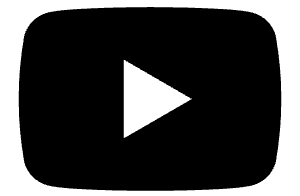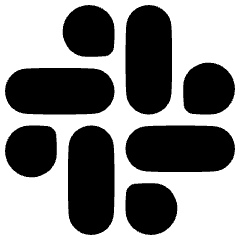Bhavyasri Guruvu
Bhavyasri GuruvuBest Solutions for Tracking GPU Costs in Machine Learning
Best Solutions for Tracking GPU Costs in Machine Learning
Best Solutions for Tracking GPU Costs in Machine Learning
Best Solutions for Tracking GPU Costs in Machine Learning
Nov 20, 2025
Nov 20, 2025
Nov 20, 2025
• 7 min read
• 7 min read


Bhavyasri Guruvu
Content Writing Intern. Flexprice
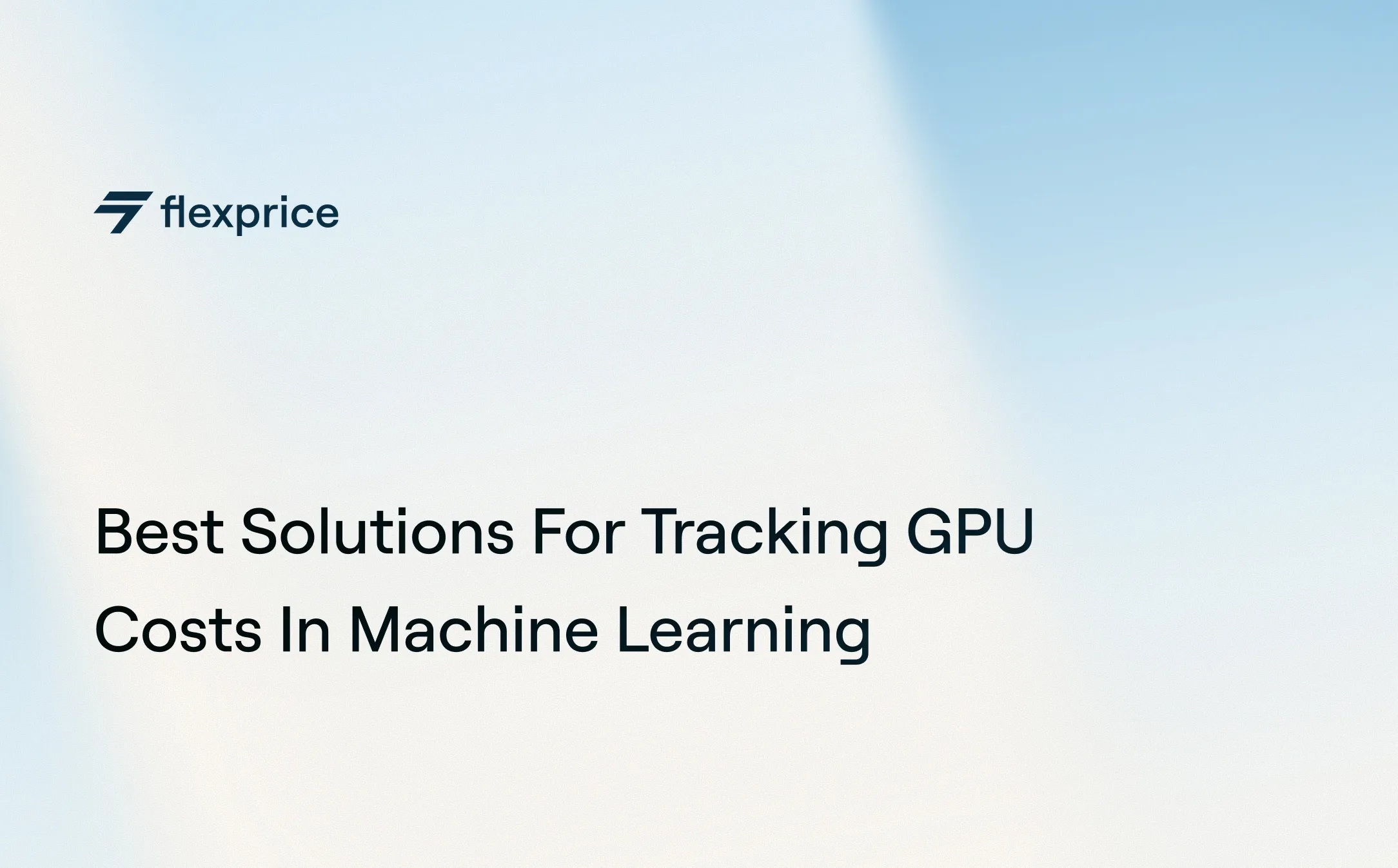
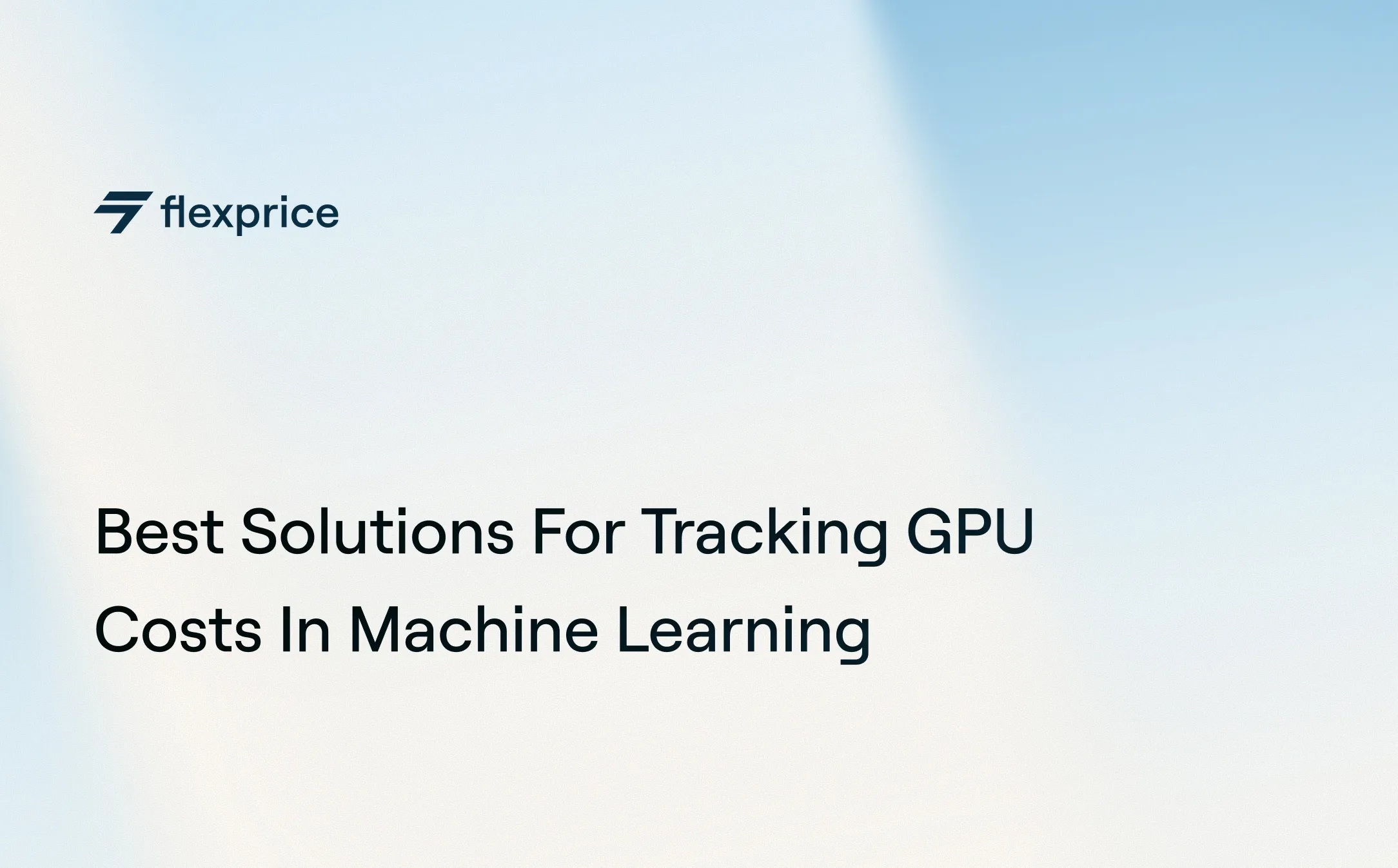
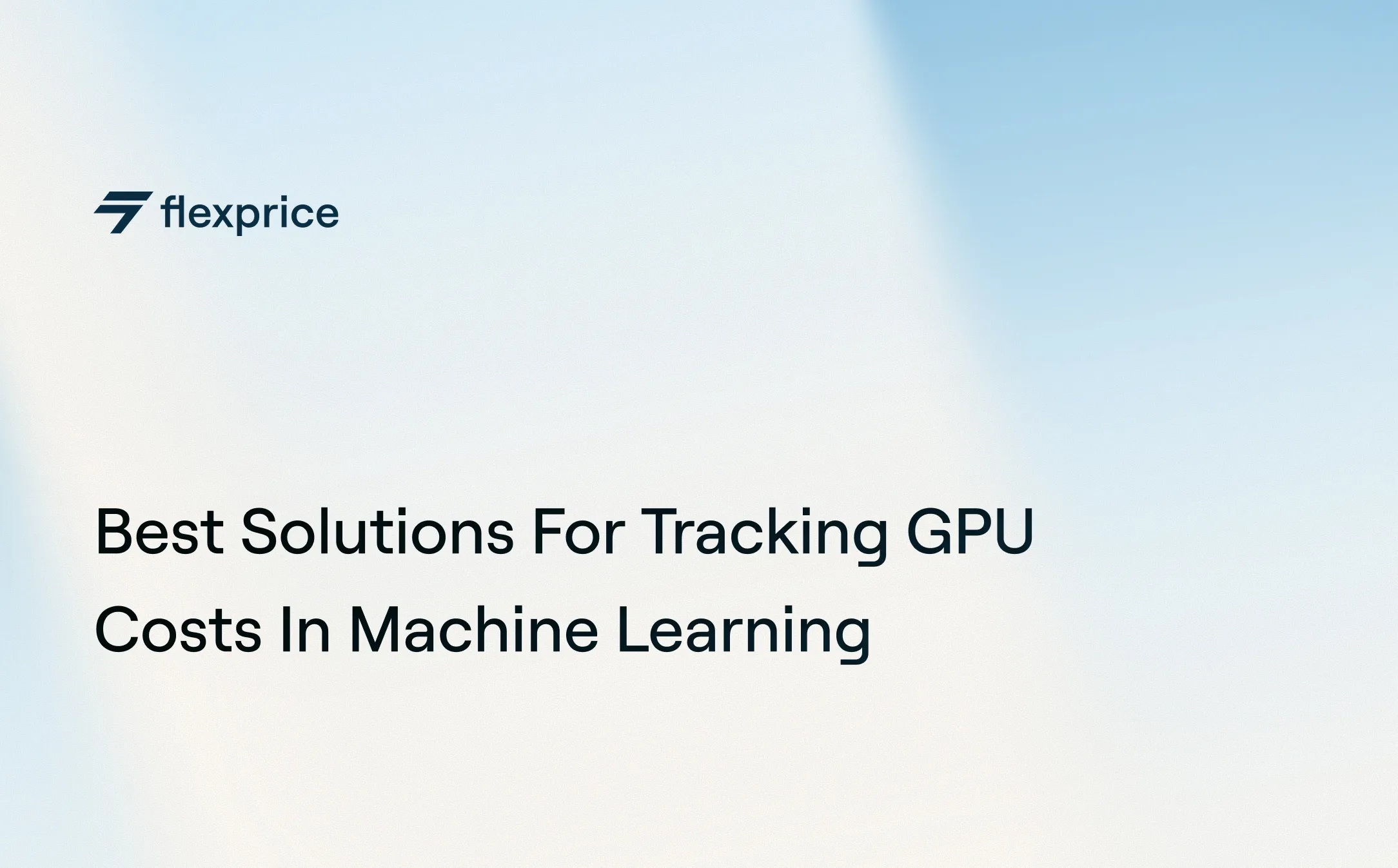
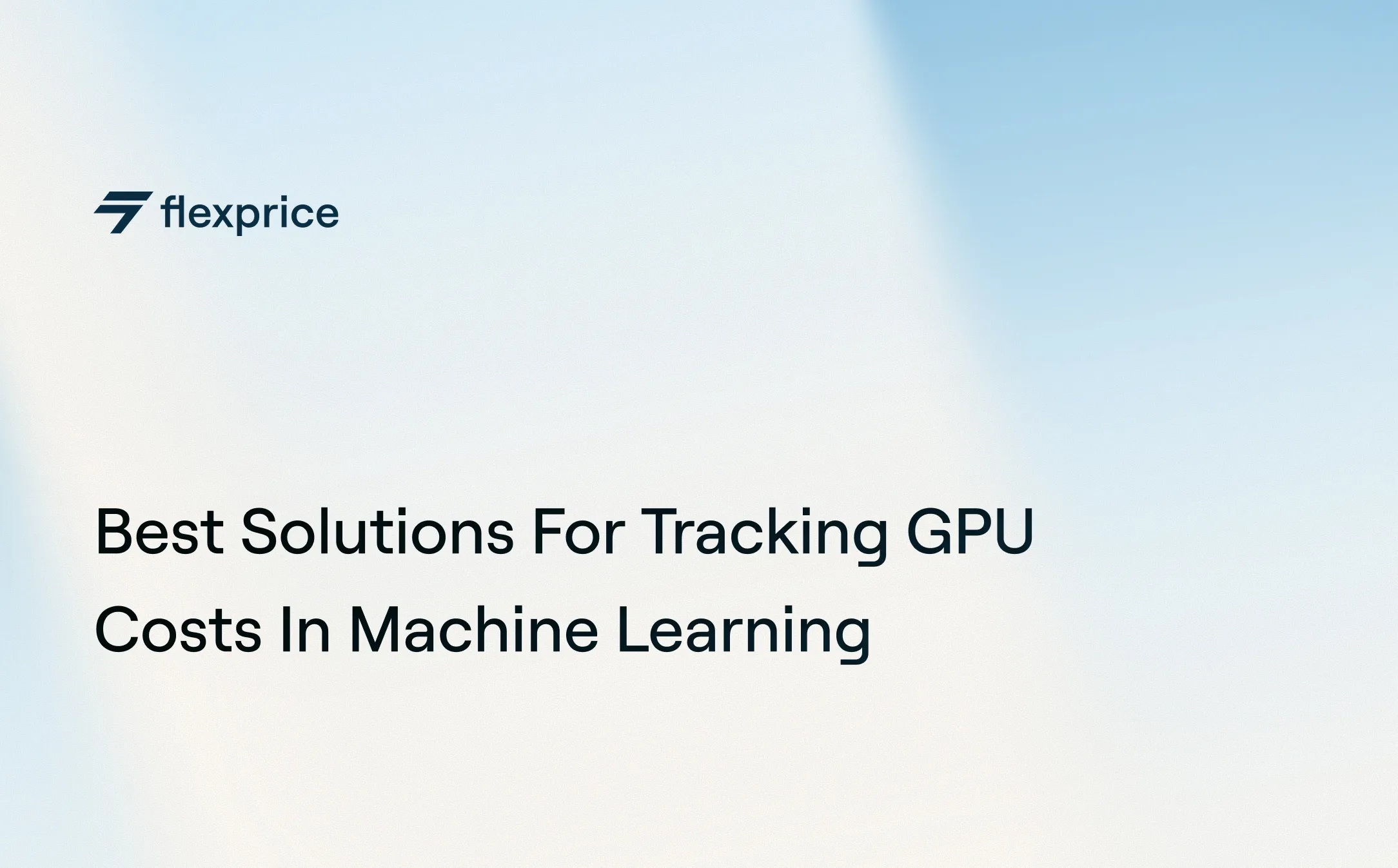
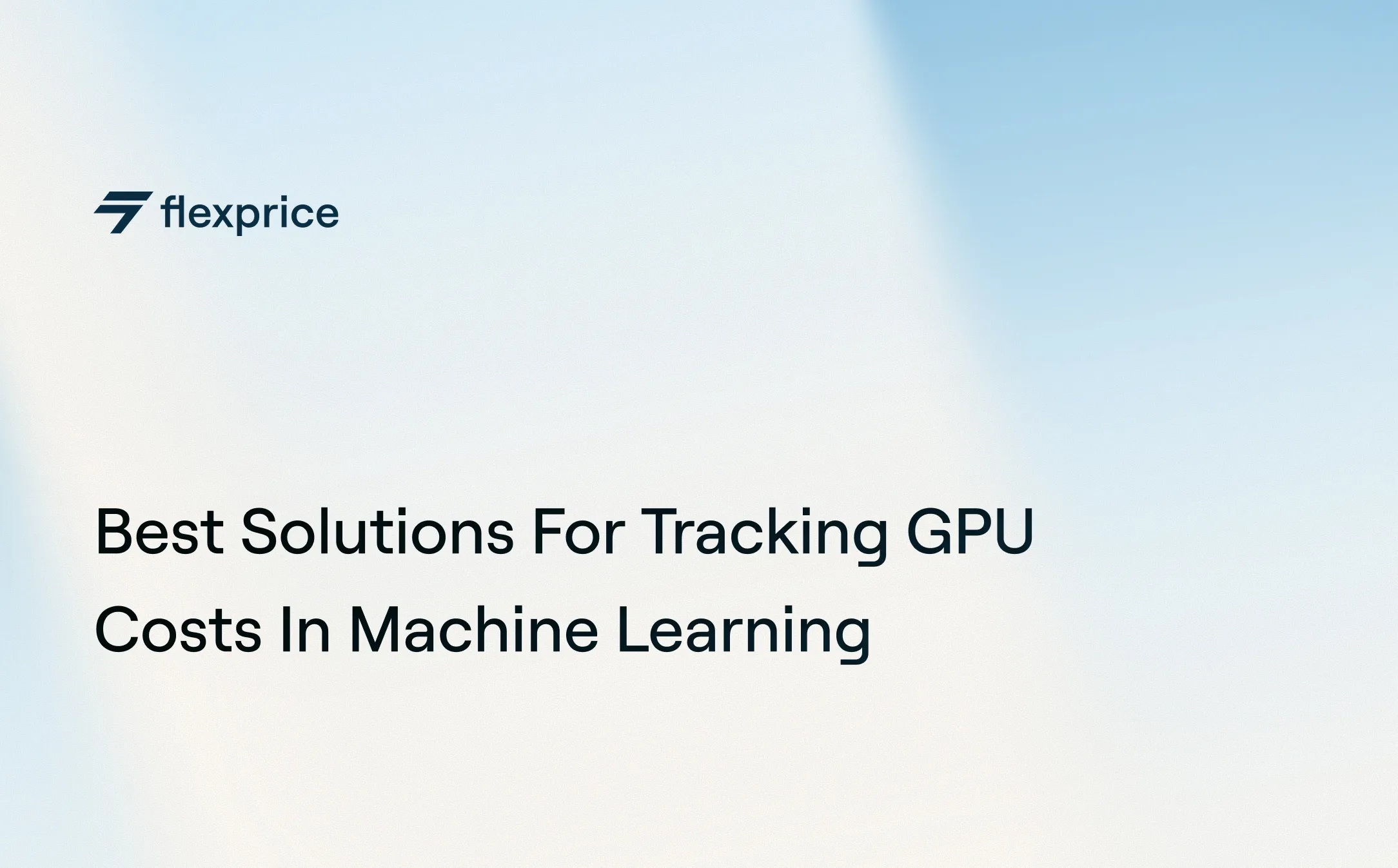
GPU costs in Machine Learning are much different from your standard cloud compute costs because of the specialized hardware that is required to train the ML engines and the workloads. Generally the cost depends on the capabilities of the product and the provider ranging from $0.35 to $7 per hour based on the commitments as well.
The next question here is how will you track these costs? Without the right visibility, teams often don’t understand what is even going wrong. Costs get scattered across experiments, models, or teams, and by the time the bill arrives, it’s too late to do much about it.
To stay in control, you need to track the metrics that matter like GPU hours consumed, utilization rate, cost per model or experiment, and how much you are paying for the idle resources.
That is when billing solutions like Flexprice are deployed into the existing ML stacks, so that every GPU second is accounted for and every dollar is secured.
This blog walks you through the top 5 tools for GPU cost tracking, different layers of tracking and the best practices for cost-efficient GPU usage tracking.
Note: Even though this post is published on Flexprice, it’s not a biased roundup. We’ve evaluated every tool on its technical merit, flexibility, and developer experience exactly how we’d expect anyone building serious AI infrastructure to do.
TL;DR
GPU costs are hard to track because spend gets scattered across experiments, jobs, and teams, and cloud dashboards often update too late to act on.
Top tools for GPU cost tracking include Flexprice, Kubecost, W&B, MLflow, and Run:AI.
Cloud-native billing tools help with basic attribution but fail at real-time visibility, experiment-level breakdowns, and utilization insights.
Flexprice provides real-time GPU metering, hybrid pricing logic, credits/budgets, transparent invoicing, and integrations across ML pipelines.
With Flexprice, teams can start tracking GPU seconds, allocating costs, and generating invoices in days, not months.
A unified stack ensures engineers, finance, and customers all see the same GPU usage and cost data in real time.
Top 5 Tools for GPU Cost Tracking Across MLOps
Flexprice: Open-Source Metering and Billing Middleware
Flexprice is an open-source, developer-friendly metering and billing solution built specifically for modern GPU and AI native teams. It not only tracks GPU seconds in real time, but also supports hybrid pricing models starting from flat fee, usage-based, to even outcome-based billing; everything in the same billing stack.
Key Features
Cost Sheet: Understand the true cost of every API call, model run, or workflow. Flexprice calculates unit economics in real time, so you always know your margins and can price with confidence.
Real-Time Usage Metering: You can track GPU seconds, jobs, or custom events at a granular level, so costs are always in sync with actual usage.
Hybrid Pricing Logic: It lets you combine usage-based, subscription, prepaid, and credit-based models keeping your billing logic flexible, adaptable, while reflecting real-world business models.
Credits and Budgets: Manage credits, top-ups, and customer wallets to enable quota enforcement, refunds, or promotional workflows without manual intervention.
Transparent Invoicing: Generate detailed invoices that tie directly to usage, helping both engineering and finance teams see the same numbers and reconciliation of the spend at experiment, model, or project level gets much more efficient.
Integrations and Automation: You can bring any payment gateway, Flexprice seamlessly integrates with your existing CRM or accounting tools.
Self-Serve and Extensible: Its API-first design and robust SDKs help teams get started quickly, extend features as needed, and adopt self-serve pricing models.
Get started with your billing today.
Get started with your billing today.
2. Kubecost: GPU Cost Allocation Inside Kubernetes
Kubecost is an open-source solution for granular GPU tracking in Kubernetes environments, making cost breakdowns simple and actionable.
Key Features
Real-time cost allocations mapped to pods, namespaces, and deployments for true transparency.
Dashboards: Show GPU efficiency and identify idle GPU spend using NVIDIA DCGM Exporter integration.
Aggregation and reporting: Customizable labels, making chargeback and showback effortless.
Supports both cloud and on-prem, with custom pricing sheets and OpenCost compliance for seamless integration.
3. Weights & Biases (W&B): Experiment Tracking with System Metrics
W&B provides a seamless, developer-first platform that pairs detailed GPU tracking with rich experiment metadata for AI-native workloads.
Key Features:
Automatic logging of GPU utilization alongside metrics like runtime, job status, and model performance.
Clear reporting illuminates inefficient runs and wasted GPU spend, helping teams refine workflows.
Easy integration with ML pipelines and notebooks for deep visibility without extra engineering overhead.
MLflow Tracking: Custom Logging for GPU Usage and Cost Metrics
MLflow lets teams roll their own GPU cost tracking by blending experiment logs and resource usage through simple scripts.
Key Features:
Integrates GPU hours or cost values as custom parameters in experiment runs.
Supports full-stack telemetry, uniting model outcomes and resource consumption.
Perfect for teams wanting flexible, code-based tracking inside ML experimentation workflows.
Run:AI: GPU Orchestration and Utilization Platform
Run:AI focuses on efficient resource distribution and deep cost insights for ML clusters, especially when maximizing expensive hardware.
Key Features:
Real-time tracking for GPU allocation, cluster-level scheduling, and granular job metrics.
Reveals cost efficiency and utilization details, helping enterprises eliminate waste.
Integrates with Kubernetes, Kubeflow, and MLflow for unified monitoring and orchestration.
Pick based on whether you need out-of-the-box Kubernetes cost attribution, rich experiment-aware logs, fully custom tracking, or AI-focused orchestration for large-scale GPU operations.
Cloud-Provider Built-In Tools and Their Limitations
Cloud-native tools like AWS, Google Cloud, and Azure are starting points for tracking GPU costs. They offer built-in billing, dashboards, tagging, and labeling features, letting you attribute costs to projects, teams, or specific ML workloads with basic setup. This makes them popular, especially for early-stage ML teams and anyone looking at quick cost visibility without custom integrations or extra software.
However, there are real limitations as your machine learning operations scale or you want to have a strong hold on your costs:
Data Lag
Native billing dashboards and reports often update hours or even days after the actual GPU usage. Because of this lag, you cannot enforce budgets or respond to costs in real time. By the time you get the data, you might have already busted your budgets.
Experiment and Model Attribution
These tools aggregate spend by instance or resource tags, but it is burdensome to split down the costs to individual experiments, model versions, or fine-grained jobs. When dozens of experiments run in parallel, attributing the cost impact of failed or expensive hyperparameter runs becomes very tricky.
Utilization Data Gaps
Traditional billing shows how much you paid, but doesn't reveal how efficiently the GPUs were used. It does not account for idle time, failed jobs, or resource waste. Their dashboards lack direct GPU utilization metrics or the context to see which jobs were worth it.
Fragmented Views Across Teams
Data scientists see model metrics, infra teams check Kubernetes dashboards, and finance teams only review the cloud invoices. The result? There’s no single source of truth tying these perspectives together, making true cost visibility a far away reality.
Other Real-World Frictions
These tools won’t show you regular performance variability which means, you will only see the total spend and not how efficiently your GPUs run. If you are on shared infrastructure, you should be ready to face the surprise bills; when demand spikes, you will not be able to predict costs and it becomes hard to forecast, especially for hefty, critical training jobs.
You might also come across hidden fees. Egress charges are when you move your data out of the cloud and these costs are frequently overlooked until they pile up. Plus, if you’re stuck with cloud-set pairings of VM and GPU types, you might have to pay for more than you actually use, especially with inefficient combinations or limited hardware choices.
Cloud platforms control the underlying infrastructure, so you rarely have true visibility or control over GPU allocation, reservations, or performance consistency. That’s why savvy teams move beyond native tools and look to specialized platforms that give real, actionable insights and cost management tailored for every experiment, job, and model.
Set Up GPU Cost tracking in Days with Flexprice
One of Flexprice’s strengths is speed and simplicity in implementation. As an open-source solution, it runs wherever your infrastructure lives; cloud, hybrid, or on-premises. Integration is pretty much straightforward:
Connect your existing GPU usage metrics (from Kubernetes, DCGM, logs, or APIs).
Configure your pricing and billing logic with intuitive rules without any complex custom code required.
Instantly start tracking, allocating, and invoicing GPU usage by customer, project, or even experiment.
Flexprice supports hybrid billing models (subscription, pay-as-you-go, credits), making it faster for teams to launch new products, enforce budgets, and give users self-serve access to billing analytics. With ready-made connectors for major platforms, most teams can go from install to live billing in days; not weeks, not months.
Flexprice isn’t just just any billing stack, it’s the operational backbone for making AI and ML monetization accurate, painless, transparent, and developer-friendly.
Frequently Asked Questions(FAQs)
What makes GPU cost visibility so challenging for ML teams?
GPU usage is spread across experiments, model versions, parallel jobs, and shared clusters. Without granular tracking, it’s hard to know which runs were efficient, which ones wasted resources, and which team or project actually drove the spend. Cloud dashboards only show aggregated totals, leaving no insight into utilization or experiment-level cost attribution.
How does Flexprice help teams track GPU usage in real time?
Flexprice meters GPU seconds, jobs, and custom events at granular levels, then ties them directly to pricing rules, budgets, and invoices. Engineers, finance teams, and customers all see the same real-time usage and cost data, helping prevent overspend, enforce limits, and build transparent, accurate billing for AI workloads.
What metrics matter most when analyzing GPU spend?
The most actionable ones are: GPU utilization percentage, cost per experiment, cost per model version, GPU hours consumed, idle GPU time, and cost-to-performance ratio. These help teams understand both efficiency and budget impact.
Can I use cloud-native billing tools alone for serious ML cost control?
Only in the early stages. Cloud-native dashboards show total spend but lack real-time updates, utilization context, and experiment-level attribution. As workloads scale, teams need specialized tools like Flexprice for fine-grained tracking, forecasting, and rule-based cost governance.
How do I estimate GPU costs before running an experiment?
You can estimate GPU costs by combining expected runtime, GPU type, cloud provider pricing, and expected utilization. But estimates are often inaccurate because experiments fail, run longer, or use idle GPU time. Tools like Flexprice give real-time feedback loops so you can predict and adjust costs based on actual usage, not guesswork.
2. Kubecost: GPU Cost Allocation Inside Kubernetes
Kubecost is an open-source solution for granular GPU tracking in Kubernetes environments, making cost breakdowns simple and actionable.
Key Features
Real-time cost allocations mapped to pods, namespaces, and deployments for true transparency.
Dashboards: Show GPU efficiency and identify idle GPU spend using NVIDIA DCGM Exporter integration.
Aggregation and reporting: Customizable labels, making chargeback and showback effortless.
Supports both cloud and on-prem, with custom pricing sheets and OpenCost compliance for seamless integration.
3. Weights & Biases (W&B): Experiment Tracking with System Metrics
W&B provides a seamless, developer-first platform that pairs detailed GPU tracking with rich experiment metadata for AI-native workloads.
Key Features:
Automatic logging of GPU utilization alongside metrics like runtime, job status, and model performance.
Clear reporting illuminates inefficient runs and wasted GPU spend, helping teams refine workflows.
Easy integration with ML pipelines and notebooks for deep visibility without extra engineering overhead.
MLflow Tracking: Custom Logging for GPU Usage and Cost Metrics
MLflow lets teams roll their own GPU cost tracking by blending experiment logs and resource usage through simple scripts.
Key Features:
Integrates GPU hours or cost values as custom parameters in experiment runs.
Supports full-stack telemetry, uniting model outcomes and resource consumption.
Perfect for teams wanting flexible, code-based tracking inside ML experimentation workflows.
Run:AI: GPU Orchestration and Utilization Platform
Run:AI focuses on efficient resource distribution and deep cost insights for ML clusters, especially when maximizing expensive hardware.
Key Features:
Real-time tracking for GPU allocation, cluster-level scheduling, and granular job metrics.
Reveals cost efficiency and utilization details, helping enterprises eliminate waste.
Integrates with Kubernetes, Kubeflow, and MLflow for unified monitoring and orchestration.
Pick based on whether you need out-of-the-box Kubernetes cost attribution, rich experiment-aware logs, fully custom tracking, or AI-focused orchestration for large-scale GPU operations.
Cloud-Provider Built-In Tools and Their Limitations
Cloud-native tools like AWS, Google Cloud, and Azure are starting points for tracking GPU costs. They offer built-in billing, dashboards, tagging, and labeling features, letting you attribute costs to projects, teams, or specific ML workloads with basic setup. This makes them popular, especially for early-stage ML teams and anyone looking at quick cost visibility without custom integrations or extra software.
However, there are real limitations as your machine learning operations scale or you want to have a strong hold on your costs:
Data Lag
Native billing dashboards and reports often update hours or even days after the actual GPU usage. Because of this lag, you cannot enforce budgets or respond to costs in real time. By the time you get the data, you might have already busted your budgets.
Experiment and Model Attribution
These tools aggregate spend by instance or resource tags, but it is burdensome to split down the costs to individual experiments, model versions, or fine-grained jobs. When dozens of experiments run in parallel, attributing the cost impact of failed or expensive hyperparameter runs becomes very tricky.
Utilization Data Gaps
Traditional billing shows how much you paid, but doesn't reveal how efficiently the GPUs were used. It does not account for idle time, failed jobs, or resource waste. Their dashboards lack direct GPU utilization metrics or the context to see which jobs were worth it.
Fragmented Views Across Teams
Data scientists see model metrics, infra teams check Kubernetes dashboards, and finance teams only review the cloud invoices. The result? There’s no single source of truth tying these perspectives together, making true cost visibility a far away reality.
Other Real-World Frictions
These tools won’t show you regular performance variability which means, you will only see the total spend and not how efficiently your GPUs run. If you are on shared infrastructure, you should be ready to face the surprise bills; when demand spikes, you will not be able to predict costs and it becomes hard to forecast, especially for hefty, critical training jobs.
You might also come across hidden fees. Egress charges are when you move your data out of the cloud and these costs are frequently overlooked until they pile up. Plus, if you’re stuck with cloud-set pairings of VM and GPU types, you might have to pay for more than you actually use, especially with inefficient combinations or limited hardware choices.
Cloud platforms control the underlying infrastructure, so you rarely have true visibility or control over GPU allocation, reservations, or performance consistency. That’s why savvy teams move beyond native tools and look to specialized platforms that give real, actionable insights and cost management tailored for every experiment, job, and model.
Set Up GPU Cost tracking in Days with Flexprice
One of Flexprice’s strengths is speed and simplicity in implementation. As an open-source solution, it runs wherever your infrastructure lives; cloud, hybrid, or on-premises. Integration is pretty much straightforward:
Connect your existing GPU usage metrics (from Kubernetes, DCGM, logs, or APIs).
Configure your pricing and billing logic with intuitive rules without any complex custom code required.
Instantly start tracking, allocating, and invoicing GPU usage by customer, project, or even experiment.
Flexprice supports hybrid billing models (subscription, pay-as-you-go, credits), making it faster for teams to launch new products, enforce budgets, and give users self-serve access to billing analytics. With ready-made connectors for major platforms, most teams can go from install to live billing in days; not weeks, not months.
Flexprice isn’t just just any billing stack, it’s the operational backbone for making AI and ML monetization accurate, painless, transparent, and developer-friendly.
Frequently Asked Questions(FAQs)
What makes GPU cost visibility so challenging for ML teams?
GPU usage is spread across experiments, model versions, parallel jobs, and shared clusters. Without granular tracking, it’s hard to know which runs were efficient, which ones wasted resources, and which team or project actually drove the spend. Cloud dashboards only show aggregated totals, leaving no insight into utilization or experiment-level cost attribution.
How does Flexprice help teams track GPU usage in real time?
Flexprice meters GPU seconds, jobs, and custom events at granular levels, then ties them directly to pricing rules, budgets, and invoices. Engineers, finance teams, and customers all see the same real-time usage and cost data, helping prevent overspend, enforce limits, and build transparent, accurate billing for AI workloads.
What metrics matter most when analyzing GPU spend?
The most actionable ones are: GPU utilization percentage, cost per experiment, cost per model version, GPU hours consumed, idle GPU time, and cost-to-performance ratio. These help teams understand both efficiency and budget impact.
Can I use cloud-native billing tools alone for serious ML cost control?
Only in the early stages. Cloud-native dashboards show total spend but lack real-time updates, utilization context, and experiment-level attribution. As workloads scale, teams need specialized tools like Flexprice for fine-grained tracking, forecasting, and rule-based cost governance.
How do I estimate GPU costs before running an experiment?
You can estimate GPU costs by combining expected runtime, GPU type, cloud provider pricing, and expected utilization. But estimates are often inaccurate because experiments fail, run longer, or use idle GPU time. Tools like Flexprice give real-time feedback loops so you can predict and adjust costs based on actual usage, not guesswork.
2. Kubecost: GPU Cost Allocation Inside Kubernetes
Kubecost is an open-source solution for granular GPU tracking in Kubernetes environments, making cost breakdowns simple and actionable.
Key Features
Real-time cost allocations mapped to pods, namespaces, and deployments for true transparency.
Dashboards: Show GPU efficiency and identify idle GPU spend using NVIDIA DCGM Exporter integration.
Aggregation and reporting: Customizable labels, making chargeback and showback effortless.
Supports both cloud and on-prem, with custom pricing sheets and OpenCost compliance for seamless integration.
3. Weights & Biases (W&B): Experiment Tracking with System Metrics
W&B provides a seamless, developer-first platform that pairs detailed GPU tracking with rich experiment metadata for AI-native workloads.
Key Features:
Automatic logging of GPU utilization alongside metrics like runtime, job status, and model performance.
Clear reporting illuminates inefficient runs and wasted GPU spend, helping teams refine workflows.
Easy integration with ML pipelines and notebooks for deep visibility without extra engineering overhead.
MLflow Tracking: Custom Logging for GPU Usage and Cost Metrics
MLflow lets teams roll their own GPU cost tracking by blending experiment logs and resource usage through simple scripts.
Key Features:
Integrates GPU hours or cost values as custom parameters in experiment runs.
Supports full-stack telemetry, uniting model outcomes and resource consumption.
Perfect for teams wanting flexible, code-based tracking inside ML experimentation workflows.
Run:AI: GPU Orchestration and Utilization Platform
Run:AI focuses on efficient resource distribution and deep cost insights for ML clusters, especially when maximizing expensive hardware.
Key Features:
Real-time tracking for GPU allocation, cluster-level scheduling, and granular job metrics.
Reveals cost efficiency and utilization details, helping enterprises eliminate waste.
Integrates with Kubernetes, Kubeflow, and MLflow for unified monitoring and orchestration.
Pick based on whether you need out-of-the-box Kubernetes cost attribution, rich experiment-aware logs, fully custom tracking, or AI-focused orchestration for large-scale GPU operations.
Cloud-Provider Built-In Tools and Their Limitations
Cloud-native tools like AWS, Google Cloud, and Azure are starting points for tracking GPU costs. They offer built-in billing, dashboards, tagging, and labeling features, letting you attribute costs to projects, teams, or specific ML workloads with basic setup. This makes them popular, especially for early-stage ML teams and anyone looking at quick cost visibility without custom integrations or extra software.
However, there are real limitations as your machine learning operations scale or you want to have a strong hold on your costs:
Data Lag
Native billing dashboards and reports often update hours or even days after the actual GPU usage. Because of this lag, you cannot enforce budgets or respond to costs in real time. By the time you get the data, you might have already busted your budgets.
Experiment and Model Attribution
These tools aggregate spend by instance or resource tags, but it is burdensome to split down the costs to individual experiments, model versions, or fine-grained jobs. When dozens of experiments run in parallel, attributing the cost impact of failed or expensive hyperparameter runs becomes very tricky.
Utilization Data Gaps
Traditional billing shows how much you paid, but doesn't reveal how efficiently the GPUs were used. It does not account for idle time, failed jobs, or resource waste. Their dashboards lack direct GPU utilization metrics or the context to see which jobs were worth it.
Fragmented Views Across Teams
Data scientists see model metrics, infra teams check Kubernetes dashboards, and finance teams only review the cloud invoices. The result? There’s no single source of truth tying these perspectives together, making true cost visibility a far away reality.
Other Real-World Frictions
These tools won’t show you regular performance variability which means, you will only see the total spend and not how efficiently your GPUs run. If you are on shared infrastructure, you should be ready to face the surprise bills; when demand spikes, you will not be able to predict costs and it becomes hard to forecast, especially for hefty, critical training jobs.
You might also come across hidden fees. Egress charges are when you move your data out of the cloud and these costs are frequently overlooked until they pile up. Plus, if you’re stuck with cloud-set pairings of VM and GPU types, you might have to pay for more than you actually use, especially with inefficient combinations or limited hardware choices.
Cloud platforms control the underlying infrastructure, so you rarely have true visibility or control over GPU allocation, reservations, or performance consistency. That’s why savvy teams move beyond native tools and look to specialized platforms that give real, actionable insights and cost management tailored for every experiment, job, and model.
Set Up GPU Cost tracking in Days with Flexprice
One of Flexprice’s strengths is speed and simplicity in implementation. As an open-source solution, it runs wherever your infrastructure lives; cloud, hybrid, or on-premises. Integration is pretty much straightforward:
Connect your existing GPU usage metrics (from Kubernetes, DCGM, logs, or APIs).
Configure your pricing and billing logic with intuitive rules without any complex custom code required.
Instantly start tracking, allocating, and invoicing GPU usage by customer, project, or even experiment.
Flexprice supports hybrid billing models (subscription, pay-as-you-go, credits), making it faster for teams to launch new products, enforce budgets, and give users self-serve access to billing analytics. With ready-made connectors for major platforms, most teams can go from install to live billing in days; not weeks, not months.
Flexprice isn’t just just any billing stack, it’s the operational backbone for making AI and ML monetization accurate, painless, transparent, and developer-friendly.
Frequently Asked Questions(FAQs)
What makes GPU cost visibility so challenging for ML teams?
GPU usage is spread across experiments, model versions, parallel jobs, and shared clusters. Without granular tracking, it’s hard to know which runs were efficient, which ones wasted resources, and which team or project actually drove the spend. Cloud dashboards only show aggregated totals, leaving no insight into utilization or experiment-level cost attribution.
How does Flexprice help teams track GPU usage in real time?
Flexprice meters GPU seconds, jobs, and custom events at granular levels, then ties them directly to pricing rules, budgets, and invoices. Engineers, finance teams, and customers all see the same real-time usage and cost data, helping prevent overspend, enforce limits, and build transparent, accurate billing for AI workloads.
What metrics matter most when analyzing GPU spend?
The most actionable ones are: GPU utilization percentage, cost per experiment, cost per model version, GPU hours consumed, idle GPU time, and cost-to-performance ratio. These help teams understand both efficiency and budget impact.
Can I use cloud-native billing tools alone for serious ML cost control?
Only in the early stages. Cloud-native dashboards show total spend but lack real-time updates, utilization context, and experiment-level attribution. As workloads scale, teams need specialized tools like Flexprice for fine-grained tracking, forecasting, and rule-based cost governance.
How do I estimate GPU costs before running an experiment?
You can estimate GPU costs by combining expected runtime, GPU type, cloud provider pricing, and expected utilization. But estimates are often inaccurate because experiments fail, run longer, or use idle GPU time. Tools like Flexprice give real-time feedback loops so you can predict and adjust costs based on actual usage, not guesswork.


Bhavyasri Guruvu
Bhavyasri Guruvu
Bhavyasri Guruvu
Bhavyasri Guruvu is a part of the content team at Flexprice. She loves turning complex SaaS concepts simple. Her creative side has more to it. She's a dancer and loves to paint on a random afternoon.
Bhavyasri Guruvu is a part of the content team at Flexprice. She loves turning complex SaaS concepts simple. Her creative side has more to it. She's a dancer and loves to paint on a random afternoon.
Share it on: