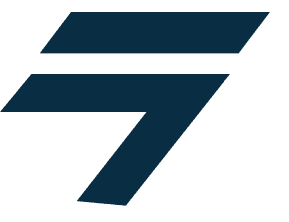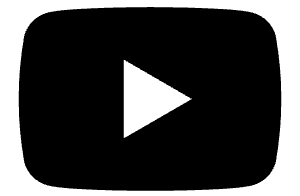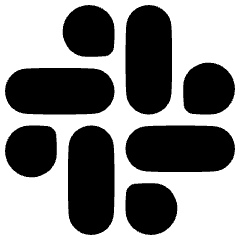Aanchal Parmar
Aanchal Parmar Aanchal Parmar
Aanchal ParmarResend Pricing Guide 2025 (All Plans Features Costs Explained
Resend Pricing Guide 2025 (All Plans Features Costs Explained
Resend Pricing Guide 2025 (All Plans Features Costs Explained
Resend Pricing Guide 2025 (All Plans Features Costs Explained
Aug 20, 2025
Aug 20, 2025
Aug 20, 2025
• 9 min read
• 9 min read


Aanchal Parmar
Product Marketing Manager, Flexprice
Product Marketing Manager, Flexprice





Resend is designed to feel simple. Clean documentation, solid APIs, and a free plan make it easy to start sending emails within minutes. But when it comes to pricing, things can get murky, especially once you scale beyond the basics.
If you're like most developers, you don't enjoy decoding pricing ladders, usage caps, or feature availability across plan tiers. You just want to know:
What will this cost me at the volume I expect?
What happens if I go over?
Is there any fine print I’m missing?
This post breaks down Resend’s pricing model so you can make informed decisions without relying on vague assumptions or surprise upgrades.
What is Resend

Resend is a developer-focused email delivery platform that separates transactional and marketing use cases into two distinct, API-first products. It’s designed to make email integration simple, reliable, and scalable without the typical complexity that backend teams often face.
Top features :
Clean, intuitive APIs: Sends transactional and marketing emails with minimal setup and clear documentation.
Free tier for both products: Lets you send up to 3,000 transactional emails/month and use 1,000 marketing contacts without charge.
Progressive, usage-based tiers: Pricing scales based on email volume or contact list size, with lower unit costs at higher tiers.
Enterprise-grade infrastructure: Includes optional dedicated IPs, multi-domain support, and priority support at higher tiers.
Transparent separation of tracks: You only pay for what you use, either transactional, marketing, or both—no bundled overpaying.
Feature-driven tier differentiation: Features like analytics, data retention, and support level are gated to ensure higher tiers earn their cost.
Developer-first experience: Rapid onboarding, clear structures, and no surprise overage billing align well with engineering workflows.
How Resend pricing works

Resend’s pricing page has two separate pricing systems running in parallel.
Transactional emails
Marketing emails
Transactional emails
A transactional email is sent in direct response to a user’s action. These include password resets, login verifications, order confirmations, shipping updates, and similar event-driven messages. They’re typically triggered by your app or backend systems via API.
With Resend, you’re charged based on the number of emails sent per month. Plans scale by volume, and pricing gets cheaper per email as you send more. This track is optimized for API-triggered events: password resets, verification codes, product alerts, and similar use cases.
Each tier affects not just volume, but also things like:
Number of custom domains you can send from
Data retention period for logs
Support access (ticket vs Slack)
Whether you get a dedicated IP or not
Marketing emails
A marketing email is sent to a list of subscribers or contacts for the purpose of engagement. These include newsletters, onboarding campaigns, promotional offers, product updates, and lifecycle journeys. Unlike transactional emails, they’re usually scheduled, not triggered.
Here, pricing is tied to the number of contacts you store, not the number of emails sent. You can send unlimited emails, but your cost depends on the size of your contact list. This model suits use cases like newsletters, onboarding sequences, product updates, or promotions.
The marketing plans also control access to:
Number of audiences (i.e., contact segmentations)
Analytics and performance reporting
Dedicated IP availability
Domain support for branded sending
The free tier gives you access to both tracks, but only at limited capacity:
3,000 transactional emails/month
1,000 contacts for marketing
Beyond that, each track has its own upgrade path, with progressively higher plans that increase usage limits and unlock gated features.
By splitting their pricing like this, Resend aligns cost with usage type. If you only send transactional emails, you don’t pay for marketing features and vice versa.
Get started with your billing today.
Get started with your billing today.
Why Resend’s pricing is usage-based?
Resend uses a usage-based pricing model, which means your costs scale with how much you use the product, not just a fixed subscription fee.
This structure is common in infrastructure or delivery-layer products (email, storage, compute) because usage varies significantly from team to team. One developer might be sending 3,000 emails/month for a side project, while another is handling millions of messages for a scaled SaaS product.
In Resend’s case:
Transactional emails scale based on number of emails sent
Marketing emails scale based on number of contacts stored
The more volume you send or store, the cheaper your unit cost becomes. For example:
On the Transactional Scale plan, 100,000 emails cost $90 → $0.90 per 1,000 emails
But at 1,000,000 emails/month, it’s $650 → $0.65 per 1,000 emails
This descending cost curve is intentional. It rewards scale without penalizing growth. It also aligns with the way most modern infra is priced—tiered down instead of linear growth.
Why not offer flat pricing?
Because flat pricing would either:
Overcharge smaller users to subsidize heavier usage
Or force the company to cap usage limits artificially
By charging based on actual usage, Resend avoids this and keeps entry barriers low with free tiers.
What do you get with each Resend’s pricing plans
Resend’s plans don’t just differ by volume, they also control what features you get access to. This is where it gets important to read past the top-line numbers.
Two users paying the same amount might end up with very different capabilities depending on whether they’re on the Transactional or Marketing track, and which plan tier they’re on.
Feature | Free Tier | Pro | Scale | Enterprise |
|---|---|---|---|---|
Data Retention | 1 day | 3 days | 7 days | Custom |
Domains (Tx) | 1 | 10 | 1,000 | Flexible |
Contacts (Marketing) | 1,000 | 5k–150k | Same as Pro | 150k+ |
Support | Ticket | Ticket | Slack + Ticket | Priority |
Analytics (Mktg) | No | Yes | Yes | Yes |
Dedicated IP | Add-on (Tx only) | Add-on (Tx) | Add-on (Tx) | Included (Mktg) |
Let’s break down the key differentiators:
1. Data retention
Transactional Free: 1-day retention
Transactional Pro: 3-day retention
Transactional Scale: 7-day retention
Transactional Enterprise: Custom retention
If you rely on email logs for debugging or compliance, this can be a limiting factor.
A longer retention window means you can query logs, troubleshoot errors, and confirm delivery across a wider window of time.
2. Domain & audience limits
Transactional Free: 1 domain
Transactional Scale: Up to 1,000 domains
Marketing Free: 1 audience
Marketing Pro/Scale/Enterprise: Unlimited audiences and domains
For companies managing multiple brands or environments (e.g. staging, production), domain flexibility becomes critical. Marketing teams also benefit from having separate audiences for onboarding, product updates, or promotions.
3. Support channels
Free plans: Ticket-based support
Pro plans: Ticket support
Scale plans: Ticket + Slack support
Enterprise: Priority support
The ability to get live or faster support matters as systems scale. Especially during high-volume incidents or integrations, having Slack or dedicated channels helps teams resolve issues faster.
4. Analytics access (marketing only)
Free: No analytics
Pro and above: Full analytics enabled
This is a common example of feature gating, key visibility is locked behind paid tiers. Without analytics, you’re essentially flying blind on engagement metrics.
5. Dedicated IP addresses
Transactional: Available as an add-on on Pro and Scale
Marketing: Included only on Enterprise
Dedicated IPs allow you to control your own email reputation instead of sharing with other senders. This can significantly impact deliverability, especially at scale.
How Overage and Upgrade logic actually works
Unlike many infrastructure providers, Resend does not automatically charge you for excess usage. Instead:
If you exceed your monthly quota, you’ll get notified.
You’ll be prompted to upgrade to a higher tier.
If you repeatedly exceed limits without upgrading, Resend may temporarily pause sending until you adjust your plan.
This avoids surprise billing, a common frustration for developers who have seen costs double or triple overnight on other platforms.
Feature Gating and Dedicated IPs, The Add-On Trap?
Resend’s pricing isn’t just about how many emails you send or how many contacts you store. Several features are gated, locked behind higher tiers or Enterprise plans. This matters because for many teams, the real cost of switching plans comes from these features, not just raw volume.
Dedicated IP Addresses
At scale, your sender reputation determines whether emails hit the inbox or the spam folder. Shared IPs are fine for small projects, but once you’re sending hundreds of thousands of emails, you’ll need a dedicated IP. Since Resend doesn’t disclose the cost of this add-on, it’s a hidden variable you should account for early.
Analytics (marketing only)
Free tier: No analytics at all.
Paid tiers (Pro and above): Analytics included.
Without analytics, you can’t track opens, clicks, or engagement, which makes the free tier functional only for basic sends, not for measuring campaign effectiveness.
Data retention and domains
Retention: 1 day on free → 3 days on Pro → 7 days on Scale → custom on Enterprise.
Domains: Limited on lower tiers, expanded on Scale and Enterprise.
If your workflow relies on debugging or compliance (e.g., querying logs weeks later), these caps can force an upgrade even if your email volume hasn’t grown.
Why it’s a trap for some teams
This is where developer frustration usually kicks in. You might start with volume-based pricing in mind, only to realize later:
You need analytics → upgrade to Pro.
You need longer retention → upgrade to Scale.
You need a dedicated IP → upgrade to Enterprise or pay for the add-on.
The “add-on trap” isn’t unique to Resend; most email platforms do it. But understanding this upfront helps you avoid surprise upgrades just to unlock a critical feature.
When to use which Resend’s plan
With two product tracks and multiple tiers, it’s not always obvious which Resend plan fits your project. Here’s a clear framework to help you decide.
Scenario | Recommended Plan | Key Reason |
|---|---|---|
Side project, low volume | Free | Cost-free validation |
Startup scaling to 100k+ emails | Pro / Scale | Balance of features + cost |
Multi-brand / agency work | Scale | Domain + audience flexibility |
Enterprise-level sending | Enterprise | Compliance + deliverability + support |
If you’re running lightweight projects
Best fit: Free plans
Use case: Side projects, prototypes, or small SaaS tools sending a few transactional messages and experimenting with email marketing.
Why: You get 3,000 transactional emails and 1,000 marketing contacts at no cost. Enough to validate an idea without upfront spend.
If you’re scaling a startup
Best fit: Pro or Scale plans
Use case: Startups that need onboarding campaigns, weekly newsletters, or steady transactional volume in the tens to hundreds of thousands.
Why: These plans balance affordability with essential features like analytics, longer data retention, and support upgrades.
Tip: Transactional Pro at $35 for 100k emails is a cost-effective entry point, but Scale is where you unlock Slack support and higher domain flexibility.
If you’re managing multiple brands or campaigns
Best fit: Scale plans
Use case: Agencies, multi-product companies, or platforms with multiple environments (staging, production, client domains).
Why: Higher domain limits and expanded audiences make it possible to run campaigns without constantly bumping into restrictions.
If you’re an enterprise with compliance or deliverability needs
Best fit: Enterprise plans
Use case: Companies with strict compliance requirements, global sending, or high-volume deliverability challenges.
Why: Enterprise unlocks priority support, flexible data retention, and bundled dedicated IPs (for Marketing). These features matter as much as volume at this scale.
Bottom line
Resend’s pricing works best if you value cost predictability and clear scaling paths. It requires a bit more planning if your usage is spiky or you rely on gated features.
By understanding where the model helps, and where it forces upgrades. you can make a better choice for your project before you ship to production.
Why Resend’s pricing is usage-based?
Resend uses a usage-based pricing model, which means your costs scale with how much you use the product, not just a fixed subscription fee.
This structure is common in infrastructure or delivery-layer products (email, storage, compute) because usage varies significantly from team to team. One developer might be sending 3,000 emails/month for a side project, while another is handling millions of messages for a scaled SaaS product.
In Resend’s case:
Transactional emails scale based on number of emails sent
Marketing emails scale based on number of contacts stored
The more volume you send or store, the cheaper your unit cost becomes. For example:
On the Transactional Scale plan, 100,000 emails cost $90 → $0.90 per 1,000 emails
But at 1,000,000 emails/month, it’s $650 → $0.65 per 1,000 emails
This descending cost curve is intentional. It rewards scale without penalizing growth. It also aligns with the way most modern infra is priced—tiered down instead of linear growth.
Why not offer flat pricing?
Because flat pricing would either:
Overcharge smaller users to subsidize heavier usage
Or force the company to cap usage limits artificially
By charging based on actual usage, Resend avoids this and keeps entry barriers low with free tiers.
What do you get with each Resend’s pricing plans
Resend’s plans don’t just differ by volume, they also control what features you get access to. This is where it gets important to read past the top-line numbers.
Two users paying the same amount might end up with very different capabilities depending on whether they’re on the Transactional or Marketing track, and which plan tier they’re on.
Feature | Free Tier | Pro | Scale | Enterprise |
|---|---|---|---|---|
Data Retention | 1 day | 3 days | 7 days | Custom |
Domains (Tx) | 1 | 10 | 1,000 | Flexible |
Contacts (Marketing) | 1,000 | 5k–150k | Same as Pro | 150k+ |
Support | Ticket | Ticket | Slack + Ticket | Priority |
Analytics (Mktg) | No | Yes | Yes | Yes |
Dedicated IP | Add-on (Tx only) | Add-on (Tx) | Add-on (Tx) | Included (Mktg) |
Let’s break down the key differentiators:
1. Data retention
Transactional Free: 1-day retention
Transactional Pro: 3-day retention
Transactional Scale: 7-day retention
Transactional Enterprise: Custom retention
If you rely on email logs for debugging or compliance, this can be a limiting factor.
A longer retention window means you can query logs, troubleshoot errors, and confirm delivery across a wider window of time.
2. Domain & audience limits
Transactional Free: 1 domain
Transactional Scale: Up to 1,000 domains
Marketing Free: 1 audience
Marketing Pro/Scale/Enterprise: Unlimited audiences and domains
For companies managing multiple brands or environments (e.g. staging, production), domain flexibility becomes critical. Marketing teams also benefit from having separate audiences for onboarding, product updates, or promotions.
3. Support channels
Free plans: Ticket-based support
Pro plans: Ticket support
Scale plans: Ticket + Slack support
Enterprise: Priority support
The ability to get live or faster support matters as systems scale. Especially during high-volume incidents or integrations, having Slack or dedicated channels helps teams resolve issues faster.
4. Analytics access (marketing only)
Free: No analytics
Pro and above: Full analytics enabled
This is a common example of feature gating, key visibility is locked behind paid tiers. Without analytics, you’re essentially flying blind on engagement metrics.
5. Dedicated IP addresses
Transactional: Available as an add-on on Pro and Scale
Marketing: Included only on Enterprise
Dedicated IPs allow you to control your own email reputation instead of sharing with other senders. This can significantly impact deliverability, especially at scale.
How Overage and Upgrade logic actually works
Unlike many infrastructure providers, Resend does not automatically charge you for excess usage. Instead:
If you exceed your monthly quota, you’ll get notified.
You’ll be prompted to upgrade to a higher tier.
If you repeatedly exceed limits without upgrading, Resend may temporarily pause sending until you adjust your plan.
This avoids surprise billing, a common frustration for developers who have seen costs double or triple overnight on other platforms.
Feature Gating and Dedicated IPs, The Add-On Trap?
Resend’s pricing isn’t just about how many emails you send or how many contacts you store. Several features are gated, locked behind higher tiers or Enterprise plans. This matters because for many teams, the real cost of switching plans comes from these features, not just raw volume.
Dedicated IP Addresses
At scale, your sender reputation determines whether emails hit the inbox or the spam folder. Shared IPs are fine for small projects, but once you’re sending hundreds of thousands of emails, you’ll need a dedicated IP. Since Resend doesn’t disclose the cost of this add-on, it’s a hidden variable you should account for early.
Analytics (marketing only)
Free tier: No analytics at all.
Paid tiers (Pro and above): Analytics included.
Without analytics, you can’t track opens, clicks, or engagement, which makes the free tier functional only for basic sends, not for measuring campaign effectiveness.
Data retention and domains
Retention: 1 day on free → 3 days on Pro → 7 days on Scale → custom on Enterprise.
Domains: Limited on lower tiers, expanded on Scale and Enterprise.
If your workflow relies on debugging or compliance (e.g., querying logs weeks later), these caps can force an upgrade even if your email volume hasn’t grown.
Why it’s a trap for some teams
This is where developer frustration usually kicks in. You might start with volume-based pricing in mind, only to realize later:
You need analytics → upgrade to Pro.
You need longer retention → upgrade to Scale.
You need a dedicated IP → upgrade to Enterprise or pay for the add-on.
The “add-on trap” isn’t unique to Resend; most email platforms do it. But understanding this upfront helps you avoid surprise upgrades just to unlock a critical feature.
When to use which Resend’s plan
With two product tracks and multiple tiers, it’s not always obvious which Resend plan fits your project. Here’s a clear framework to help you decide.
Scenario | Recommended Plan | Key Reason |
|---|---|---|
Side project, low volume | Free | Cost-free validation |
Startup scaling to 100k+ emails | Pro / Scale | Balance of features + cost |
Multi-brand / agency work | Scale | Domain + audience flexibility |
Enterprise-level sending | Enterprise | Compliance + deliverability + support |
If you’re running lightweight projects
Best fit: Free plans
Use case: Side projects, prototypes, or small SaaS tools sending a few transactional messages and experimenting with email marketing.
Why: You get 3,000 transactional emails and 1,000 marketing contacts at no cost. Enough to validate an idea without upfront spend.
If you’re scaling a startup
Best fit: Pro or Scale plans
Use case: Startups that need onboarding campaigns, weekly newsletters, or steady transactional volume in the tens to hundreds of thousands.
Why: These plans balance affordability with essential features like analytics, longer data retention, and support upgrades.
Tip: Transactional Pro at $35 for 100k emails is a cost-effective entry point, but Scale is where you unlock Slack support and higher domain flexibility.
If you’re managing multiple brands or campaigns
Best fit: Scale plans
Use case: Agencies, multi-product companies, or platforms with multiple environments (staging, production, client domains).
Why: Higher domain limits and expanded audiences make it possible to run campaigns without constantly bumping into restrictions.
If you’re an enterprise with compliance or deliverability needs
Best fit: Enterprise plans
Use case: Companies with strict compliance requirements, global sending, or high-volume deliverability challenges.
Why: Enterprise unlocks priority support, flexible data retention, and bundled dedicated IPs (for Marketing). These features matter as much as volume at this scale.
Bottom line
Resend’s pricing works best if you value cost predictability and clear scaling paths. It requires a bit more planning if your usage is spiky or you rely on gated features.
By understanding where the model helps, and where it forces upgrades. you can make a better choice for your project before you ship to production.
Why Resend’s pricing is usage-based?
Resend uses a usage-based pricing model, which means your costs scale with how much you use the product, not just a fixed subscription fee.
This structure is common in infrastructure or delivery-layer products (email, storage, compute) because usage varies significantly from team to team. One developer might be sending 3,000 emails/month for a side project, while another is handling millions of messages for a scaled SaaS product.
In Resend’s case:
Transactional emails scale based on number of emails sent
Marketing emails scale based on number of contacts stored
The more volume you send or store, the cheaper your unit cost becomes. For example:
On the Transactional Scale plan, 100,000 emails cost $90 → $0.90 per 1,000 emails
But at 1,000,000 emails/month, it’s $650 → $0.65 per 1,000 emails
This descending cost curve is intentional. It rewards scale without penalizing growth. It also aligns with the way most modern infra is priced—tiered down instead of linear growth.
Why not offer flat pricing?
Because flat pricing would either:
Overcharge smaller users to subsidize heavier usage
Or force the company to cap usage limits artificially
By charging based on actual usage, Resend avoids this and keeps entry barriers low with free tiers.
What do you get with each Resend’s pricing plans
Resend’s plans don’t just differ by volume, they also control what features you get access to. This is where it gets important to read past the top-line numbers.
Two users paying the same amount might end up with very different capabilities depending on whether they’re on the Transactional or Marketing track, and which plan tier they’re on.
Feature | Free Tier | Pro | Scale | Enterprise |
|---|---|---|---|---|
Data Retention | 1 day | 3 days | 7 days | Custom |
Domains (Tx) | 1 | 10 | 1,000 | Flexible |
Contacts (Marketing) | 1,000 | 5k–150k | Same as Pro | 150k+ |
Support | Ticket | Ticket | Slack + Ticket | Priority |
Analytics (Mktg) | No | Yes | Yes | Yes |
Dedicated IP | Add-on (Tx only) | Add-on (Tx) | Add-on (Tx) | Included (Mktg) |
Let’s break down the key differentiators:
1. Data retention
Transactional Free: 1-day retention
Transactional Pro: 3-day retention
Transactional Scale: 7-day retention
Transactional Enterprise: Custom retention
If you rely on email logs for debugging or compliance, this can be a limiting factor.
A longer retention window means you can query logs, troubleshoot errors, and confirm delivery across a wider window of time.
2. Domain & audience limits
Transactional Free: 1 domain
Transactional Scale: Up to 1,000 domains
Marketing Free: 1 audience
Marketing Pro/Scale/Enterprise: Unlimited audiences and domains
For companies managing multiple brands or environments (e.g. staging, production), domain flexibility becomes critical. Marketing teams also benefit from having separate audiences for onboarding, product updates, or promotions.
3. Support channels
Free plans: Ticket-based support
Pro plans: Ticket support
Scale plans: Ticket + Slack support
Enterprise: Priority support
The ability to get live or faster support matters as systems scale. Especially during high-volume incidents or integrations, having Slack or dedicated channels helps teams resolve issues faster.
4. Analytics access (marketing only)
Free: No analytics
Pro and above: Full analytics enabled
This is a common example of feature gating, key visibility is locked behind paid tiers. Without analytics, you’re essentially flying blind on engagement metrics.
5. Dedicated IP addresses
Transactional: Available as an add-on on Pro and Scale
Marketing: Included only on Enterprise
Dedicated IPs allow you to control your own email reputation instead of sharing with other senders. This can significantly impact deliverability, especially at scale.
How Overage and Upgrade logic actually works
Unlike many infrastructure providers, Resend does not automatically charge you for excess usage. Instead:
If you exceed your monthly quota, you’ll get notified.
You’ll be prompted to upgrade to a higher tier.
If you repeatedly exceed limits without upgrading, Resend may temporarily pause sending until you adjust your plan.
This avoids surprise billing, a common frustration for developers who have seen costs double or triple overnight on other platforms.
Feature Gating and Dedicated IPs, The Add-On Trap?
Resend’s pricing isn’t just about how many emails you send or how many contacts you store. Several features are gated, locked behind higher tiers or Enterprise plans. This matters because for many teams, the real cost of switching plans comes from these features, not just raw volume.
Dedicated IP Addresses
At scale, your sender reputation determines whether emails hit the inbox or the spam folder. Shared IPs are fine for small projects, but once you’re sending hundreds of thousands of emails, you’ll need a dedicated IP. Since Resend doesn’t disclose the cost of this add-on, it’s a hidden variable you should account for early.
Analytics (marketing only)
Free tier: No analytics at all.
Paid tiers (Pro and above): Analytics included.
Without analytics, you can’t track opens, clicks, or engagement, which makes the free tier functional only for basic sends, not for measuring campaign effectiveness.
Data retention and domains
Retention: 1 day on free → 3 days on Pro → 7 days on Scale → custom on Enterprise.
Domains: Limited on lower tiers, expanded on Scale and Enterprise.
If your workflow relies on debugging or compliance (e.g., querying logs weeks later), these caps can force an upgrade even if your email volume hasn’t grown.
Why it’s a trap for some teams
This is where developer frustration usually kicks in. You might start with volume-based pricing in mind, only to realize later:
You need analytics → upgrade to Pro.
You need longer retention → upgrade to Scale.
You need a dedicated IP → upgrade to Enterprise or pay for the add-on.
The “add-on trap” isn’t unique to Resend; most email platforms do it. But understanding this upfront helps you avoid surprise upgrades just to unlock a critical feature.
When to use which Resend’s plan
With two product tracks and multiple tiers, it’s not always obvious which Resend plan fits your project. Here’s a clear framework to help you decide.
Scenario | Recommended Plan | Key Reason |
|---|---|---|
Side project, low volume | Free | Cost-free validation |
Startup scaling to 100k+ emails | Pro / Scale | Balance of features + cost |
Multi-brand / agency work | Scale | Domain + audience flexibility |
Enterprise-level sending | Enterprise | Compliance + deliverability + support |
If you’re running lightweight projects
Best fit: Free plans
Use case: Side projects, prototypes, or small SaaS tools sending a few transactional messages and experimenting with email marketing.
Why: You get 3,000 transactional emails and 1,000 marketing contacts at no cost. Enough to validate an idea without upfront spend.
If you’re scaling a startup
Best fit: Pro or Scale plans
Use case: Startups that need onboarding campaigns, weekly newsletters, or steady transactional volume in the tens to hundreds of thousands.
Why: These plans balance affordability with essential features like analytics, longer data retention, and support upgrades.
Tip: Transactional Pro at $35 for 100k emails is a cost-effective entry point, but Scale is where you unlock Slack support and higher domain flexibility.
If you’re managing multiple brands or campaigns
Best fit: Scale plans
Use case: Agencies, multi-product companies, or platforms with multiple environments (staging, production, client domains).
Why: Higher domain limits and expanded audiences make it possible to run campaigns without constantly bumping into restrictions.
If you’re an enterprise with compliance or deliverability needs
Best fit: Enterprise plans
Use case: Companies with strict compliance requirements, global sending, or high-volume deliverability challenges.
Why: Enterprise unlocks priority support, flexible data retention, and bundled dedicated IPs (for Marketing). These features matter as much as volume at this scale.
Bottom line
Resend’s pricing works best if you value cost predictability and clear scaling paths. It requires a bit more planning if your usage is spiky or you rely on gated features.
By understanding where the model helps, and where it forces upgrades. you can make a better choice for your project before you ship to production.


Aanchal Parmar
Aanchal Parmar
Aanchal Parmar
Aanchal Parmar heads content marketing at Flexprice.io. She’s been in the content for seven years across SaaS, Web3, and now AI infra. When she’s not writing about monetization, she’s either signing up for a new dance class or testing a recipe that’s definitely too ambitious for a weeknight.
Aanchal Parmar heads content marketing at Flexprice.io. She’s been in the content for seven years across SaaS, Web3, and now AI infra. When she’s not writing about monetization, she’s either signing up for a new dance class or testing a recipe that’s definitely too ambitious for a weeknight.
Share it on: